H3C Technologies H3C MSR 50 User Manual
Page 328
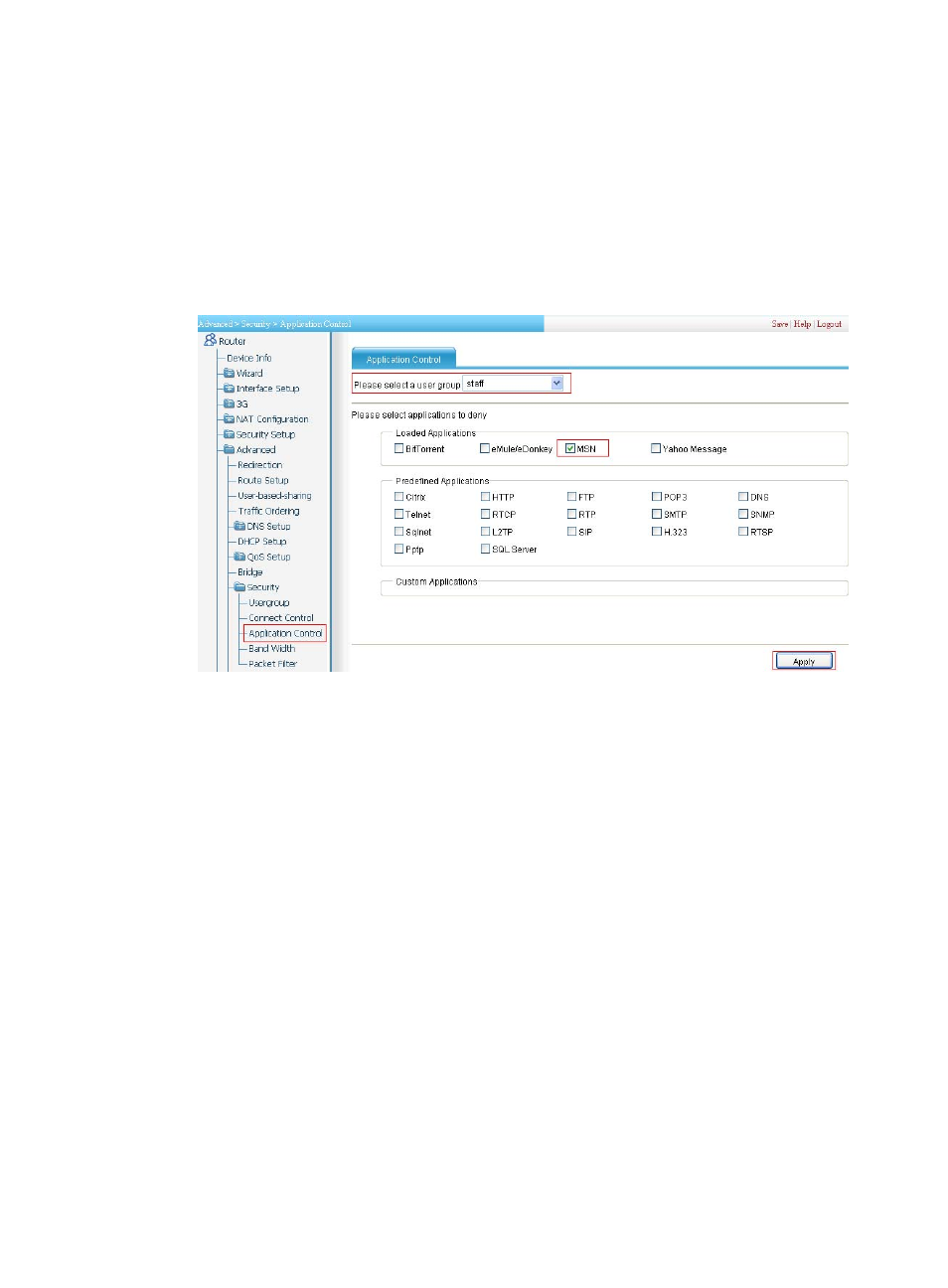
307
2.
Select the From Device option, and select file p2p_default.
3.
Click Apply.
Then, you can view MSN is in the loaded applications on the lower part of the page.
Configuring application control for user group staff
1.
Select Advanced > Security > Application Control from the navigation tree, and perform the
configurations as shown in
.
Figure 320 Configuring application control to user group staff
2.
Select staff from the user group list.
3.
Select MSN from the Loaded Applications area.
4.
Click Apply.
A configuration progress dialog box appears.
5.
After the configuration process is complete, click Close.
Configuring bandwidth control for user groups staff and manager
1.
Select Advanced > Security > Band Width, and then perform the configurations as shown in
.
