H3C Technologies H3C MSR 50 User Manual
Page 441
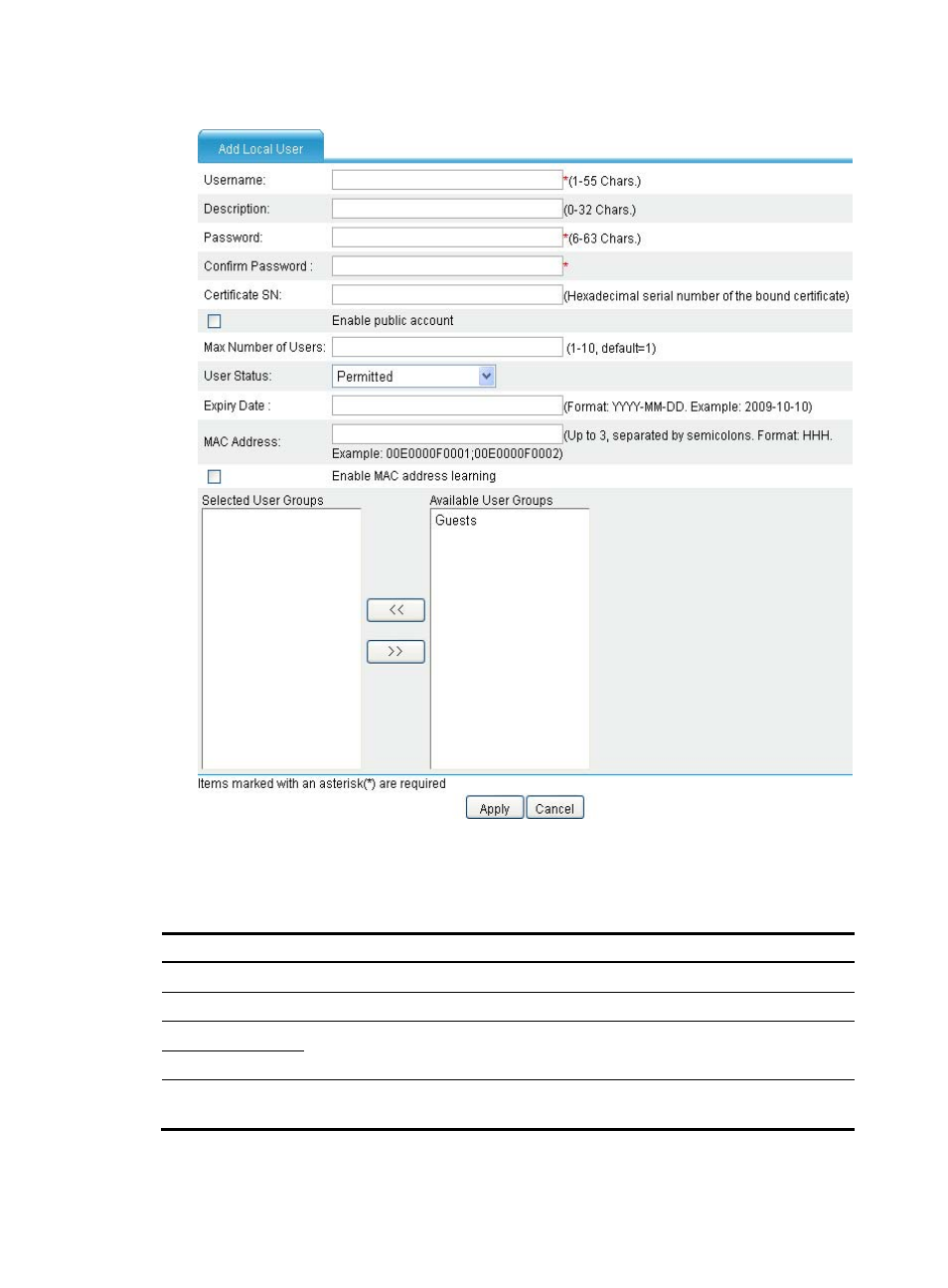
56
Figure 429 Adding a local user
3.
Configure the local user information as described in
.
4.
Click Apply.
Table 179 Configuration items
Item Description
Username
Enter a name for the local user.
Description
Enter a description for the local user.
Password
Specify a password for the local user and enter the password again to confirm the
password.
Confirm Password
Certificate SN
Specify a certificate sequence number for the local user. The certificate number will be
used for identity authentication of the local user.
This manual is related to the following products:
