H3C Technologies H3C MSR 50 User Manual
Page 780
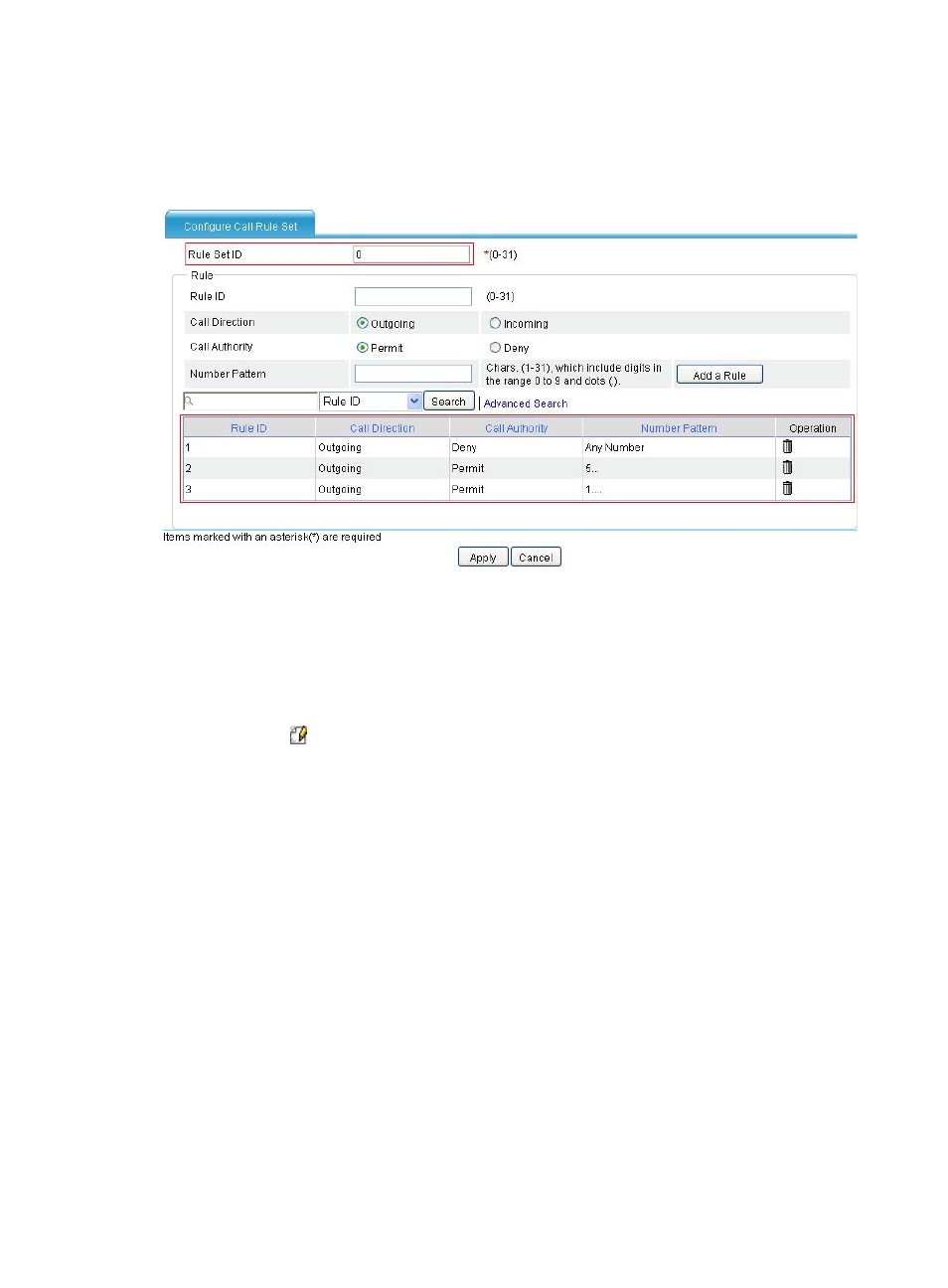
395
# Configure call rule set 0.
12.
Select Voice Management > SIP Local Survival > Call Authority Control from the navigation tree,
and click Add to access the following page.
Figure 783 Configuring call rule set 0
13.
Enter 0 for Rule Set ID.
14.
Add three rules as shown in
.
15.
Click Apply.
# Apply call rule set 0.
16.
Select Voice Management > SIP Local Survival > Call Authority Control from the navigation tree,
and click the icon of call rule set 0 to access the following page.
This manual is related to the following products:
