H3C Technologies H3C MSR 50 User Manual
Page 174
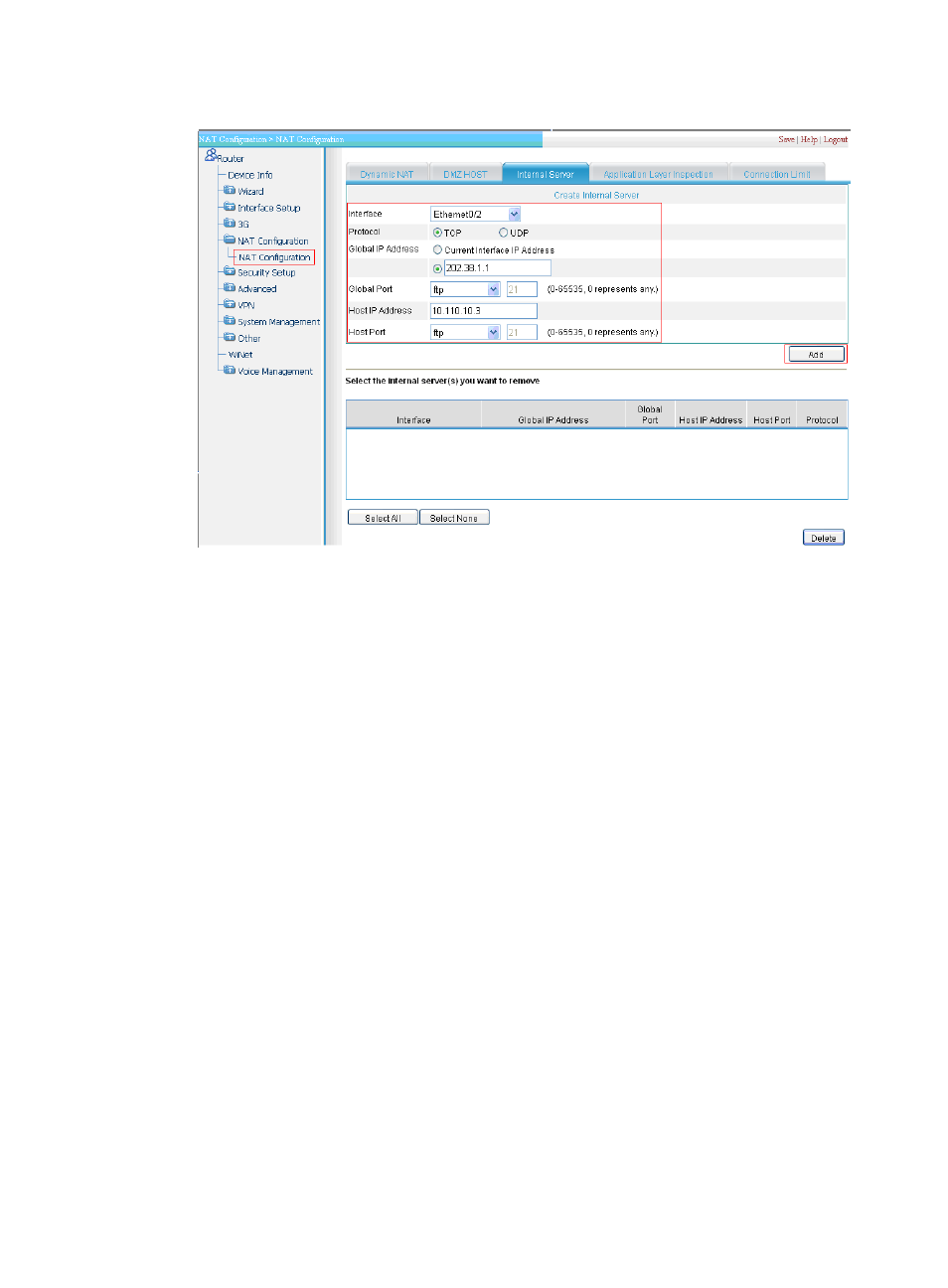
153
Figure 156 Configuring the FTP server
2.
Configure Web server 1:
a.
As shown in
, select Ethernet0/2 from the Interface list.
b.
Select the TCP option in the Protocol field.
c.
Select the option next to the field in the Global IP Address filed, and then enter 202.38.1.1.
d.
Select http from the Global Port list.
e.
Enter 10.110.10.1 in the Host IP Address field.
f.
Select http from the Host Port list.
g.
Click Apply.
This manual is related to the following products:
