Configuring the sip trunk device – H3C Technologies H3C MSR 50 User Manual
Page 714
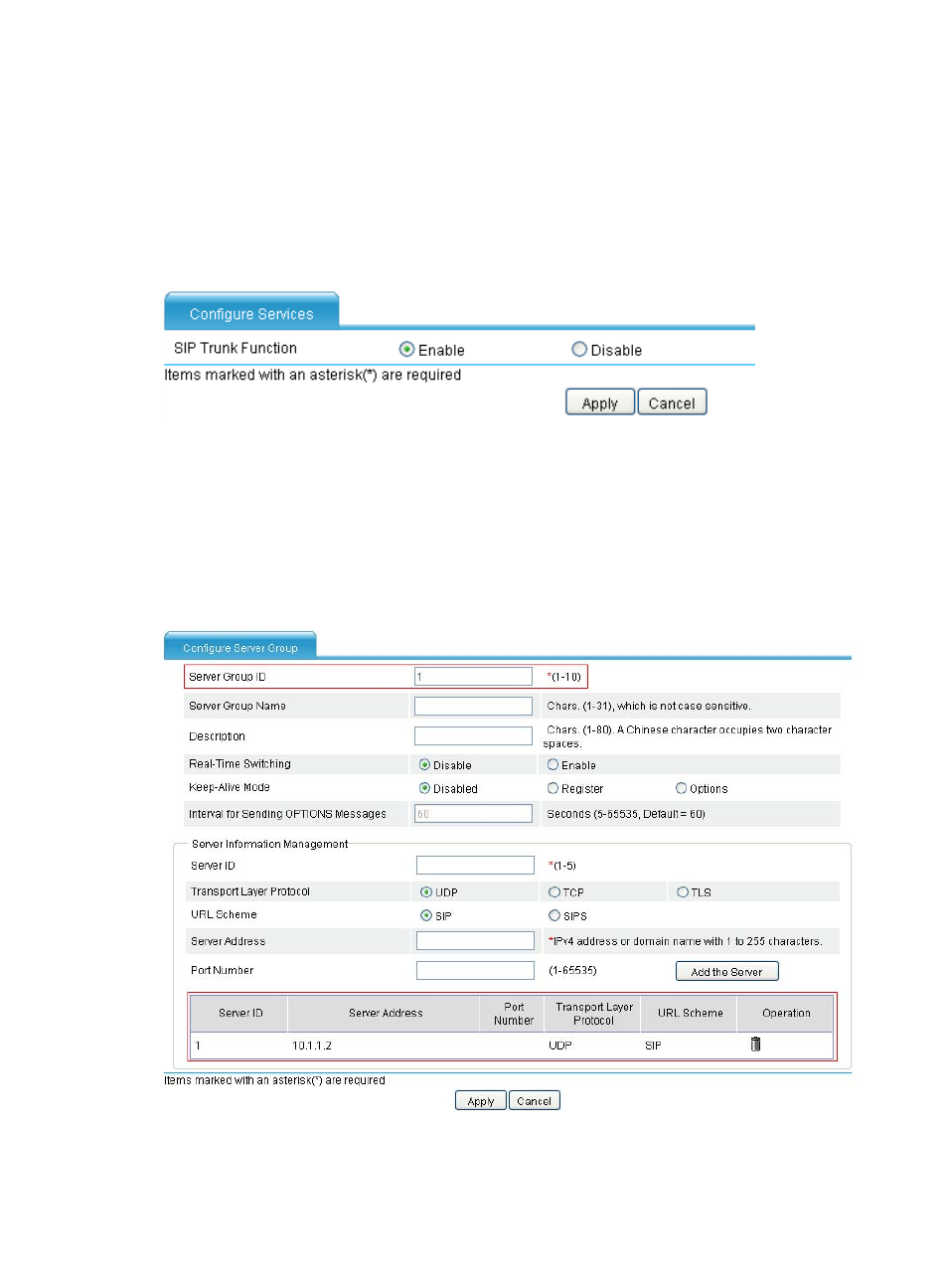
329
11.
Click Apply.
Configuring the SIP trunk device
# Enable the SIP trunk function.
1.
Select Voice Management > SIP Trunk Management > Service Configuration from the navigation
tree.
Figure 720 Configuring services
2.
Select Enable for SIP Trunk Function.
3.
Click Apply.
# Create SIP server group 1. Add a SIP server into the server group: the ID and the IPv4 address of the
server are 1 and 10.1.1.2 respectively.
4.
Select Voice Management > Call Connection > SIP Server Group Management from the navigation
tree and click Add.
Figure 721 Configuring server group
5.
Enter 1 for Server Group ID.
This manual is related to the following products:
