H3C Technologies H3C MSR 50 User Manual
Page 816
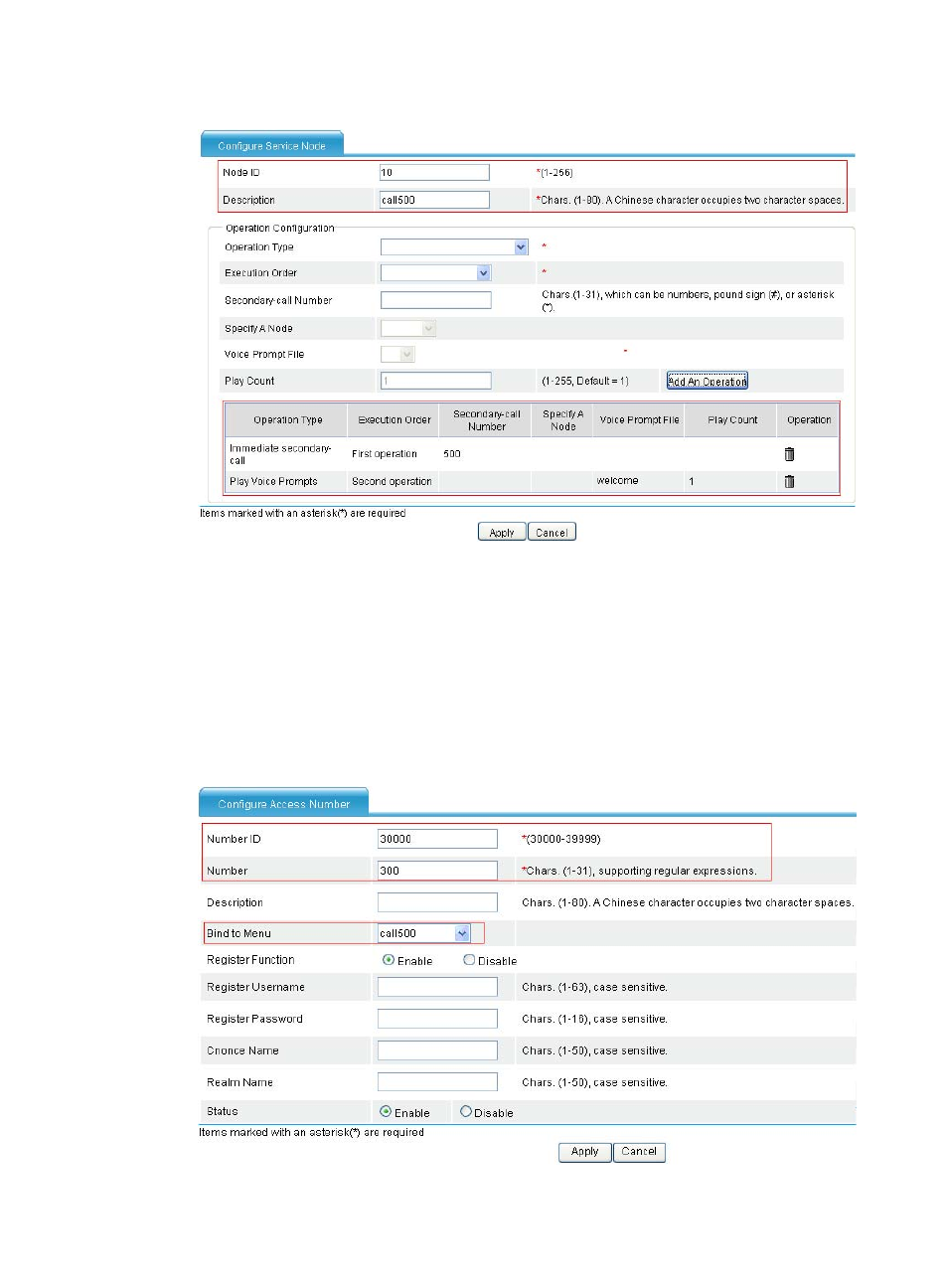
431
Figure 820 Configuring a service node
a.
Type 10 for Node ID.
b.
Type play-welcome for Description.
c.
Add two operations as shown in
d.
Click Apply.
# Configure an access number.
Select Voice Management > IVR Services > Access Number Management from the navigation tree,
and click Add to access the following page.
Figure 821 Configuring an access number
This manual is related to the following products:
