Managing sip server groups, Creating a sip server group – H3C Technologies H3C MSR 50 User Manual
Page 695
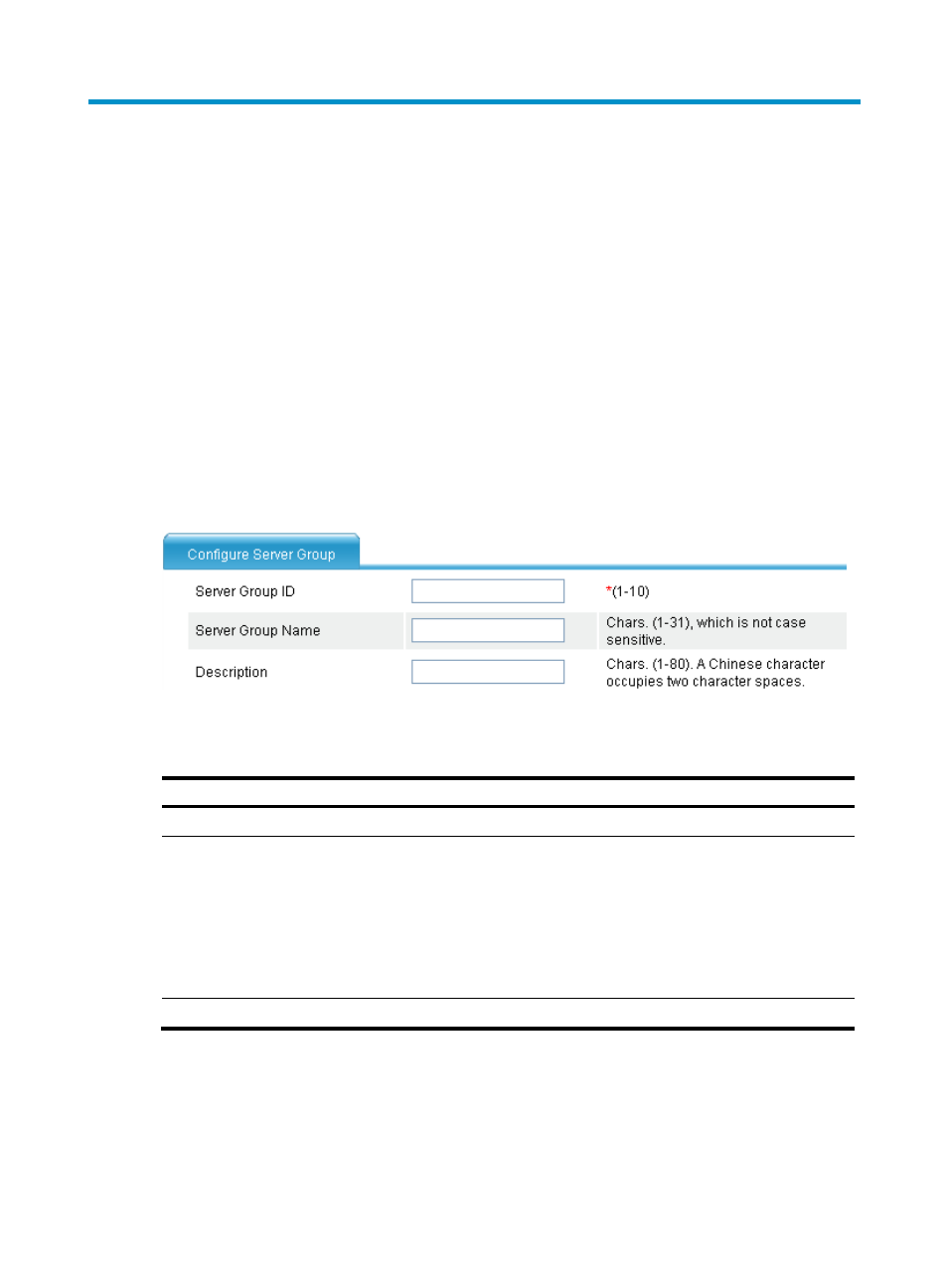
310
Managing SIP server groups
A SIP server group is used to manage the registrar and call servers. A SIP server group can be configured
with up to five member servers. An index represents the priority of a member server in the SIP server
group. The smaller the index value, the higher the priority. The currently used SIP server is called the
current server. Each server in the SIP server group can be the current server, but there is only one current
server at a time.
Creating a SIP server group
1.
Select Voice Management > Call Connection > SIP Server Group Management from the navigation
tree.
2.
Click Add.
The page for configuring a server group appears.
Figure 702 Creating a SIP server group
3.
Configuring a SIP server group as described in
Table 256 Configuration items
Item Description
Server Group ID
Specify the ID of the SIP server group.
Server Group Name
Specify the name of a SIP server group identifies the SIP server group. The domain
name of the carrier server is usually used as the name of a SIP server group. If the
name of a SIP server group is not configured, the host name specified on the
account management page (which can be accessed by selecting Voice
Management > SIP Trunk Management > Account Management from the
navigation tree) is used to identify the group, if any. Otherwise, the IP address or
domain name of the current server in the SIP server group is used to identify the
group.
Description
Specify the description of the SIP server group.
For more configuration examples of SIP server group, see "Configuring SIP trunk."
