Configuring the dhcp relay agent – H3C Technologies H3C MSR 50 User Manual
Page 235
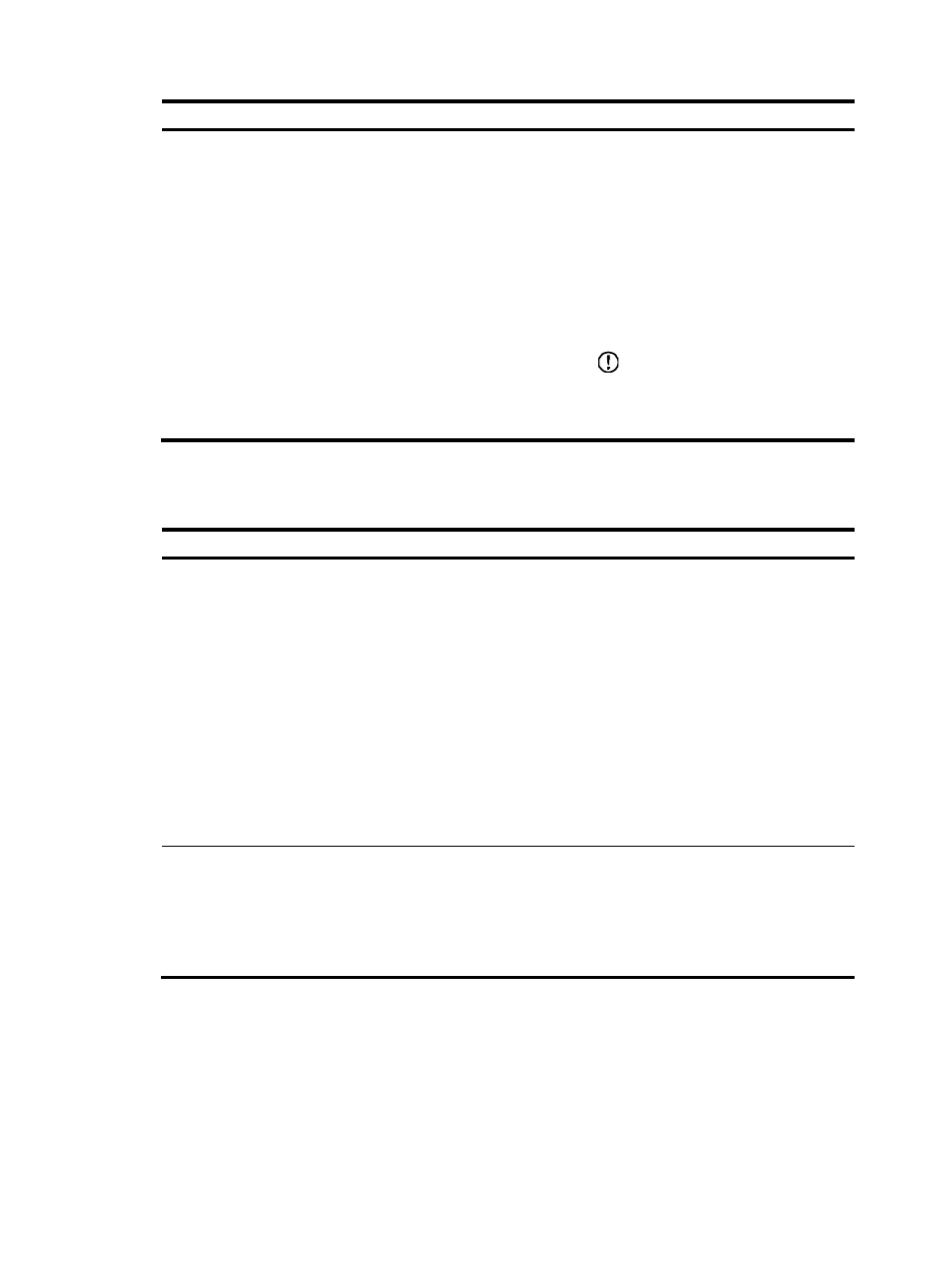
214
Task Remarks
Configuring IP addresses excluded from dynamic allocation
Optional.
Exclude IP addresses from automatic
allocation in the DHCP address pool.
To avoid address conflicts, the DHCP
server excludes IP addresses used by the
gateway or FTP server from dynamic
allocation.
By default, all IP addresses in the address
pool, except the IP address of the DHCP
server, can be assigned automatically.
IMPORTANT:
If a static bound IP address is excluded
from automatic allocation, it is still
assignable to the bound user.
Configuring the DHCP relay agent
Task Remarks
Configuration guidelines
If multiple
MAC address request IP addresses
using DHCP, the DHCP server cannot
be a Windows 2000 server or a
To remove a DHCP
server group that is
associated with
multiple interfaces,
Required.
Enable DHCP globally.
Disabled by default.
Configuring a DHCP server group
Required.
To improve reliability, you can specify several DHCP servers as a
group on the DHCP relay agent and correlate a relay agent interface
with the server group. When the interface receives DHCP requests
from clients, the relay agent forwards them to all the DHCP servers of
the group.
