Configuring the dhcp client (router b), As shown in, Figure 236 – H3C Technologies H3C MSR 50 User Manual
Page 251: And enter
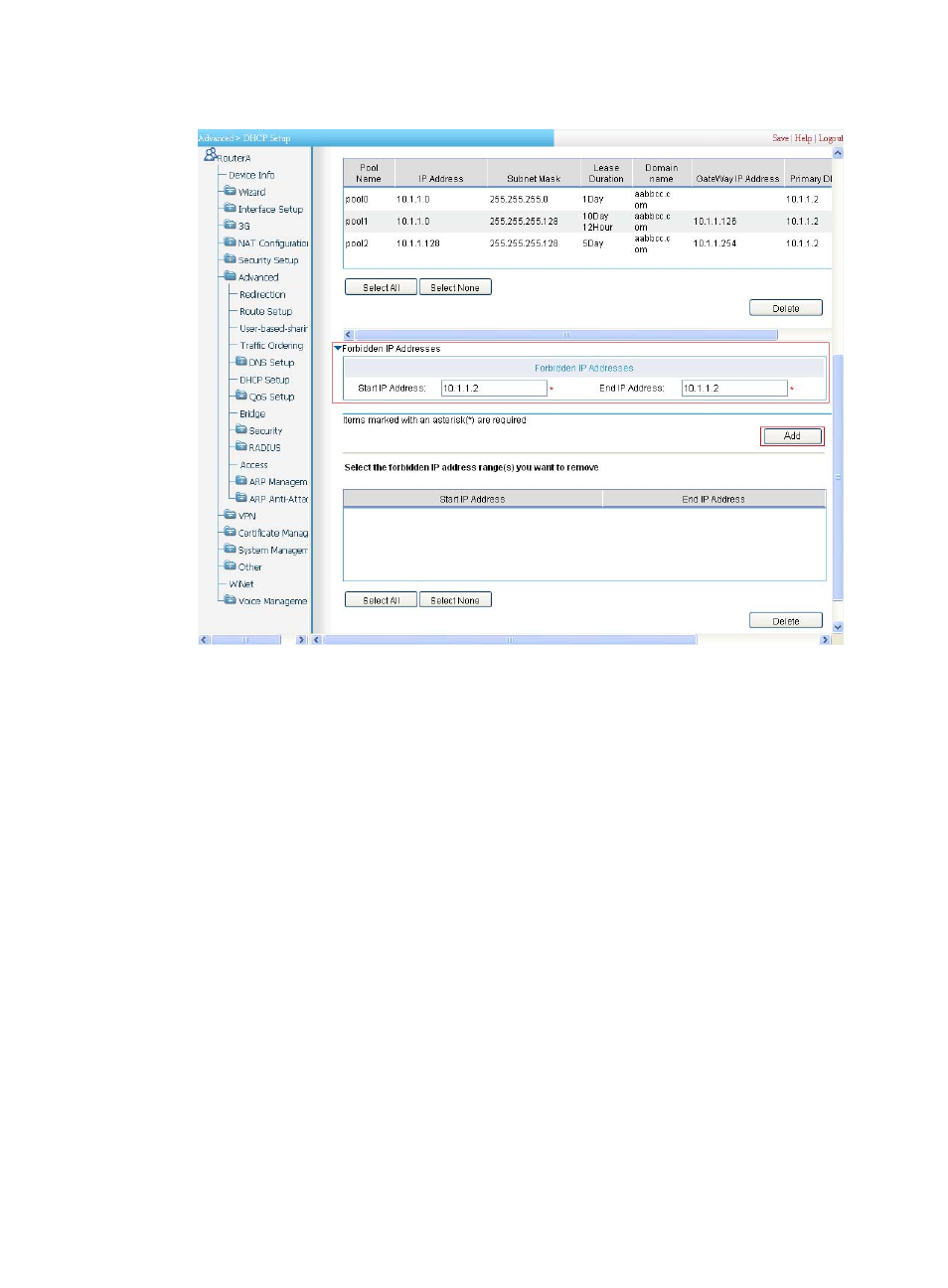
230
Figure 236 Excluding IP addresses from dynamic allocation
Configuring the DHCP client (Router B)
To enable the DHCP client on interface Ethernet 0/1:
1.
Select Advanced > DHCP Setup from the navigation tree, and then click the DHCP Interface Setup
tab.
2.
Select Ethernet0/1 from the Interface list.
3.
Select the Client option in the Type field.
4.
Click Apply.
This manual is related to the following products:
