H3C Technologies H3C MSR 50 User Manual
Page 787
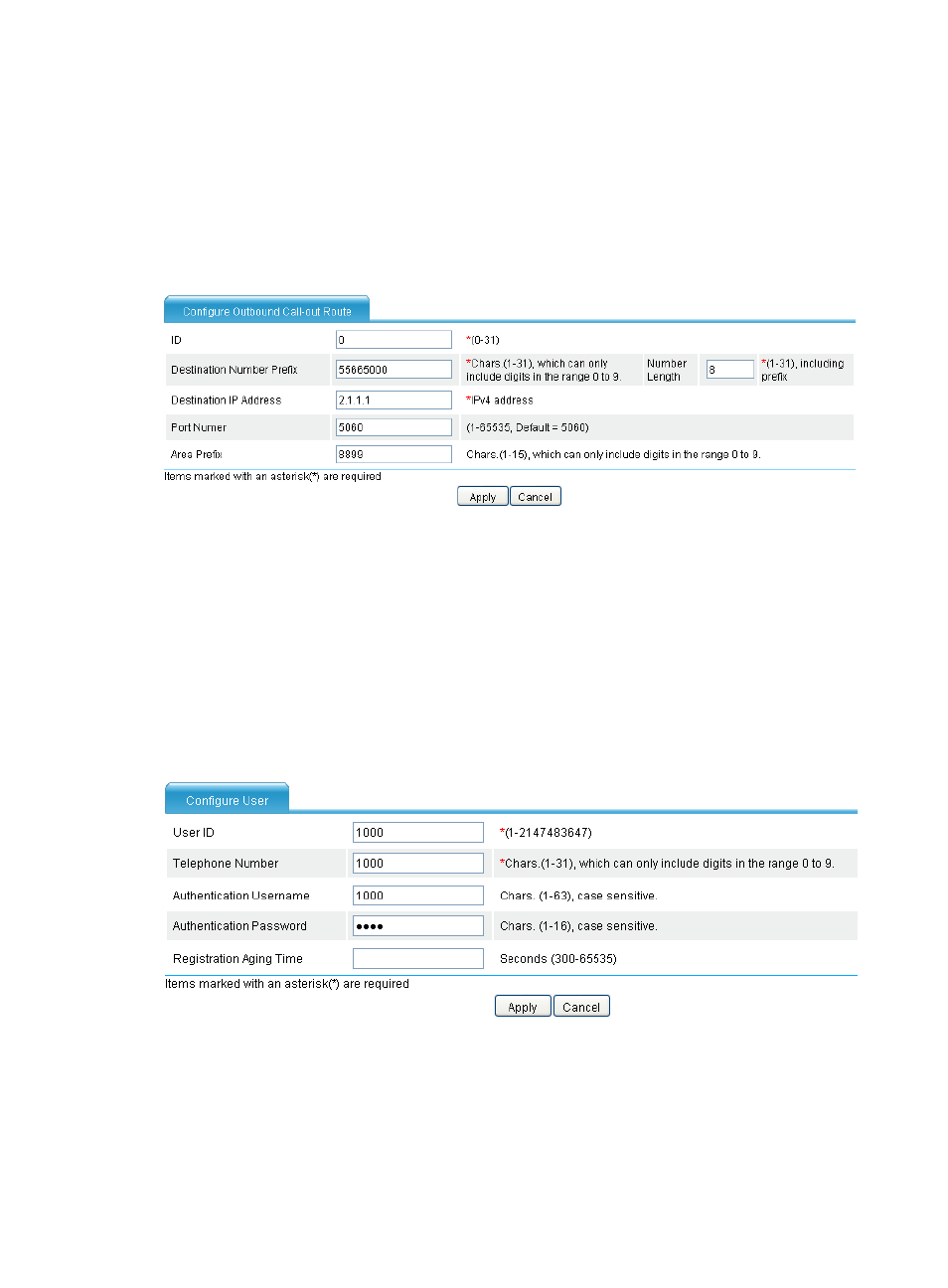
402
3.
Enter 2.1.1.2 in IP Address Bound to the Server.
4.
Select Alone for Server Operation Mode.
5.
Click Apply.
# Configure a call-out route
6.
Select Voice Management > SIP Local Survival > Call-Out Route from the navigation tree, and click
Add to access the following page.
Figure 794 Configuring a call-out route
7.
Enter 0 for ID.
8.
Enter 55665000 for Destination Number Prefix, and 8 for Number Length.
9.
Enter 2.1.1.1 for Destination IP Address.
10.
Enter 8899 for Area Prefix.
11.
Click Apply.
# Configure user 1000.
12.
Select Voice Management > SIP Local Survival > User Management from the navigation tree, and
click Add to access the following page.
Figure 795 Configuring user 1000
13.
Enter 1000 for User ID.
14.
Enter 1000 for Telephone Number.
15.
Enter 1000 for Authentication Username.
16.
Enter 1000 for Authentication Password.
17.
Click Apply.
