H3C Technologies H3C MSR 50 User Manual
Page 371
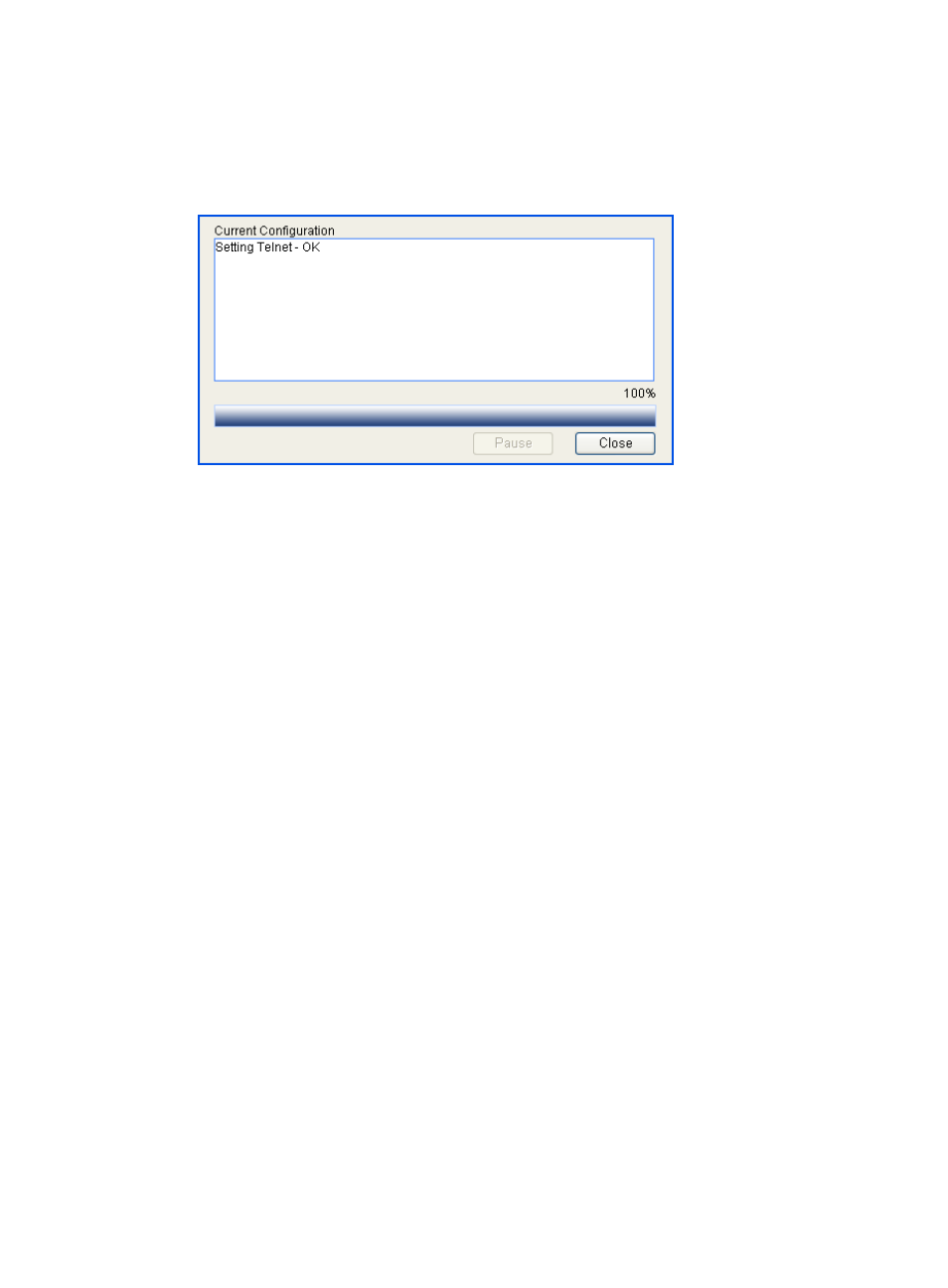
350
A dialog box appears, asking you whether you want to continue your operation.
6.
Click OK.
A configuration progress dialog box appears, as shown in
.
Figure 352 Configuration progress dialog box
7.
After the setting is complete, click Close.
Configuring a login control rule so Host B cannot access Router
through the Web
1.
From the navigation tree, select Advanced > Access.
The page for configuring login control rules appears.
2.
Select Web as the login type to be restricted.
3.
Enter the user IP address 10.1.1.2 and the wildcard 0.0.0.0.
4.
Click Apply.
A dialog box appears, asking you whether you want to continue your operation.
5.
Click OK.
6.
After the setting is complete, click Close.
This manual is related to the following products:
