Searching function – H3C Technologies H3C MSR 50 User Manual
Page 40
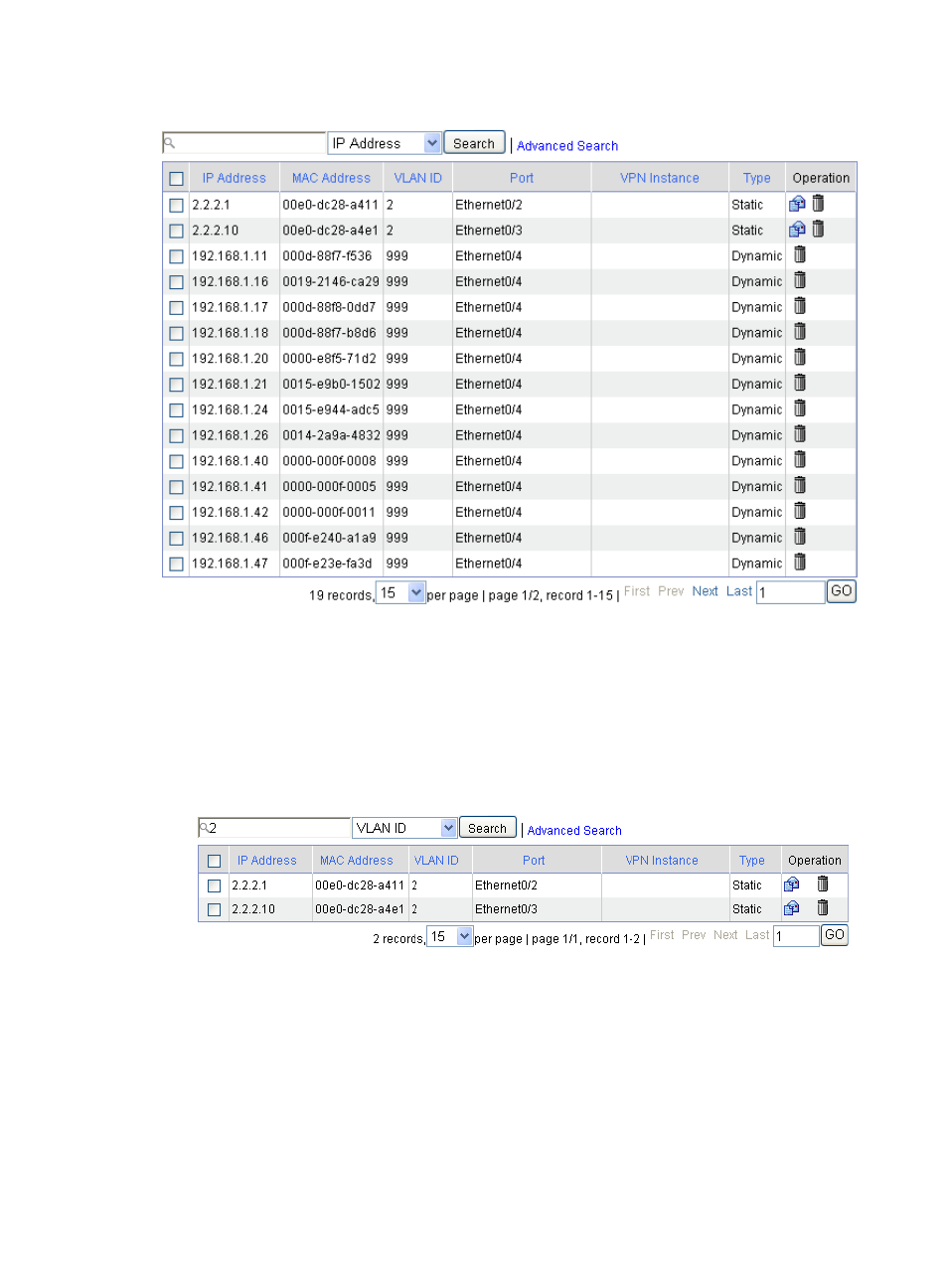
19
Figure 4 Content display by pages
Searching function
The Web interface provides you with the basic and advanced searching functions to display only the
entries that match specific searching criteria.
•
Basic search: As shown in
, input the keyword in the text box above the list, select a search
item from the drop-down list and click the Search button to display the entries that match the
shows an example of searching for entries with VLAN ID being 2.
Figure 5 Basic search function example
•
Advanced search: Advanced search function: As shown in
, you can click the Advanced
Search link to open the advanced search page, as shown in
. Specify the search criteria,
and click Apply to display the entries that match the criteria.
