Configuring static arp, Figure 359 – H3C Technologies H3C MSR 50 User Manual
Page 377
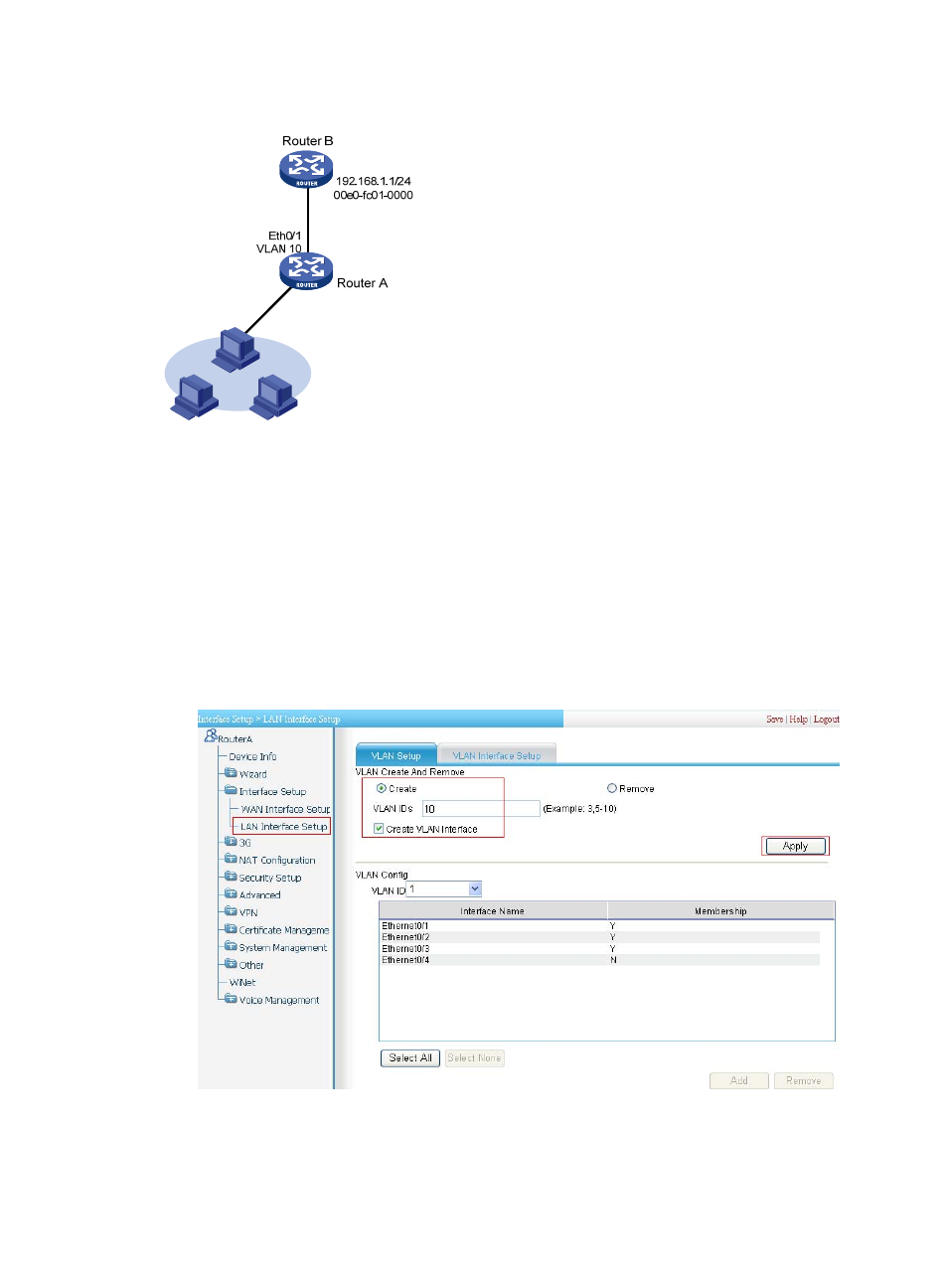
356
Figure 359 Network diagram
Configuring static ARP
1.
Create VLAN 10 and VLAN-interface 10:
a.
From the navigation tree, select Interface Setup > LAN Interface Setup.
The default VLAN Setup page appears.
b.
Select the Create option, as shown in
c.
Enter 10 for VLAN IDs.
d.
Select the Create VLAN Interface box.
e.
Click Apply.
Figure 360 Creating VLAN 10 and VLAN-interface 10
2.
Add Ethernet 0/1 to VLAN 10:
a.
As shown in
, on the VLAN Setup page, select 10 in the VLAN Config field.
This manual is related to the following products:
