Configuring wireless services, Configuring wireless access service, Creating a wireless access service – H3C Technologies H3C MSR 50 User Manual
Page 84
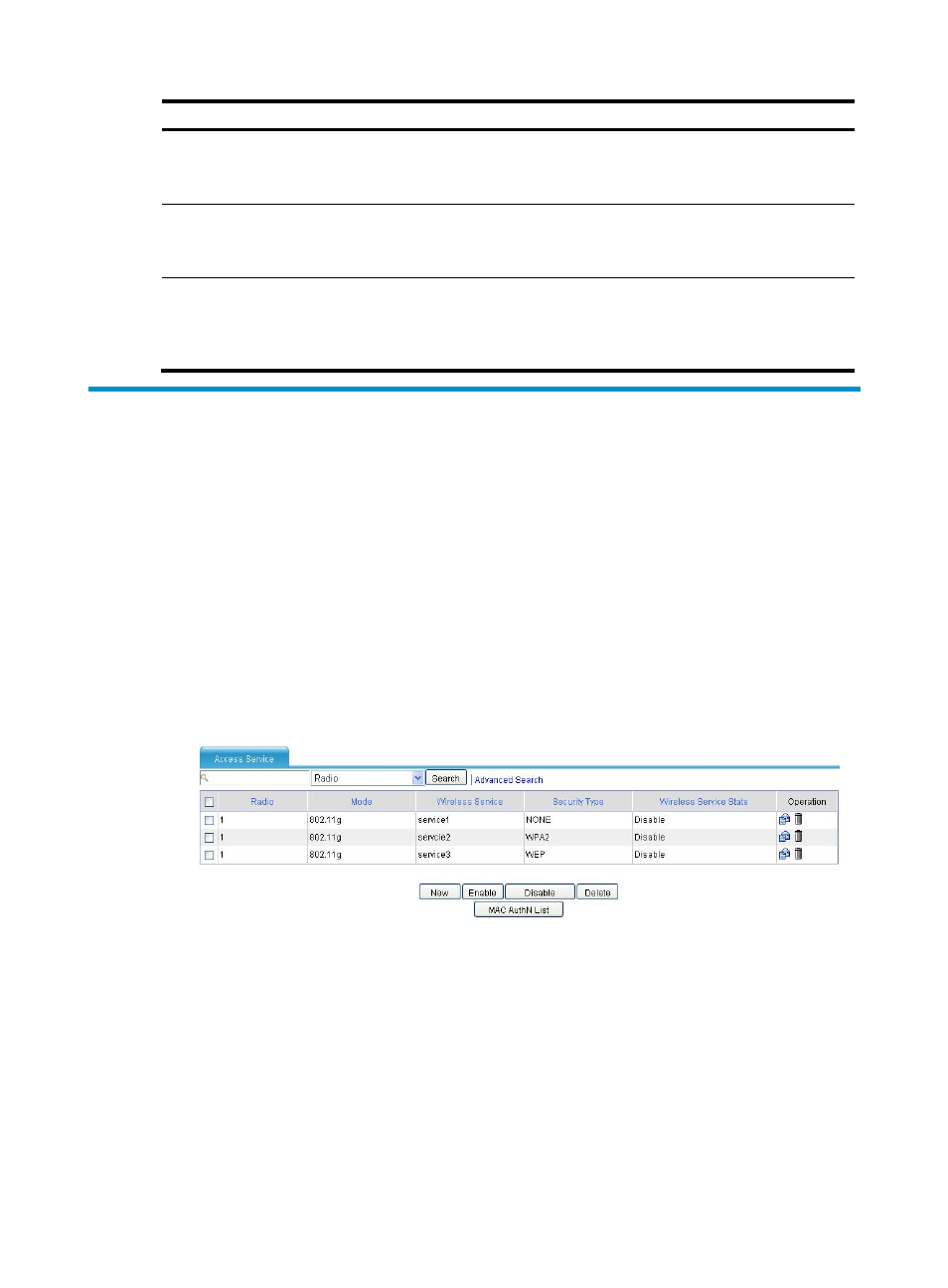
63
Task Remarks
Optional.
Allows you to control client access to improve
wireless security.
Optional.
Allows you to configure WLAN QoS to make full use
of wireless resources.
Optional.
Allows you to configure district codes as needed to
meet the specific country regulations and configure
channel busy test.
Configuring wireless services
For more information about WLAN user access, see WLAN Configuration Guide in H3C MSR Series
Routers Configuration Guides (V5).
Configuring wireless access service
Creating a wireless access service
1.
Select Interface Setup > Wireless > Access Service from the navigation tree.
Figure 38 Configuring access service
2.
Click Add.
This manual is related to the following products:
