Table 24 – H3C Technologies H3C MSR 50 User Manual
Page 65
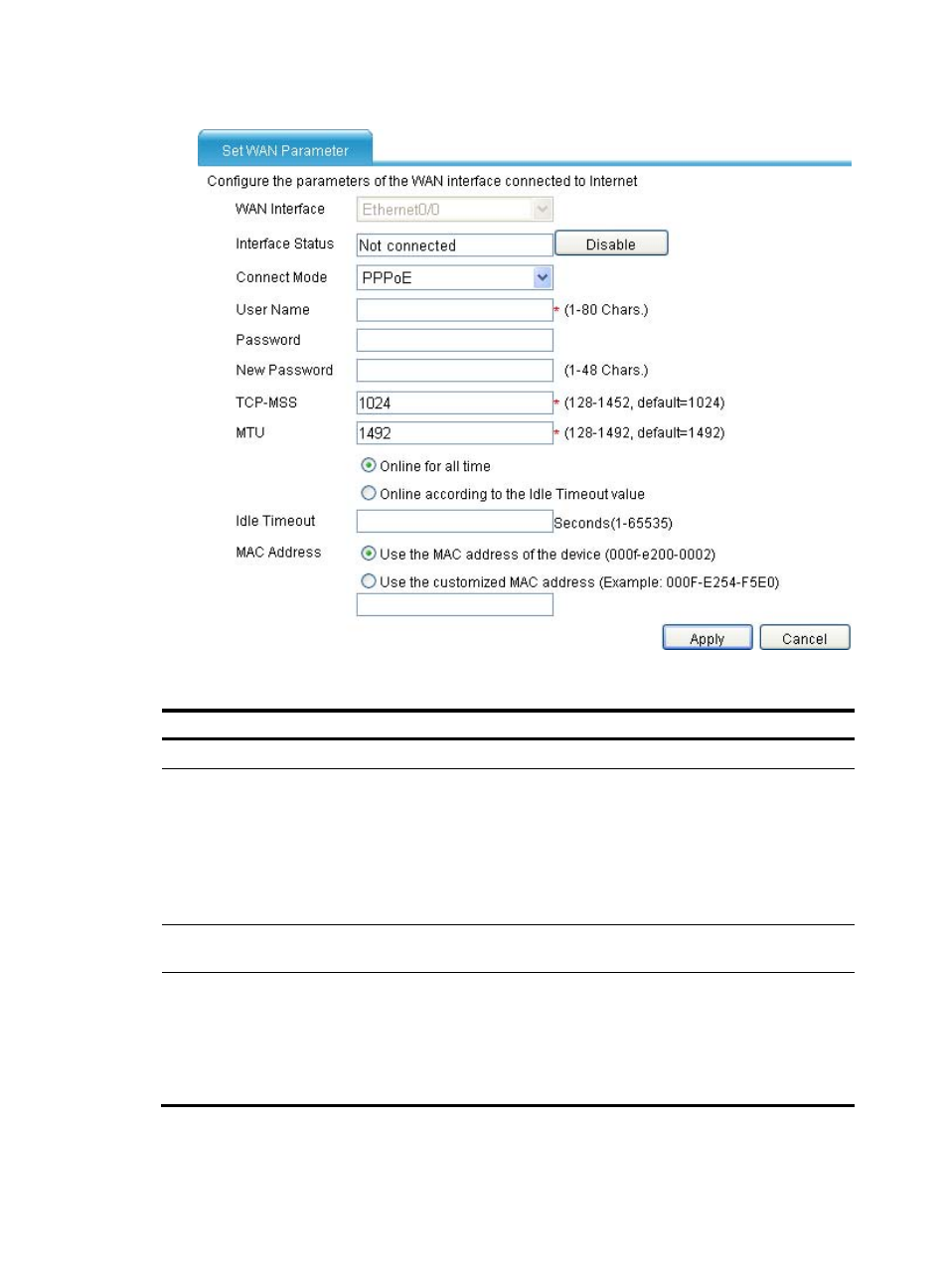
44
Figure 29 Configuring an Ethernet interface
Table 24 Configuration items (auto mode)
Item Description
WAN Interface
Displays the name of the Ethernet interface to be configured.
Interface Status
Display and set the interface status:
•
Connected—Indicating that the current interface is up and connected, click
Disable to shut down the interface.
•
Not connected—Indicating that the current interface is up, but not connected,
click Disable to shut down the interface.
•
Administratively Down—Indicating that the current interface is shut down by a
network administrator, click Enable to bring up the interface.
Connect Mode: Auto
Select Auto as the connection mode. The interface will get an IP address
automatically.
MAC Address
Set the MAC address of the Ethernet interface using one of these available options:
•
Use the MAC address of the device—Use the default MAC address of the
Ethernet interface, which is displayed in the following brackets.
•
Use the customized MAC address—Manually set the MAC address of the
Ethernet interface. When you select this option, you must enter a MAC address in
the field below.
