H3C Technologies H3C MSR 50 User Manual
Page 507
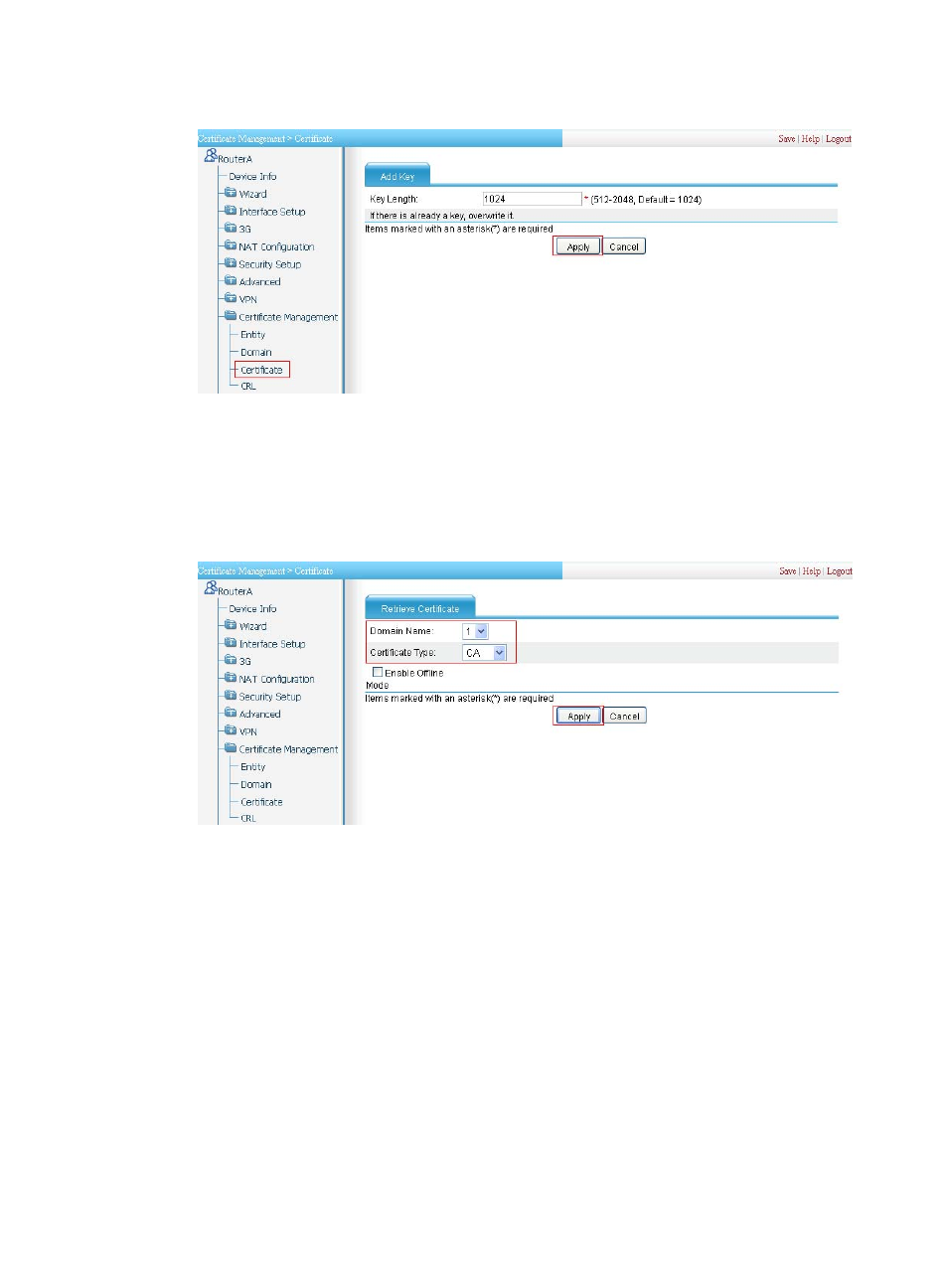
122
Figure 515 Generating an RSA key pair
4.
Retrieve the CA certificate:
a.
From the navigation tree, select Certificate Management > Certificate.
b.
Click Retrieve Cert.
c.
Select 1 as the PKI domain, select CA as the certificate type, and click Apply.
Figure 516 Retrieving the CA certificate
5.
Request a local certificate:
a.
From the navigation tree, select Certificate Management > Certificate.
b.
Click Request Cert.
c.
Select 1 as the PKI domain, and click Apply.
The system displays "Certificate request has been submitted."
d.
Click OK to confirm.
This manual is related to the following products:
