Configuring router a, Configuring router b – H3C Technologies H3C MSR 50 User Manual
Page 785
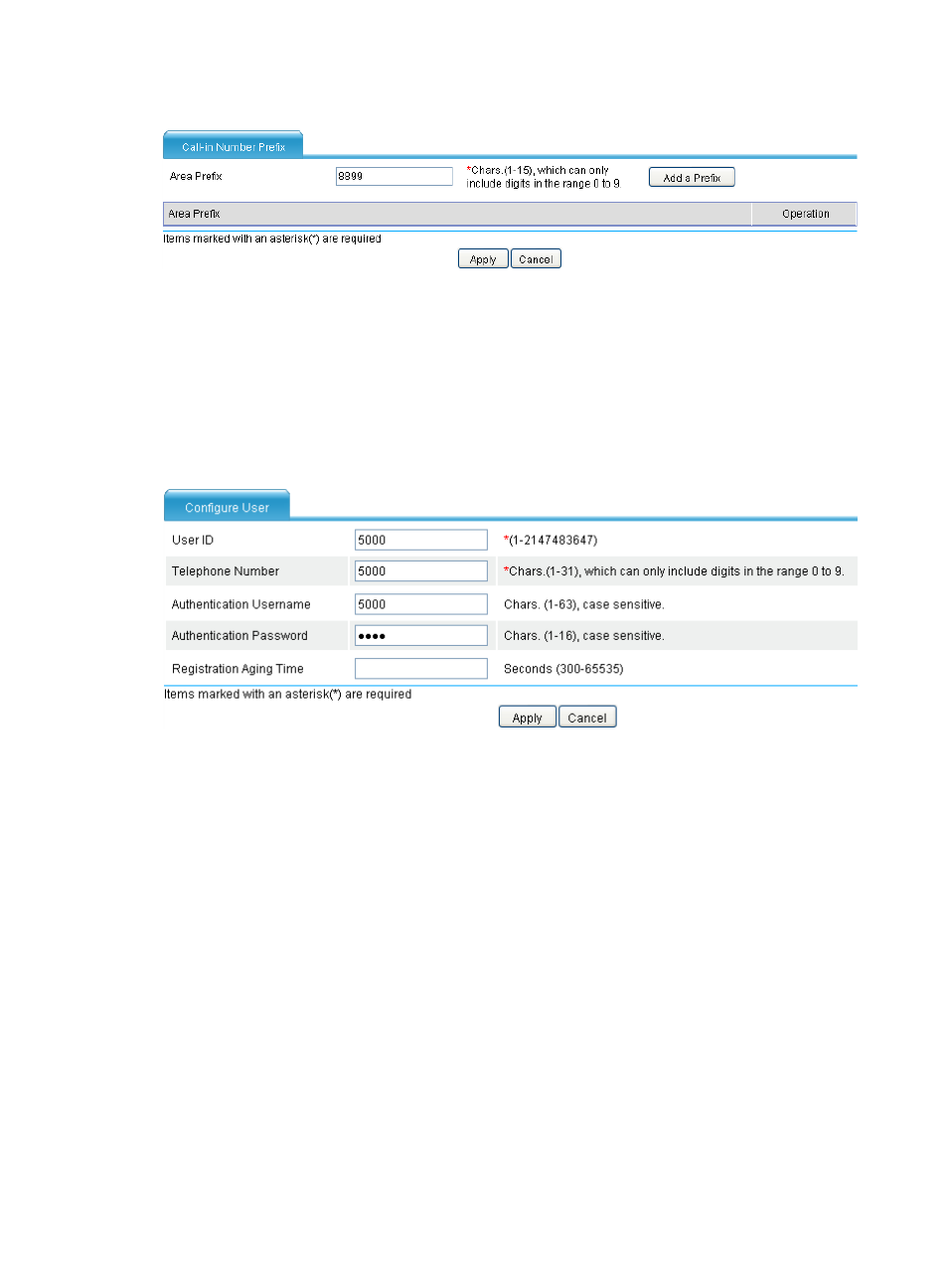
400
Figure 790 Configuring an area prefix
10.
Enter 8899 for Area Prefix.
11.
Click Add a Prefix.
12.
Click Apply.
# Configure user 5000.
13.
Select Voice Management > SIP Local Survival > User Management from the navigation tree, and
click Add to access the following page.
Figure 791 Configuring user 5000
14.
Enter 5000 for User ID.
15.
Enter 5000 for Telephone Number.
16.
Enter 5000 for Authentication Username.
17.
Enter 5000 for Authentication Password.
18.
Click Apply.
Configuring Router A
1.
Configure a local number in the local number configuration page: The ID is 55661000, the
number is 55661000, and the bound line is line2/0.
2.
Configure a call route to Router B in the call route configuration page: The ID is 88995000, the
destination number is 88995000, the routing type is SIP, and the destination address is 2.1.1.2.
Configuring Router B
1.
Configure a local number in the local number configuration page: The ID is 5000, the number is
5000, the bound line is line2/0, the user name is 5000, and the password is 5000.
2.
Configure SIP registration in the connection properties configuration page: Enable SIP registration,
and configure the main registrar’s IP address as 2.1.1.2.
