Configuration procedure – H3C Technologies H3C MSR 50 User Manual
Page 195
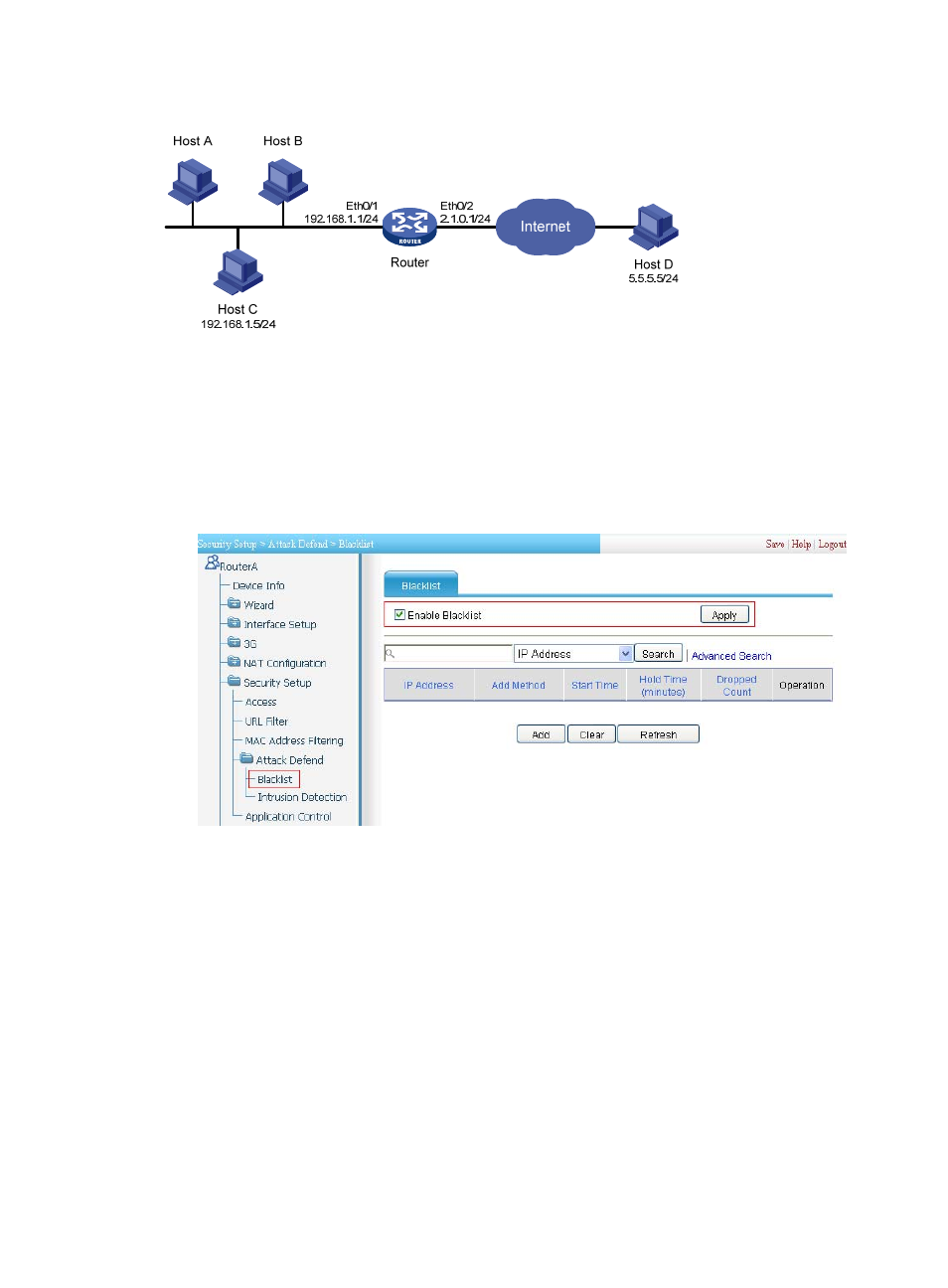
174
Figure 176 Network diagram
Configuration procedure
# Configure IP addresses for the interfaces. (Details not shown.)
# Enable the blacklist function.
•
Select Security Setup > Attack Defend > Blacklist from the navigation tree, and then perform the
following configurations, as shown in
Figure 177 Enabling the blacklist function
•
Select the box before Enable Blacklist.
•
Click Apply.
# Add blacklist entries manually.
•
Click Add and then perform the following configurations, as shown in
:
This manual is related to the following products:
