Configuring bridging, Overview, Major functionalities of bridges – H3C Technologies H3C MSR 50 User Manual
Page 306: Maintaining the bridge table
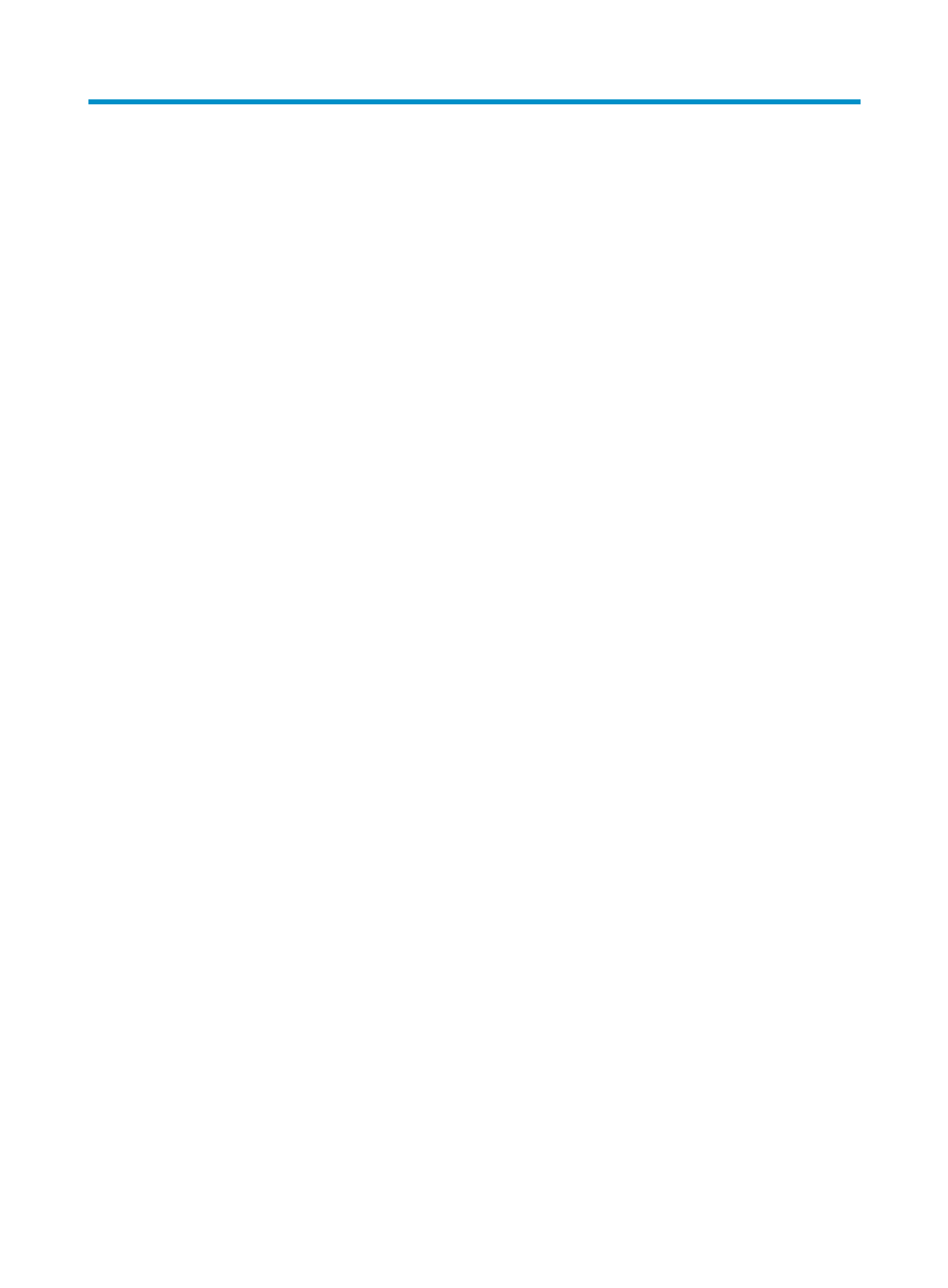
285
Configuring bridging
Through the Web interface, you can configure the following transparent bridging functions:
•
Enabling a bridge set
•
Adding an interface to a bridge set
Overview
A bridge is a store-and-forward device that connects and transfers traffic between LAN segments at the
data-link layer. In some small-sized networks, especially those with dispersed distribution of users, the use
of bridges can reduce the network maintenance costs without requiring the end users to perform special
configurations on the devices.
In applications, the following major kinds of bridging technologies apply: transparent bridging,
source-route bridging (SRB), translational bridging, and source-route translational bridging (SR/TLB).
The devices support only transparent bridging.
Transparent bridging bridges LAN segments of the same physical media type, primarily in Ethernet
environments. A transparent bridging device keeps a bridge table, which contains mappings between
destination MAC addresses and outbound interfaces.
For more information about transparent bridging, see Layer 2—WAN Configuration Guide in H3C MSR
Series Routers Configuration Guides (V5).
Major functionalities of bridges
Maintaining the bridge table
A bridge relies on its bridge table to forward data. A bridge table consists two parts: MAC address list
and interface list. Once connected to a physical LAN segment, a bridge listens to all Ethernet frames on
the segments. When it receives an Ethernet frame, it extracts the source MAC address of the frame and
creates a mapping entry between this MAC address and the interface on which the Ethernet frame was
received.
As shown in
, Host A, Host B, Host C, and Host D are attached to two LAN segments. Host A
and Host B are connected to bridge interface 1. When Host A sends an Ethernet frame to Host B, both
bridging interface 1 and Host B receive this frame.
