Restoring factory defaults – H3C Technologies H3C MSR 50 User Manual
Page 512
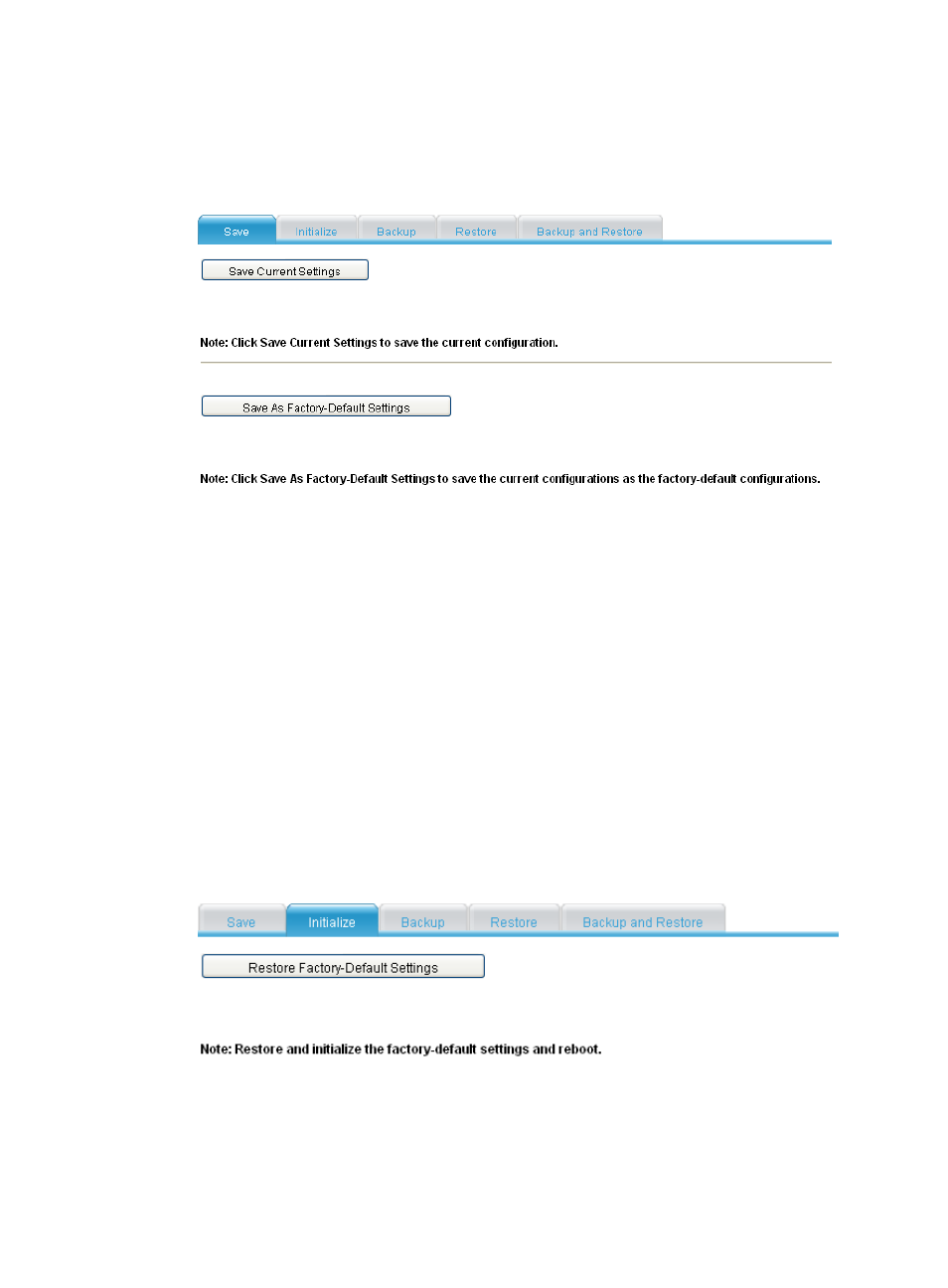
127
To save the configuration:
1.
From the navigation tree, select System Management > Configuration.
The save configuration page appears.
Figure 520 Saving the configuration
2.
Perform one of the following operations:
To save the current configuration to the next-startup configuration file, click Save Current
Settings.
To save the current configuration to both the next-startup configuration file and the factory
default configuration file, click Save As Factory-Default Settings.
Restoring factory defaults
This function allows you to clear the current configuration file. Then you can restart the device with the
factory default configuration.
To restore the factory defaults:
1.
From the navigation tree, select System Management > Configuration.
2.
Click the Initialize tab.
The factory default configuration page appears.
Figure 521 Restoring factory defaults
3.
Click Restore Factory-Default Settings.
