H3C Technologies H3C MSR 50 User Manual
Page 822
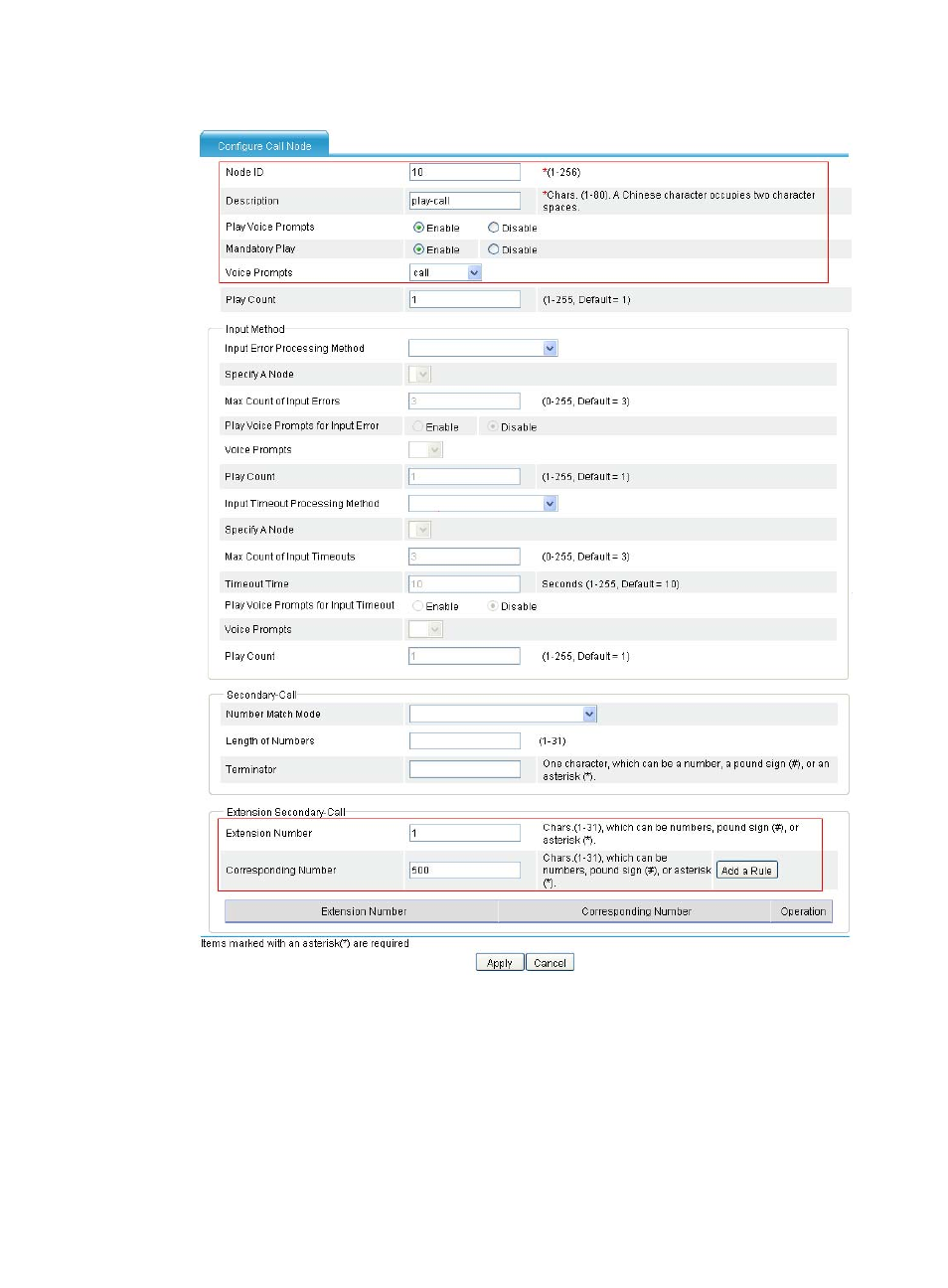
437
Figure 828 Configuring a call node
a.
Enter 10 for Node ID.
b.
Enter play-call for Description.
c.
Select Enable for Play Voice Prompts, select Enable for Mandatory Play, and select call from
the Voice Prompts list.
d.
Enter 1 for Extension Number, Enter 500 for Corresponding Number, and click Add a Rule.
e.
Click Apply.
# Configure a service node.
This manual is related to the following products:
