HP Array Controller HSG V8.7 Software User Manual
Page 562
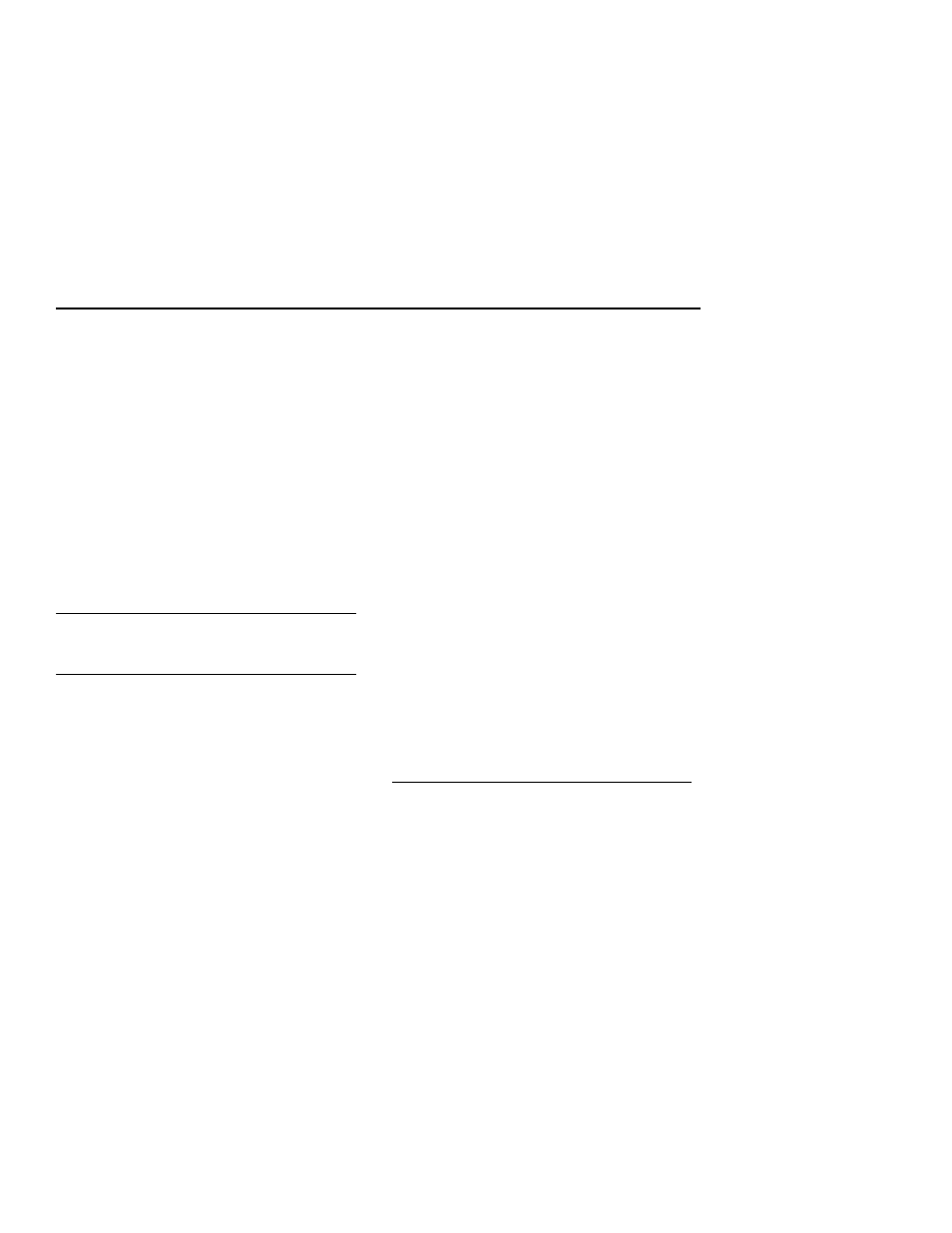
I–14
HSG80 User’s Guide
single-controller configuration
cache module, 5–7
controller, 5–4
DIMMs, 5–44
fibre cable, 5–45
GLM, 5–33
hub, 5–45
software patches, 6–6
structure, 4–19
translating, 4–18
Interpreting event codes, 4–19
J
JBOD, 3–8
L
Largest device supported, 1–6, 2–2
Last failure codes
list, D–38 to D–76
Last failure reporting
events
controller termination, 4–15
Last-failure codes
displaying, 4–17
logging, 4–20
structure, 4–19
translating, 4–18
LED codes
flashing patterns, C–8
solid patterns, C–3
LEDs, 1–13
Link errors
fibre channel, 4–32
Listing
patches, 6–6, 6–9
software patches, 6–6, 6–9
Listing diagnostics and utilities, B–67
Local connection
connecting to the controller, 2–7
illustration of terminal to maintenance port, 2–7
Local terminal
connecting through the maintenance port, 1–14
Local terminal port. See Maintenance port
LOCATE, B–77
ALL, B–77
CANCEL, B–77
container-name, B–78
DISKS, B–77
parameter, B–77
PTL (SCSI-location), B–77
unit-number, B–78
UNITS, B–78
Locating
devices, 4–37
Locking the program card, 6–4
Logging
enabling in FMU, 4–20
enabling verbose logging, 4–20
timestamping, 4–21
Lost data error, clearing, B–41
LUN, 2–2
M
Maintenance features, 4–1
Maintenance port
establishing a local connection to the controller,
general description, 1–14
location, 1–13
precautions, xix
terminal or PC connection, 2–7
See also Maintenance port cable, Terminal
connection
Maintenance port cable
establishing a local connection to the array
controller, 2–7
part number, 1–9
PC or terminal connection illustration, 1–10
terminal connection part number, 1–10
See also Maintenance port, Terminal connection
