HP Array Controller HSG V8.7 Software User Manual
Page 36
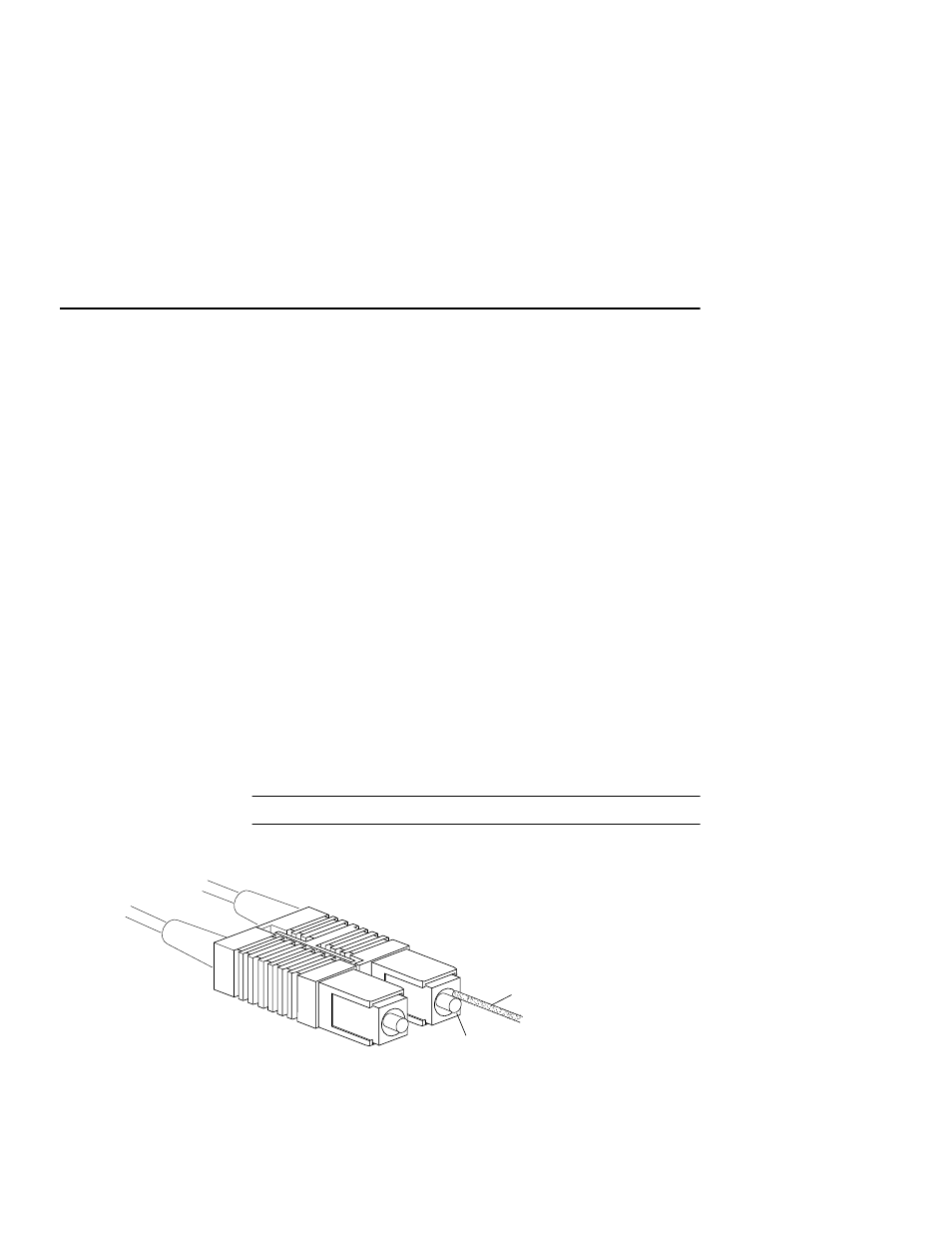
1–12
HSG80 User’s Guide
distinctive “snap” sound. This will indicate that the cable is properly
inserted into the controller.
Fibre Channel Optical Cable Cleaning Instructions
It is essential to maintain clean cables to ensure optimum performance
and lifespan of the cable. Figure 1–6 illustrates the proper cleaning
procedures, as outlined in the following steps:
1. Open the prep cleaner using the lever on the side of the cable cartridge.
2. Rotate the end face of the ferrule 180 degrees.
3. Slide the ferrule end face along the opening to one side of the coupling.
4. Insert a lint-free polyester swab to dust out the cavity.
5. Remove the lint-free polyseter swab, and return the ferrule to its original
position.
6. Repeat 180 degree rotation in the opposite direction.
7. Slide the ferrule end face along the opening to the opposite side.
8. Insert the lint-free polyester swab to dust out the cavity.
9. Return to step 5, and repeat remaining procedures until all areas of the
cartridge are cleaned.
Note Be sure to clean both cartridges of the fibre channel coupling.
Figure 1–6 Fibre Channel Optical Cleaning Procedures
Ferrule
Small diameter
lint-free polyester
swab
CXO6503A
