HP Array Controller HSG V8.7 Software User Manual
Page 264
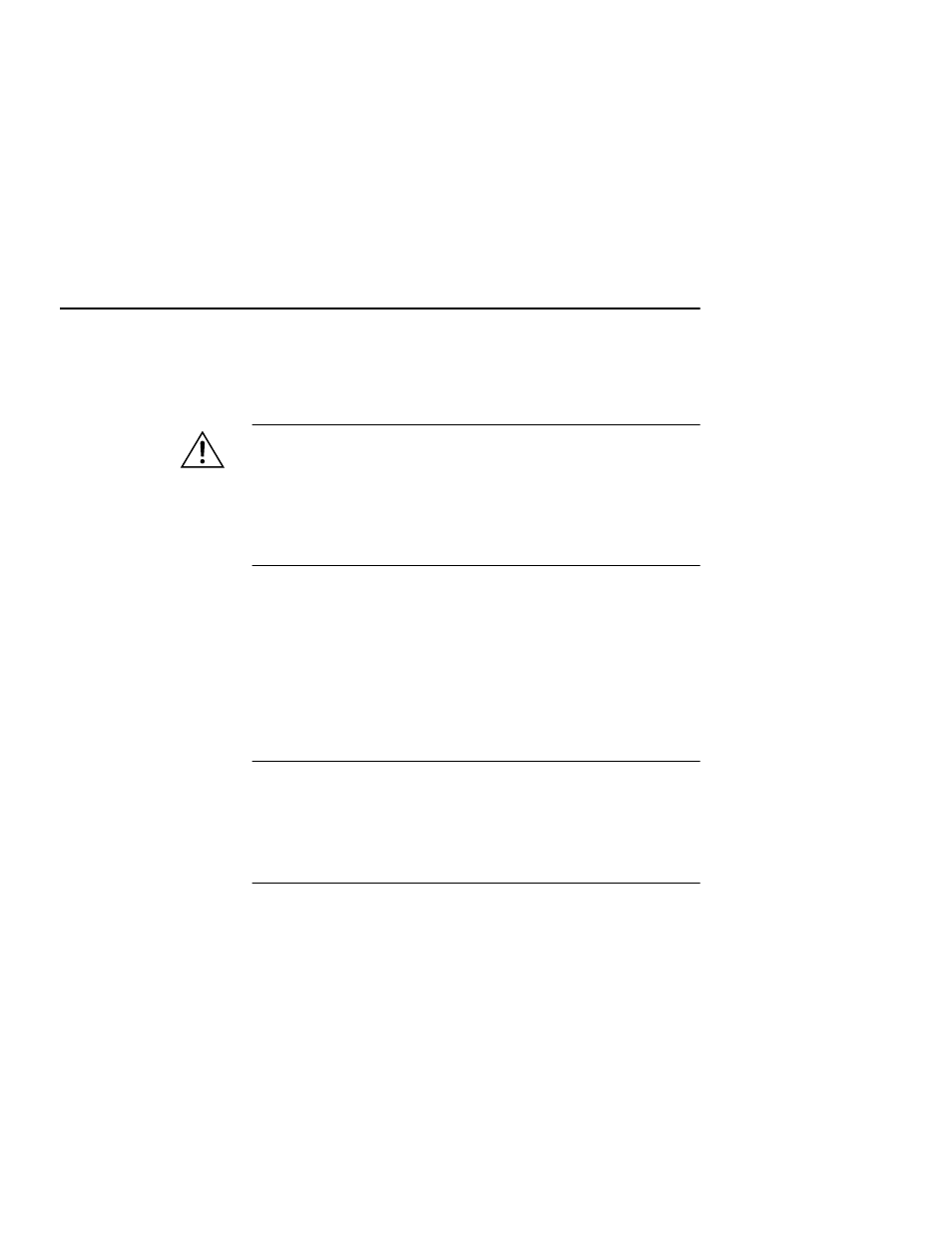
6–18
HSG80 User’s Guide
8. Disable the ECB to which you’re connecting the new cache module by
pressing the battery disable switch until the status light stops blinking—
about five seconds.
Caution The ECB must be disabled—the status light is not lit or is not
blinking—before connecting the ECB cable to the cache module.
Failure to disable the ECB could result in the ECB being damaged.
Make sure you align the cache module and controller in the appropriate
guide rails. If you do not align the modules correctly, damage to the
backplane can occur.
9. Connect the ECB cable to the new cache module.
10. Insert the new cache module into its slot and engage its retaining levers.
FRUTIL displays the following:
Insert the controller module, without its program card, in
slot B within x minutes, xx seconds.
11. Ensure that the program card is not in the new controller and insert the
new controller into its slot. Engage its retaining levers.
Note In mirrored mode, FRUTIL will initialize the mirrored portion of
the new cache module, check for old data on the cache module, and
then restart all device ports. After the device ports have been restarted,
FRUTIL will test the cache module and the ECB. After the test
completes, the device ports will quiesce and a mirror copy of the cache
module data will be created on the newly installed cache module.
FRUTIL displays the following:
The configuration has two controllers.
To restart the other controller:
1. Type ’restart other_controller’.
2. Press and hold the reset button while inserting the
program card on the slot B controller, then release the
reset button.
The controller will restart.
Field Replacement Utility terminated.
