Downloading new software, Downloading new software –3 – HP Array Controller HSG V8.7 Software User Manual
Page 249
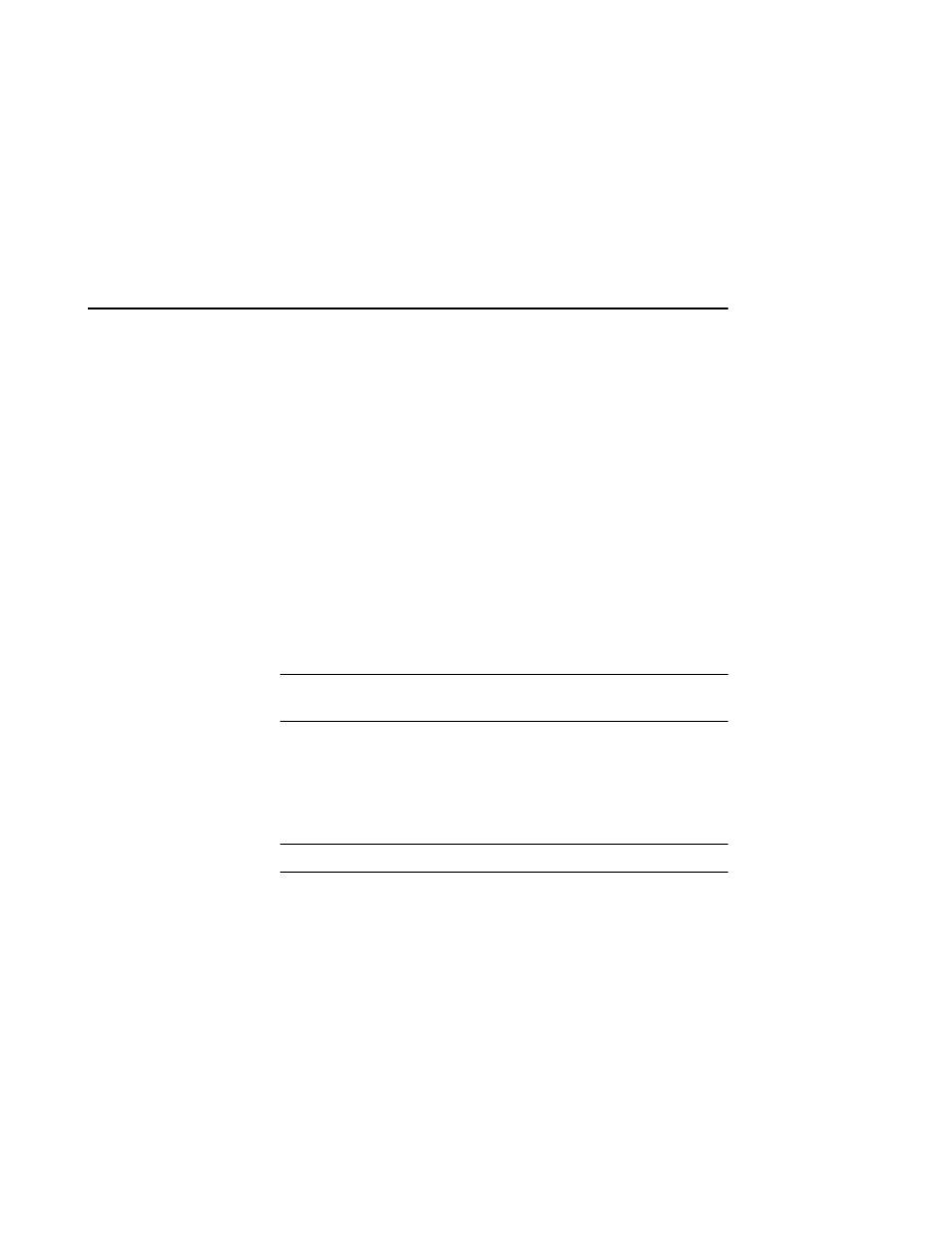
Upgrading the Subsystem
6–3
6. Press and hold the reset button while inserting the new program card;
“this controller” automatically restarts. The controller is ready to ahndle
I/O when the CLI is responsive.
7. Replace the ESD program card cover on “this controller.”
8. In a dual-redundant controller configuration, repeat steps 4 through 7 for
teh “other controller.”
9. Mount the storage units on the host.
Downloading New Software
Use the CLCP to download new software to the program card while it’s
installed in the controller. Use the following steps to upgrade the
software with CLCP:
1. Obtain the new software image file from a customer service
representative.
Note The image file can also be loaded either by using StorageWorks
Command Console (SWCC) (see the SWCC documentation).
2. Load the image onto a PC or workstation using its file- or network-
transfer capabilities.
3. From a host console, quiesce all port activity and dismount the storage
units in the subsystem.
Note Do not remove the program card.
4. Remove the ESD cover. If your program card is equipped with a write-
protection switch, disable write-protection by sliding the switch to the
left, as shown in Figure 6–1.
5. Connect a PC or terminal to the controller’s maintenance port.
