Create_partition – HP Array Controller HSG V8.7 Software User Manual
Page 323
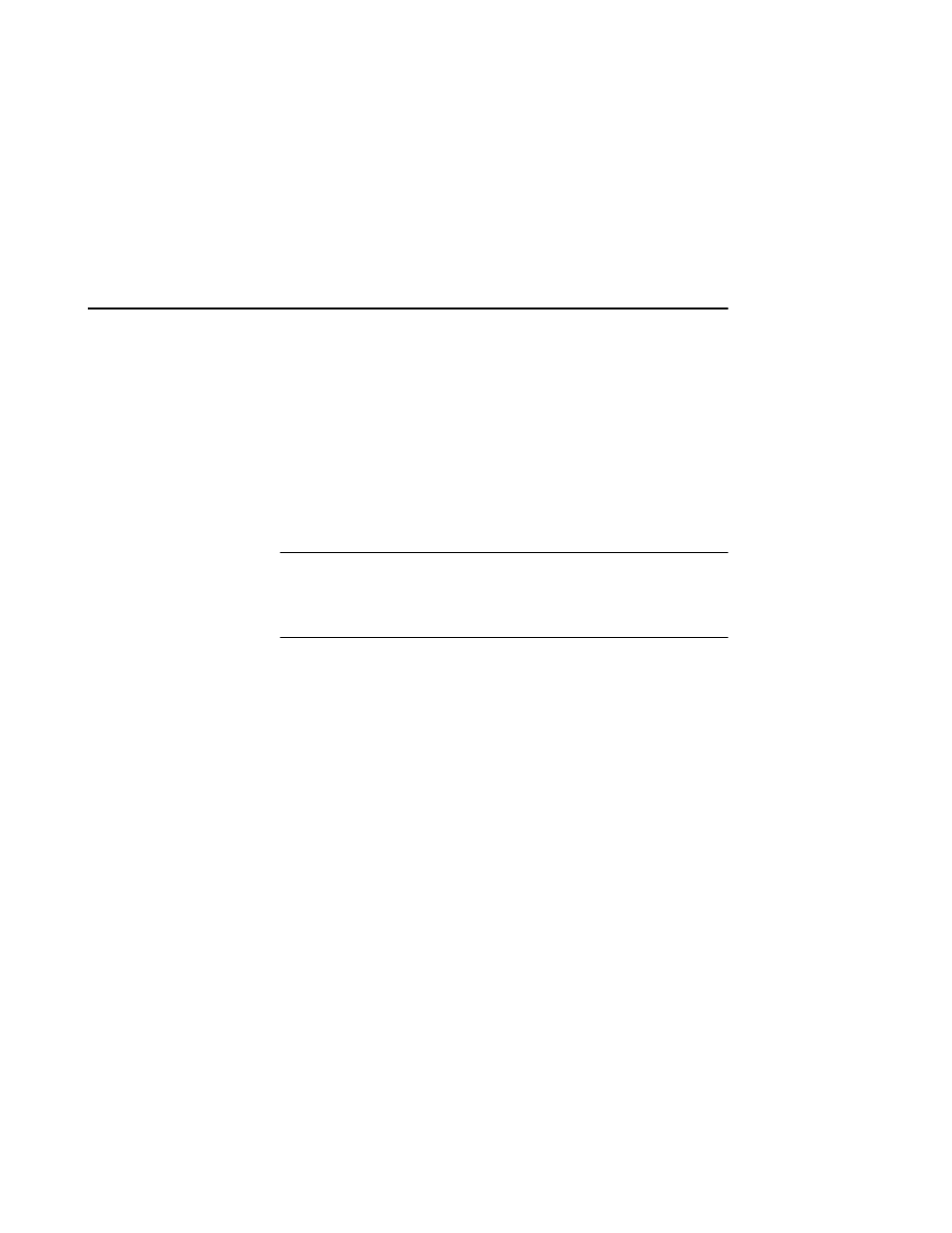
CLI Commands
B–51
CREATE_PARTITION
Divides a non-transportable disk drive storageset into several,
separately-addressable storage units. The command marks a specified
percentage of a disk drive or storageset to be used as a separately
addressable unit. You can divide any nontransportable disk or
storageset into a maximum of eight partitions. Each partition can be
separately presented to the host. Partitions are not supported in multiple
bus failover mode. Initialize disks and storagesets before creating
partitions.
Note Partitioned units cannot function in multiple bus failover dual-
redundant configurations. Because they are not supported, you must
delete your partitions before configuring the controllers for multiple
bus failover.
After you partition a container, you must initialize it in order to destroy
the partitions.
Syntax
CREATE_PARTITION container-name SIZE=percent
Parameters
container-name
Identifies the disk or storageset to partition. This is the same name
given to the disk or storageset when it was created with the ADD
command (for example, ADD DISK, ADD STRIPESET, and so forth).
Any disk, stripeset, mirrorset, striped mirrorset, or RAIDset can be
partitioned. A transportable disk cannot be partitioned. You must
initialize the container before creating the first partition.
SIZE=percent
SIZE=LARGEST
Specifies the size of the partition to be created as a percentage of the
total container’s storageset size.
To create a partition, specify a percentage of the container’s total
capacity. The entire container is then divided into segments equal to the
percentage specified. For example, if SIZE=20, the container is divided
into five (1.0/0.2=5) equal segments. The resulting partition is slightly
