Add disk – HP Array Controller HSG V8.7 Software User Manual
Page 283
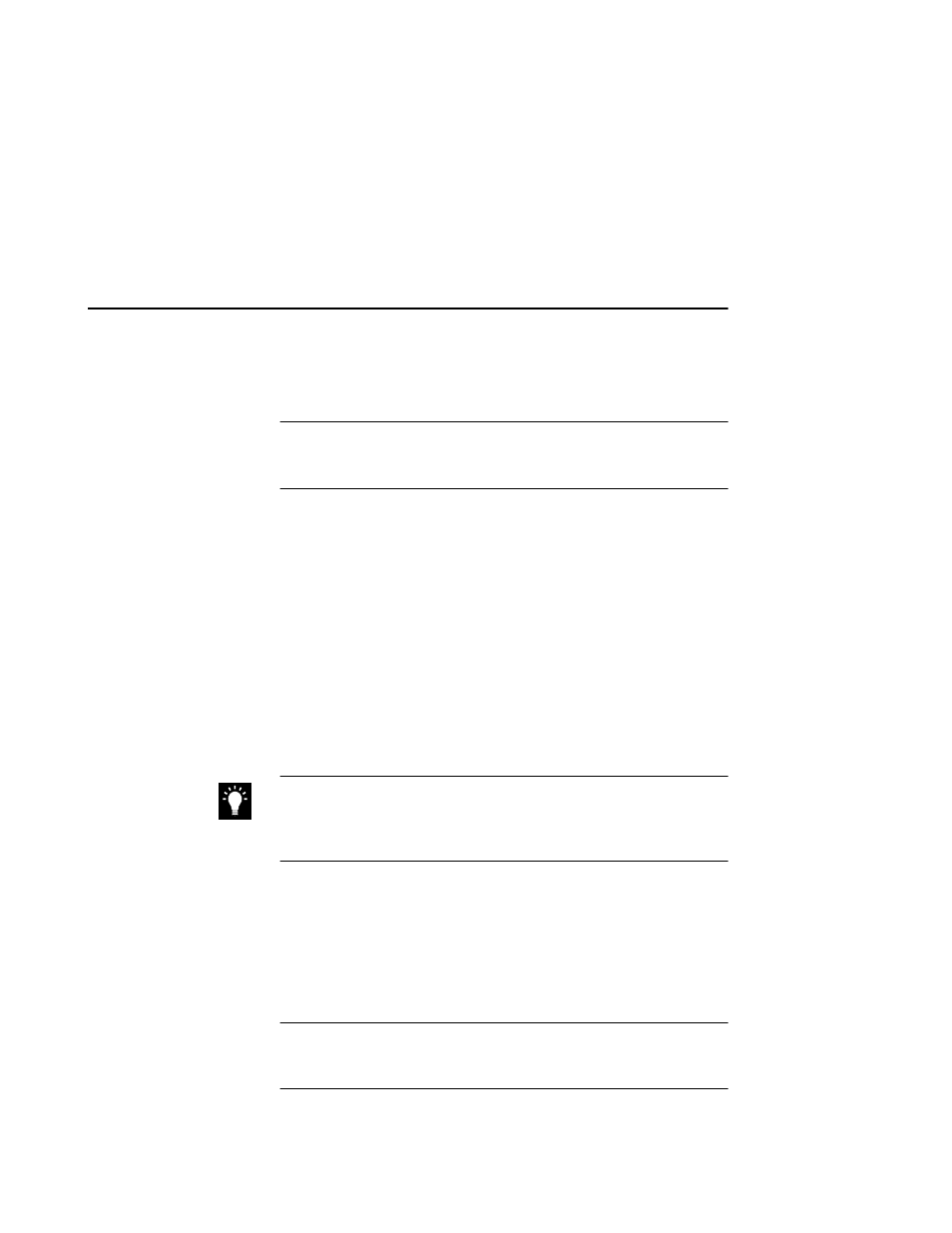
CLI Commands
B–11
ADD DISK
Names a disk drive and adds it to the controller’s configuration.
Note The controller supports a maximum of 72 storage devices, even
though more than 72 target IDs are available. Do not exceed the
maximum number of devices in the subsystem.
Syntax
ADD DISK container-name scsi-port-target-lun
Parameters
container-name
Assigns a name to the disk device. This is the name used with the ADD
UNIT command to create a single-disk unit.
The disk name must start with a letter (A through Z) and may consist of
a maximum of nine characters including letters A through Z, numbers 0
through 9, periods (.), dashes (-), or underscores (_).
Tip It is common to name a disk drive DISKpttll, where pttll is the
disk’s Port-Target-LUN address. Although other naming conventions
are acceptable, this one presents the user with the type of disk drive and
its SCSI location.
scsi-port-target-lun
Indicates the SCSI device PTL address. Place one space between the
port number, target number, and the two-digit LUN number when
entering the PTL address. See the “Device PTL Addressing Convention
within the Controller,” page 3–33, for an explanation of the PTL
addressing naming format.
Note See the HSG80 Array Controller ACS Version 8.2 Release Notes
to determine whether the disk drive you are planning to use is
compatible with the controller.
