Storageset-name – HP Array Controller HSG V8.7 Software User Manual
Page 102
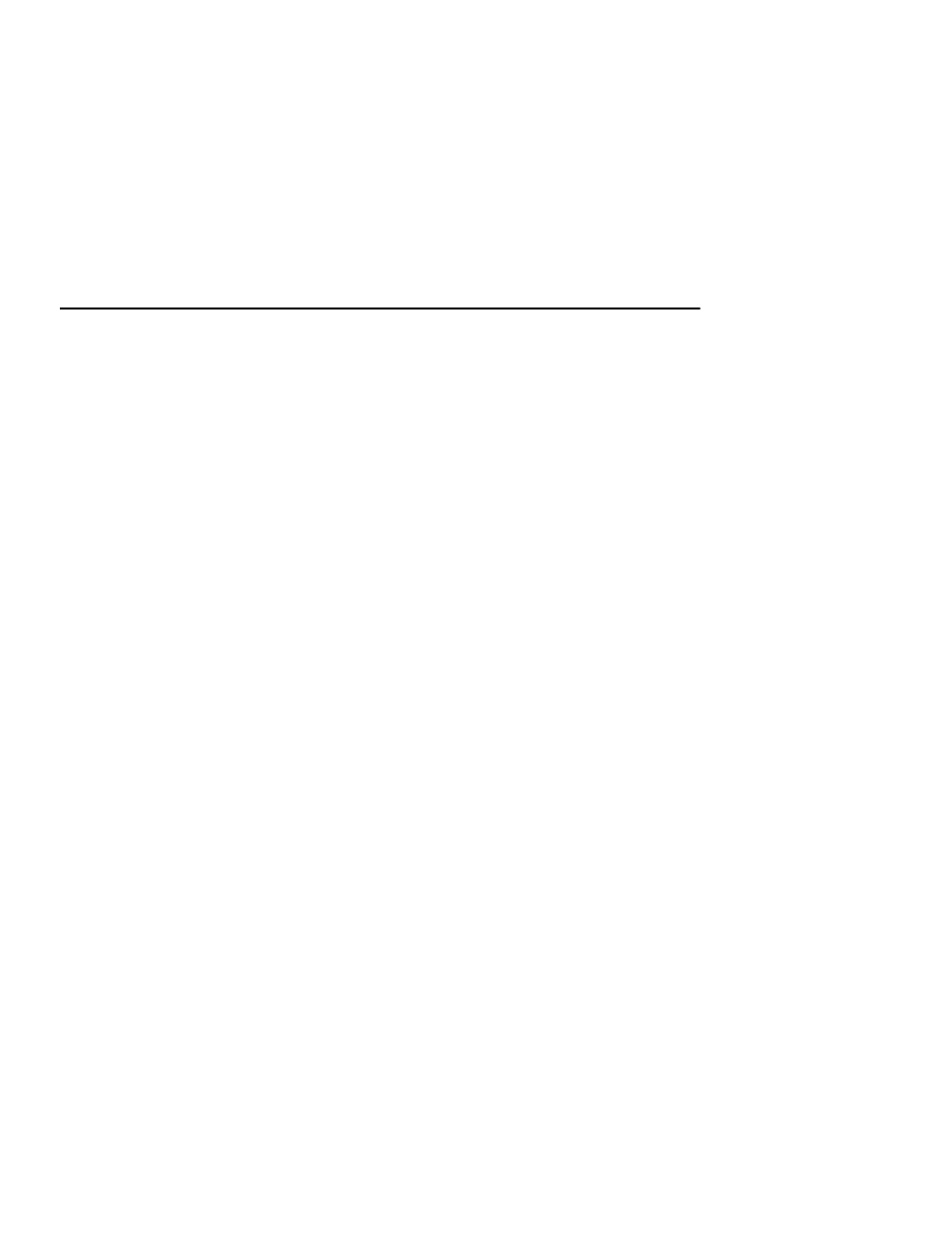
3–24
HSG80 User’s Guide
the SAVE_CONFIGURATION switch. Use the following command for
each:
INITIALIZE DISK
nnn
SAVE_CONFIGURATION
Saving Subsystem Configuration Information to a Storageset
You can save your subsystem configuration information to a storageset.
The configuration information is duplicated on every disk that is a
member of the storageset. Use the following command:
INITIALIZE
storageset-name
SAVE_CONFIGURATION
Displaying the Status of the Save Configuration Feature
You can use the SHOW THIS_CONTROLLER FULL command to
find out if the save configuration feature is active and which devices
are being used to store the configuration. The display includes a line
that indicates status and how many devices have copies of the
configuration, as shown in the following example.
SHOW THIS_CONTROLLER FULL
Controller:
HSG80 (C) DEC ZG64100138 Firmware QBFB-0, Hardware CX02
Configured for dual-redundancy with ZG64100209
In dual-redundant configuration
Device Port SCSI address 7
Time: NOT SET
Host port:
SCSI target(s) (1, 3, 11)
Preferred target(s) (3, 11)
TRANSFER_RATE_REQUESTED = 20MHZ
Host Functionality Mode = A
Command Console LUN is target 1, lun 5
Cache:
64 megabyte write cache, version 4
Cache is GOOD
Battery is GOOD
No unflushed data in cache
CACHE_FLUSH_TIMER = DEFAULT (10 seconds)
NOCACHE_UPS
Mirrored Cache:
64 megabyte write cache, version 4
Cache is GOOD
Battery is GOOD
No unflushed data in cache
Extended information:
Terminal speed 19200 baud, eight bit, no parity, 1 stop bit
Operation control: 00000001 Security state code: 75524
Configuration backup enabled on 3 devices
