Adding storage units using the ccl, Adding storage units: where is the ccl? –70 – HP Array Controller HSG V8.7 Software User Manual
Page 148
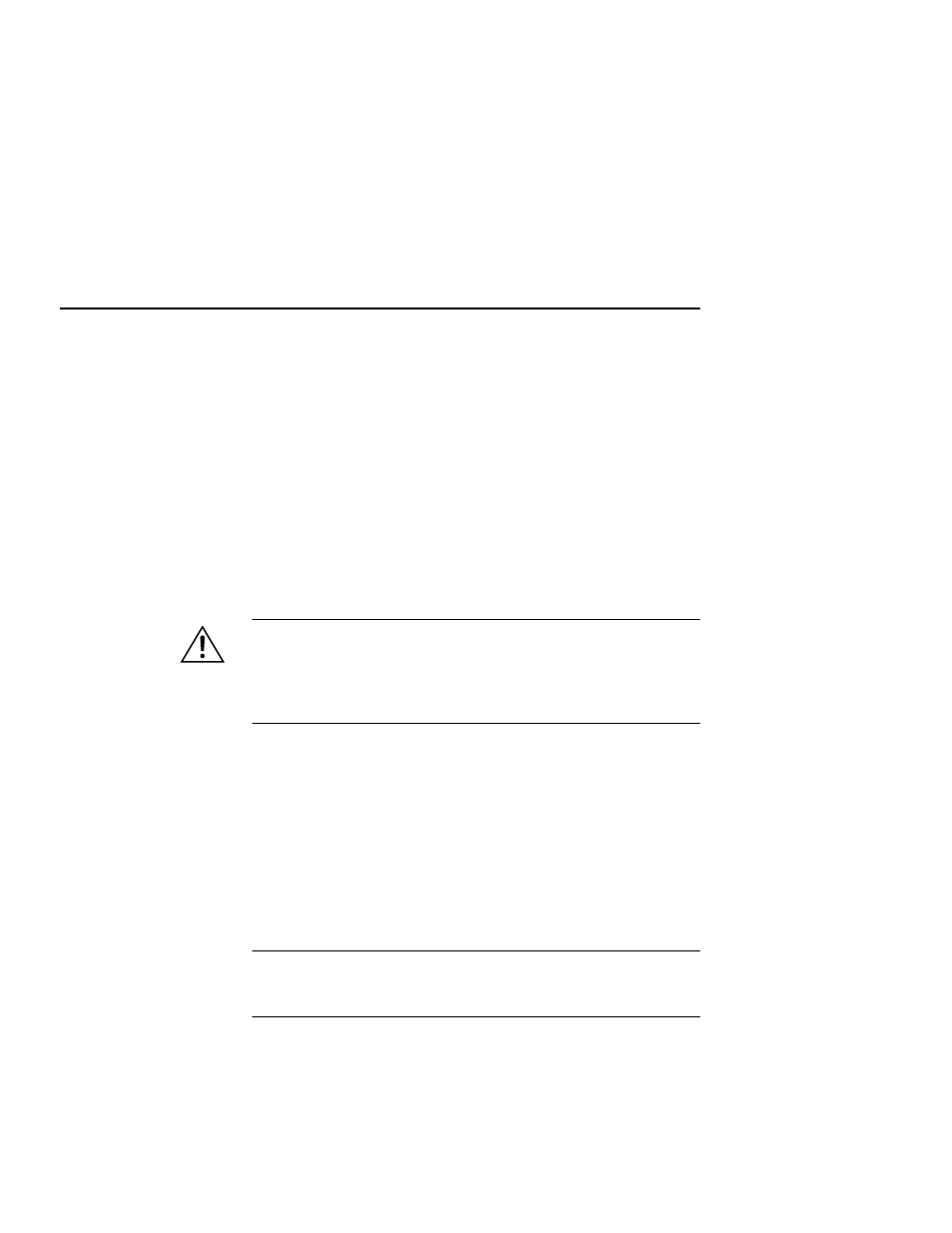
3–70
HSG80 User’s Guide
SCSI-3 Mode
In SCSI-3 mode, a CCL will appear at LUN 0 of each unit offset.
Multiple-Bus Failover
If you are in multiple-bus failover mode, all ports will be able to see
and access the CCLs. As a result, all hosts will have access to each
CCL, and they will appear to the host as array controllers.
Transparent Failover
If you are in transparent failover mode, each CCL will be accessible
from the port that has the unit offset enabled. Ports with multiple unit
offsets assigned will have multiple CCLs, and they will appear to the
host as an array controller.
Caution Selecting SCSI-3 mode enables access to the CCL by all
hosts. If the hosts access the CCL simultaneously, unpredictable
consequences can occur. In cases where the CCL can be accessed
through multiple paths and LUNs, system administrators of each host
must not attempt to access the CCL simultaneously.
Adding Storage Units Using the CCL
To start configuring storage units, you must first assign unit offsets. See
“Assigning Unit Offsets,” page 3–29.
SCSI-2 Mode
As you add storage units and assign unit offsets over the CCL or above
its location, the CCL immediately and automatically moves into the
next available free space, which would be the lowest available LUN.
Note If you delete a unit at a setting below the CCL setting, the CCL
does not automatically move. Instead, it only moves to the lowest
deleted unit’s setting when you reboot the controller.
