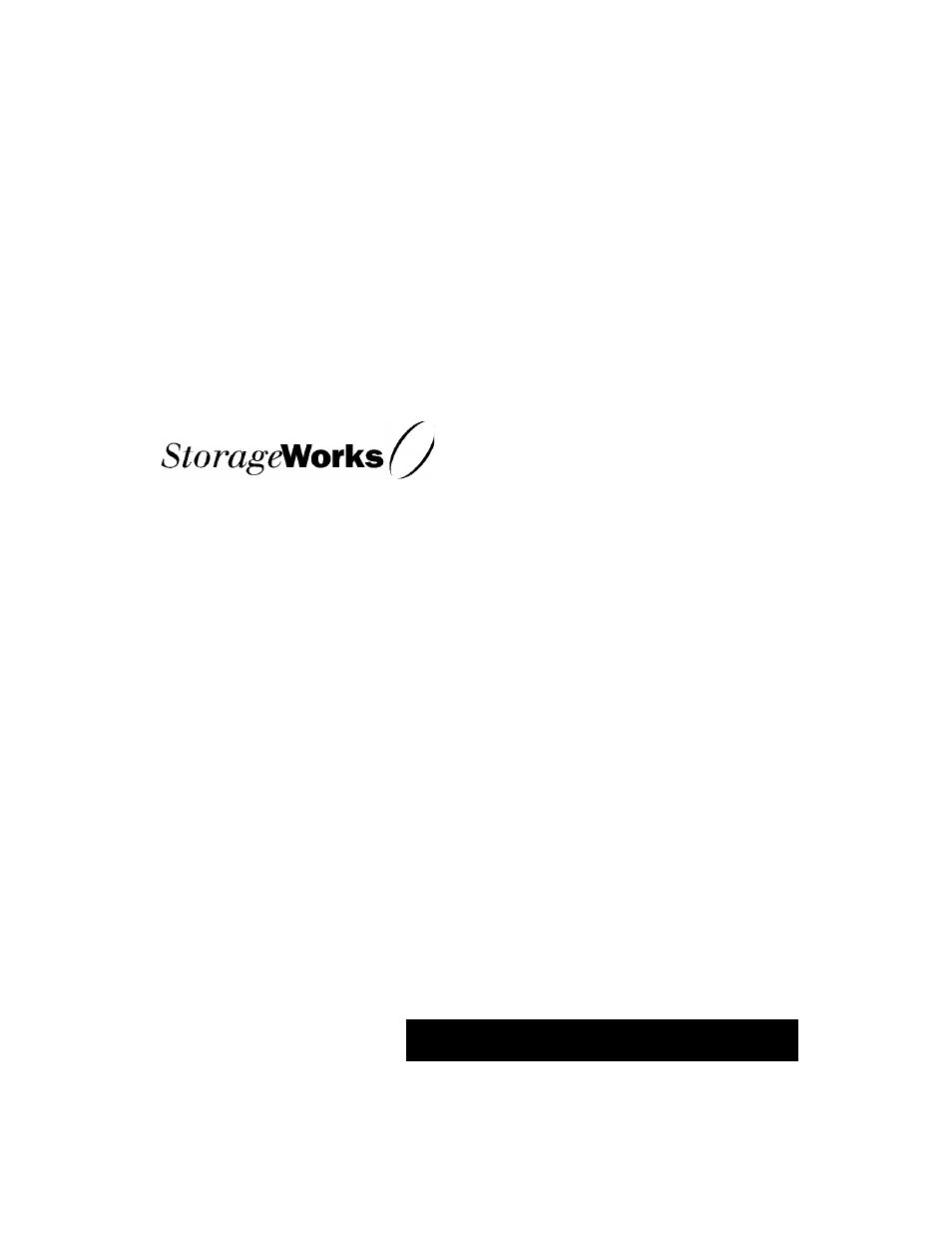HP Array Controller HSG V8.7 Software User Manual
HP Storage
Table of contents
Document Outline
- Figures
- Tables
- Preface
- Precautions
- Conventions
- Required Tools
- Related Publications
- Revision History
- chapter 1
- General Description
- The HSG80 Array Controller Subsystem
- The HSG80 Array Controller
- Cache Module
- External Cache Battery
- chapter 2
- Configuring an HSG80 Array Controller
- Introduction
- Configuring an HSG80 Array Controller
- Setting the PVA Module ID Switch
- Establishing a Local Connection to the Controller
- Selecting a Failover Mode
- Enabling Mirrored Write-Back Cache
- Connecting the Subsystem to the Host
- Connecting a Single Controller to the Host Using One Hub
- Connecting a Dual-Redundant Controller Configuration to the Host
- Figure 2–6 Cabling for Dual-Redundant Configuration with Two Hubs using Fibre Channel Copper Support
- Figure 2–7 Cabling for Dual-Redundant Configuration with Two Hubs using Fibre Channel Optical Sup...
- Figure 2–9 Cabling for Dual-Redundant Configuration with One Hub using Fibre Channel Optical Support
- chapter 3
- Creating Storagesets
- Introduction
- Planning and Configuring Storagesets
- Creating a Storageset and Device Profile
- Determining Storage Requirements
- Choosing a Storageset Type
- Cloning Data for Backup
- Backing Up Your Subsystem Configuration
- Controller and Port Worldwide Names (Node IDs)
- Assigning Unit Numbers for Host Access to Storagesets
- Creating a Storageset Map
- Planning Partitions
- Choosing Switches for Storagesets and Devices
- RAIDset Switches
- Mirrorset Switches
- Device Switches
- Initialize Switches
- Unit Switches
- Configuring Storagesets with CLI Commands
- Adding Disk Drives
- Configuring a Stripeset
- Configuring a Mirrorset
- Configuring a RAIDset
- Configuring a Striped Mirrorset
- Configuring a Single-Disk Unit
- Partitioning a Storageset or Disk Drive
- Adding a Disk Drive to the Spareset
- Removing a Disk Drive from the Spareset
- Enabling Autospare
- Deleting a Storageset
- Changing Switches for a Storageset or Device
- Configuring with the Command Console LUN
- Moving Storagesets
- chapter 4
- Troubleshooting
- Maintenance Features
- Troubleshooting Checklist
- Troubleshooting Table
- Significant Event Reporting
- Using VTDPY to Check for Communication Problems
- Checking for Disk-Drive Problems
- Running the Controller’s Diagnostic Test
- chapter 5
- Replacement Procedures
- Replacing Modules in a Single Controller Configuration
- Replacing Modules in a Dual-Redundant Controller Configuration
- Replacing the External Cache Battery Storage Building Block
- Replacing a GLM
- Replacing a PVA Module
- Replacing an I/O Module
- Replacing DIMMs
- Replacing a Fibre Cable or Hub
- Replacing a PCMCIA Card
- Replacing a Failed Storageset Member
- Shutting Down the Subsystem
- Restarting the Subsystem
- chapter 6
- appendix A
- appendix B
- ADD CONNECTIONS
- ADD DISK
- ADD MIRRORSET
- ADD RAIDSET
- ADD SPARESET
- ADD STRIPESET
- ADD UNIT
- CLEAR_ERRORS CLI
- CLEAR_ERRORS controller INVALID_CACHE
- CLEAR_ERRORS device-name UNKNOWN
- CLEAR_ERRORS unit-number LOST_DATA
- CLEAR_ERRORS unit-number UNWRITEABLE_DATA
- CONFIGURATION RESET
- CONFIGURATION RESTORE
- CONFIGURATION SAVE
- CREATE_PARTITION
- DELETE connections
- DELETE container-name
- DELETE FAILEDSET
- DELETE SPARESET
- DELETE unit-number
- DESTROY_PARTITION
- DIRECTORY
- HELP
- INITIALIZE
- LOCATE
- MIRROR
- POWEROFF
- REDUCE
- RENAME
- RESTART controller
- RETRY_ERRORS UNWRITEABLE_DATA
- RUN
- SELFTEST controller
- SET connection-name
- SET controller
- SET device-name
- SET EMU
- SET FAILEDSET
- SET FAILOVER
- SET mirrorset-name
- SET MULTIBUS_FAILOVER
- SET NOFAILOVER
- SET NOMULTIBUS_FAILOVER
- SET RAIDset-name
- SET unit-number
- SHOW
- SHUTDOWN controller
- UNMIRROR
- appendix C
- appendix D
- Event Reporting: Templates and Codes
- Passthrough Device Reset Event Sense Data Response
- Figure D–1 Pass-through Device Reset Event Sense Data Response Format
- Last Failure Event Sense Data Response
- Multiple-Bus Failover Event Sense Data Response
- Failover Event Sense Data Response
- Nonvolatile Parameter Memory Component Event Sense Data Response
- Backup Battery Failure Event Sense Data Response
- Subsystem Built-In Self Test Failure Event Sense Data Response
- Memory System Failure Event Sense Data Response
- Device Services Non-Transfer Error Event Sense Data Response
- Disk Transfer Error Event Sense Data Response
- Instance Codes
- Last Failure Codes
- Recommended Repair Action Codes
- Component Identifier Codes
- Event Threshold Codes
- ASC/ASCQ Codes
- appendix E