HP Array Controller HSG V8.7 Software User Manual
Page 210
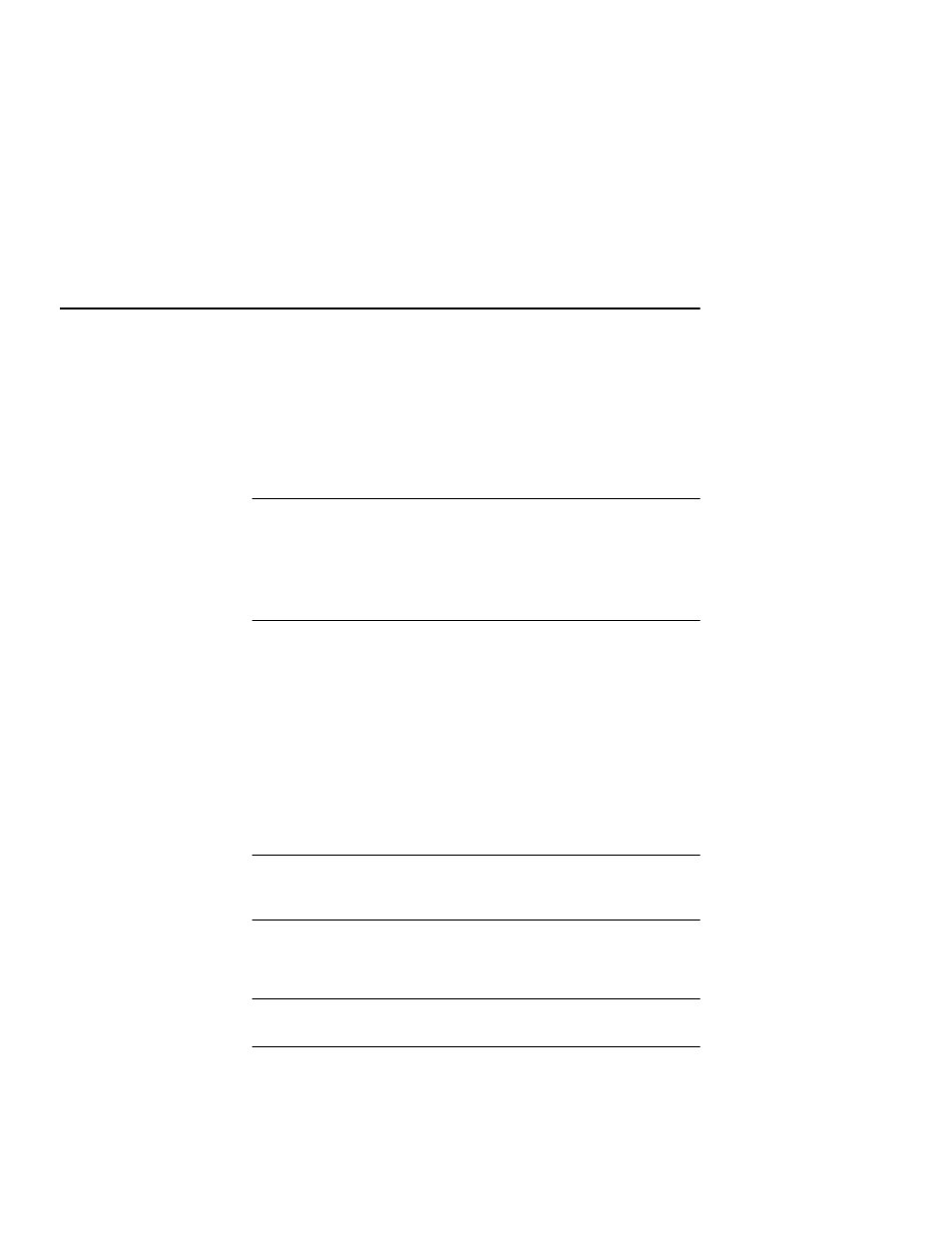
5–14
HSG80 User’s Guide
9. Insert the new cache module into its slot and engage its retaining levers.
FRUTIL displays the following:
Insert the controller module, without its program card, in
slot A [or B] within x minutes, xx seconds.
10. Ensure that the program card is not in the replacement controller and
insert the new controller into its slot. Engage its retaining levers.
Note In mirrored mode, FRUTIL will initialize the mirrored portion of
the new cache module, check for old data on the cache module, and
then restart all device ports. After the device ports have been restarted,
FRUTIL will test the cache module and the ECB. After the test
completes, the device ports will quiesce and a mirror copy of the cache
module data will be created on the newly installed cache module.
FRUTIL displays the following:
The configuration has two controllers.
To restart the other controller:
1. Type ’restart other_controller’.
2. Press and hold the reset button while inserting the
program card on the slot A [or B] controller, then release
the reset button.
The controller will restart.
Field Replacement Utility terminated.
Note If the controller you’re installing was previously used in another
subsystem, it will need to be purged of the controller’s old
configuration (see “CONFIGURATION RESET,” page B–45).
11. Wait for FRUTIL to terminate, then connect the hub cables to the new
controller.
Note One or two hub cables may be attached, depending on the
configuration.
12. To allow the “other controller” to restart, enter the following command:
RESTART OTHER _CONTROLLER
