Fault-tolerance for write-back caching, Fault-tolerance for write-back caching –21 – HP Array Controller HSG V8.7 Software User Manual
Page 45
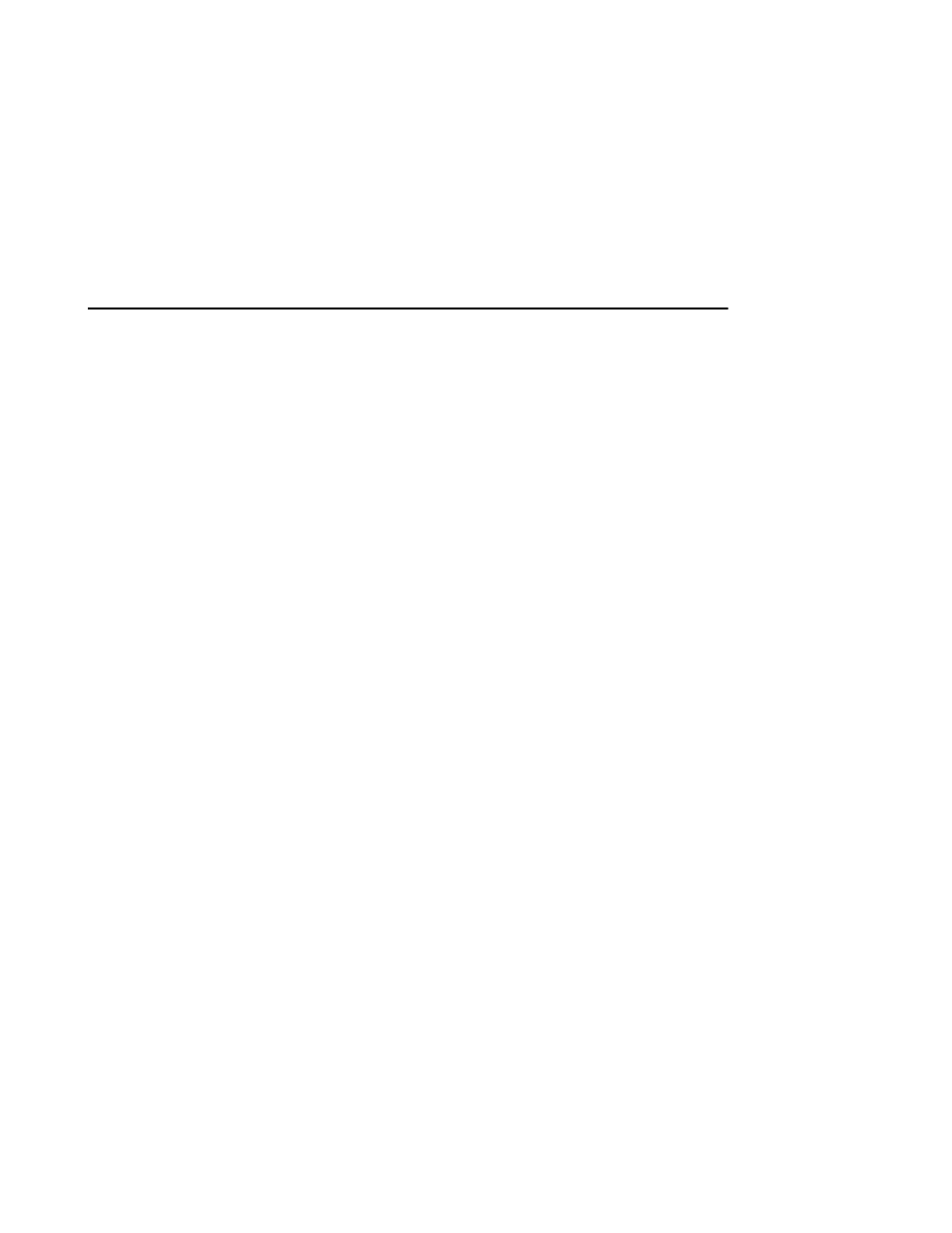
General Description
1–21
Write-Through Caching
When the controller receives a write request from the host, it stores the
data in its cache module, writes the data to the disk drives, then notifies
the host when the write operation is complete. This process is called
write-through caching because the data actually passes through—and is
stored in—the cache memory on its way to the disk drives.
If you enable read caching for a storage unit, write-through caching is
automatically enabled. Likewise, if you disable read caching, write-
through caching is automatically disabled.
Write-Back Caching
This caching technique improves the subsystem’s response time to
write requests by allowing the controller to declare the write operation
“complete” as soon as the data reaches its cache memory. The
controller performs the slower operation of writing the data to the disk
drives at a later time.
By default, write-back caching is enabled for all units. In either case,
the controller will not provide write-back caching to a unit unless the
cache memory is non-volatile, as described in the next section.
Fault-Tolerance for Write-Back Caching
The cache module supports nonvolatile memory and dynamic cache
policies to protect the availability of its unwritten (write-back) data:
Nonvolatile Memory
The controller can provide write-back caching for any storage unit as
long as the controller’s cache memory is nonvolatile. In other words, to
enable write-back caching, you must provide a backup power source to
the cache module to preserve the unwritten cache data in the event of a
power failure. If the cache memory were volatile—that is, if it didn’t
have a backup power supply—the unwritten cache data would be lost
during a power failure.
By default, the controller expects to use an ECB as the backup power
source for its cache module. See “External Cache Battery,” page 1–28,
for more information about the ECB. However, if your subsystem is
backed up by a UPS (uninterruptible power supply), you can tell the
controller to use the UPS as the backup power source with the SET
