Installing a new controller, cache module, and ecb – HP Array Controller HSG V8.7 Software User Manual
Page 262
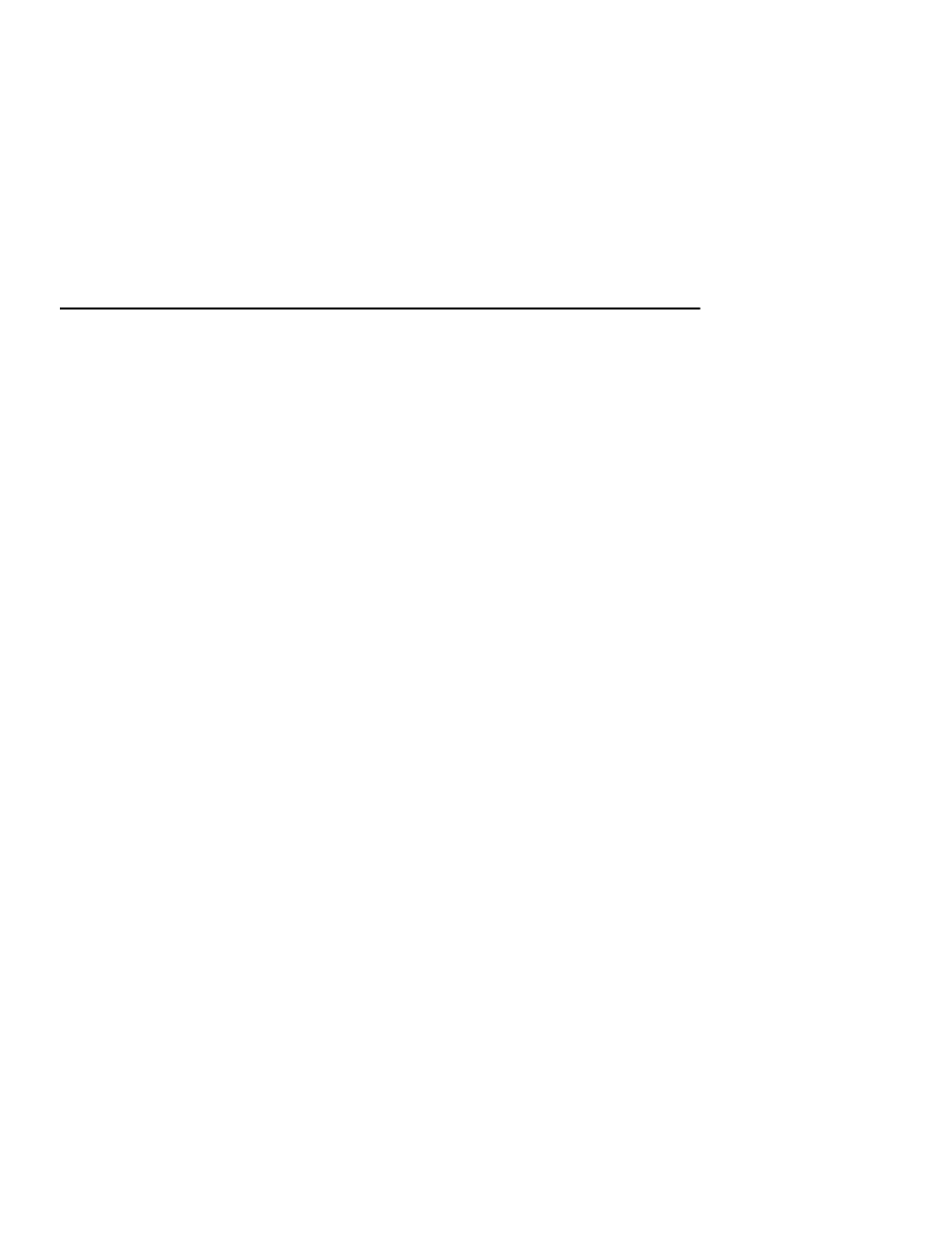
6–16
HSG80 User’s Guide
Upgrading to a Dual-Redundant Controller Configuration
Use the following steps to upgrade a single-configuration subsystem to
a dual-redundant configuration subsystem. To replace failed
components, see Chapter 5, “Replacement Procedures,” for more
information. Before you complete this procedure, you’ll need the
following items:
n
Controller with the same software version and patch level that’s
installed on the subsystem’s current single controller
n
Cache module with the same memory configuration that’s installed
in the current cache module
n
ECB storage building block (SBB) for a dual-redundant
configuration
n
ECB cable
Installing a New Controller, Cache Module, and ECB
Use the following steps to install a new controller, cache module and
ECB:
1. Connect a PC or terminal to the controller’s maintenance port. The
controller to which you’re connected is “this controller”; the controller
that you’re installing is the “other controller.”
2. Start FRUTIL with the following command:
RUN FRUTIL
FRUTIL displays the following:
Do you intend to replace this controller’s cache battery? Y/N
3. Enter N(o). FRUTIL displays the FRUTIL Main menu:
FRUTIL Main Menu:
1. Replace or remove a controller or cache module
2. Install a controller or cache module
3. Replace a PVA module
4. Replace an I/O module
5. Exit
Enter choice: 1, 2, 3, 4, or 5 ->
