Destroy/nodestroy, Destroy/nodestroy –52 – HP Array Controller HSG V8.7 Software User Manual
Page 130
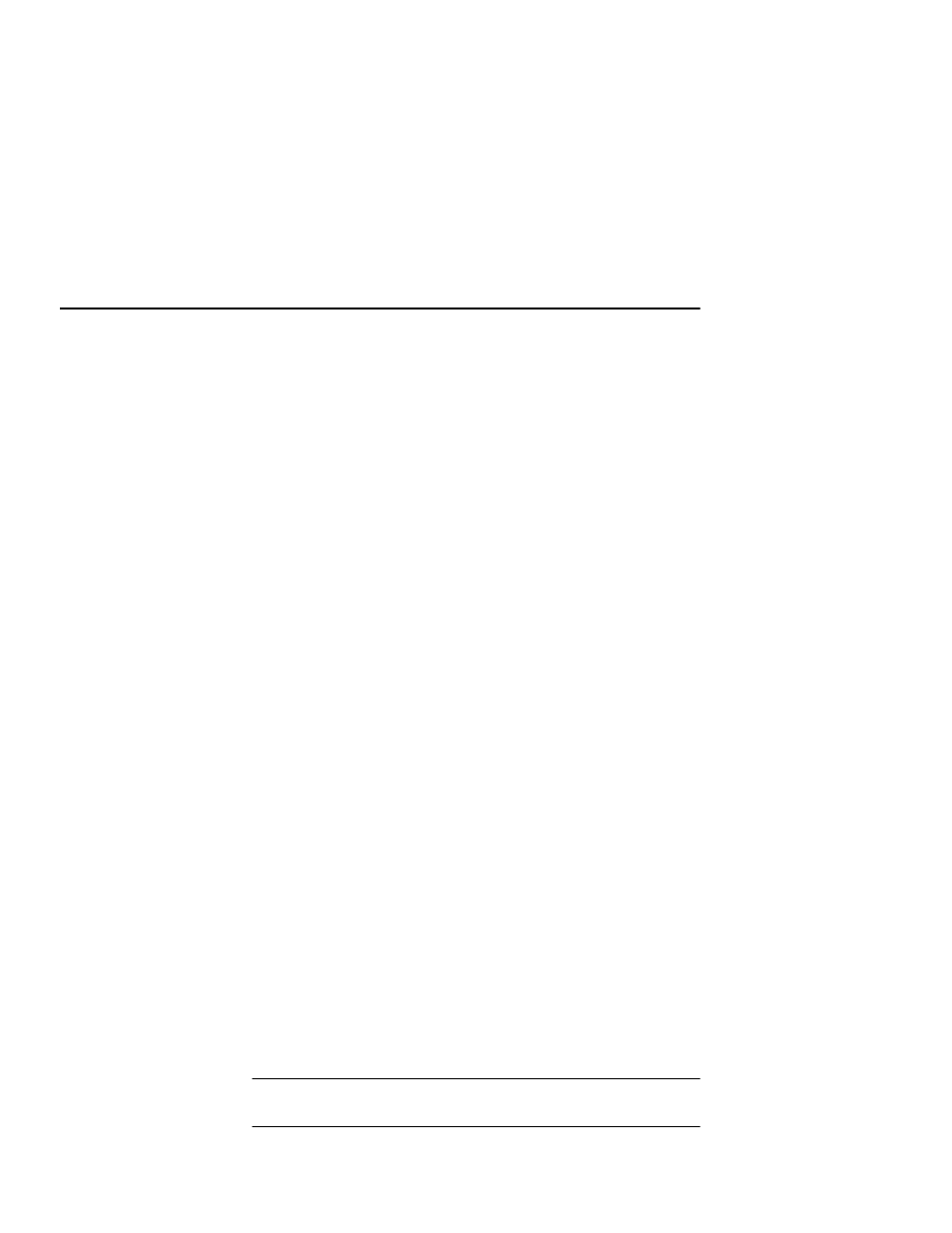
3–52
HSG80 User’s Guide
n
When you replace a controller, make sure the replacement
controller does not contain any configuration data. If the controller
is not new, use the CONFIGURATION RESET command to purge
any existing configuration. If you do not take this precaution, you
can lose configuration data if non-volatile memory changes.
Saving Configuration Information in Dual-Redundant
Configurations
If you decide to use SAVE_CONFIGURATION in a dual-redundant
configuration, keep these points in mind:
n
The controller-unique data for both controllers is saved.
n
Saved configuration data from a dual controller configuration can
be used to restore the configuration to a replacement controller.
However, if one controller in a dual configuration is replaced, use
the SET FAILOVER COPY= command to restore the
configuration.
n
When replacing both controllers, you can replace the first and
restart it alone by holding in port button 6 and simultaneously
pressing the reset button on the controller’s operator control panel.
(This controller picks up any previously saved configuration data
on disk and uses it to set up the subsystem configuration.) Replace
the second controller using the SET FAILOVER COPY= command
to copy the configuration information from the operating controller.
n
Both controllers update the saved data; each writes to only those
devices currently preferred to it. This prevents conflicting data
transfer.
More information on Save Configuration can be found in Appendix B,
page B–73.
Destroy/Nodestroy
Specify whether to destroy or retain the user data and metadata when
you initialize a disk drive that has been previously used in a mirrorset
or as a single-disk unit.
Note The DESTROY and NODESTROY switches are only valid for
striped mirrorsets and mirrorsets.
