HP Array Controller HSG V8.7 Software User Manual
Page 163
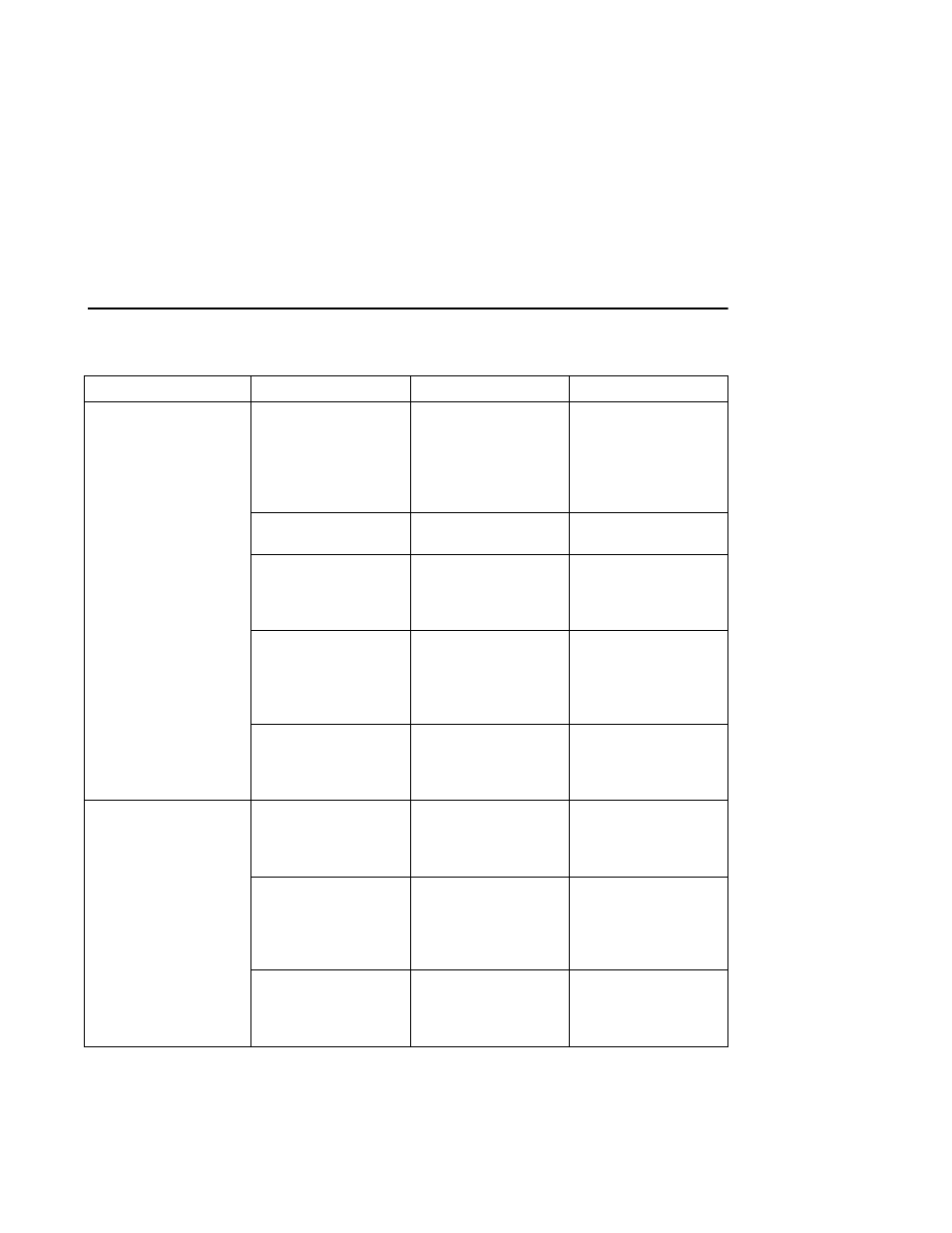
Troubleshooting
4–9
Cannot add device
Illegal device.
See product-specific
release notes that
accompanied the
software release for the
most recent list of
supported devices.
Replace device.
Device not properly
installed in shelf.
Check that SBB is fully
seated.
Firmly press SBB into
slot.
Failed device.
Check for presence of
device LEDs.
Follow repair action in
the documentation
provided with the
enclosure or device.
Failed power supplies.
Check for presence of
power supply LEDs.
Follow repair action in
the documentation
provided with the
enclosure or power
supply.
Failed bus to device.
If the foregoing checks
fail to produce a
remedy, check for OCP
LED codes.
Replace enclosure or
shelf.
Cannot configure
storagesets
Incorrect command
syntax.
See Appendix B, “CLI
Commands,” for the
ADD storageset
command.
Reconfigure storageset
with correct command
syntax.
Exceeded maximum
number of storagesets.
Use the SHOW
command to count the
number of storagesets
configured on the
controller.
Delete unused
storagesets.
Failed battery on ECB.
(An ECB or UPS is
required for RAIDsets
and mirrorsets.)
Use the SHOW
command to check the
ECB’s battery status.
Replace the ECB if
required.
Table 4–1
Troubleshooting Table (Continued)
Symptom
Possible Cause
Investigation
Remedy
