Hardware installation, In this chapter, Precautions – Brocade Mobility 7131 Access Point Product Reference Guide (Supporting software release 4.4.0.0 and later) User Manual
Page 43: Requirements, Chapter 2
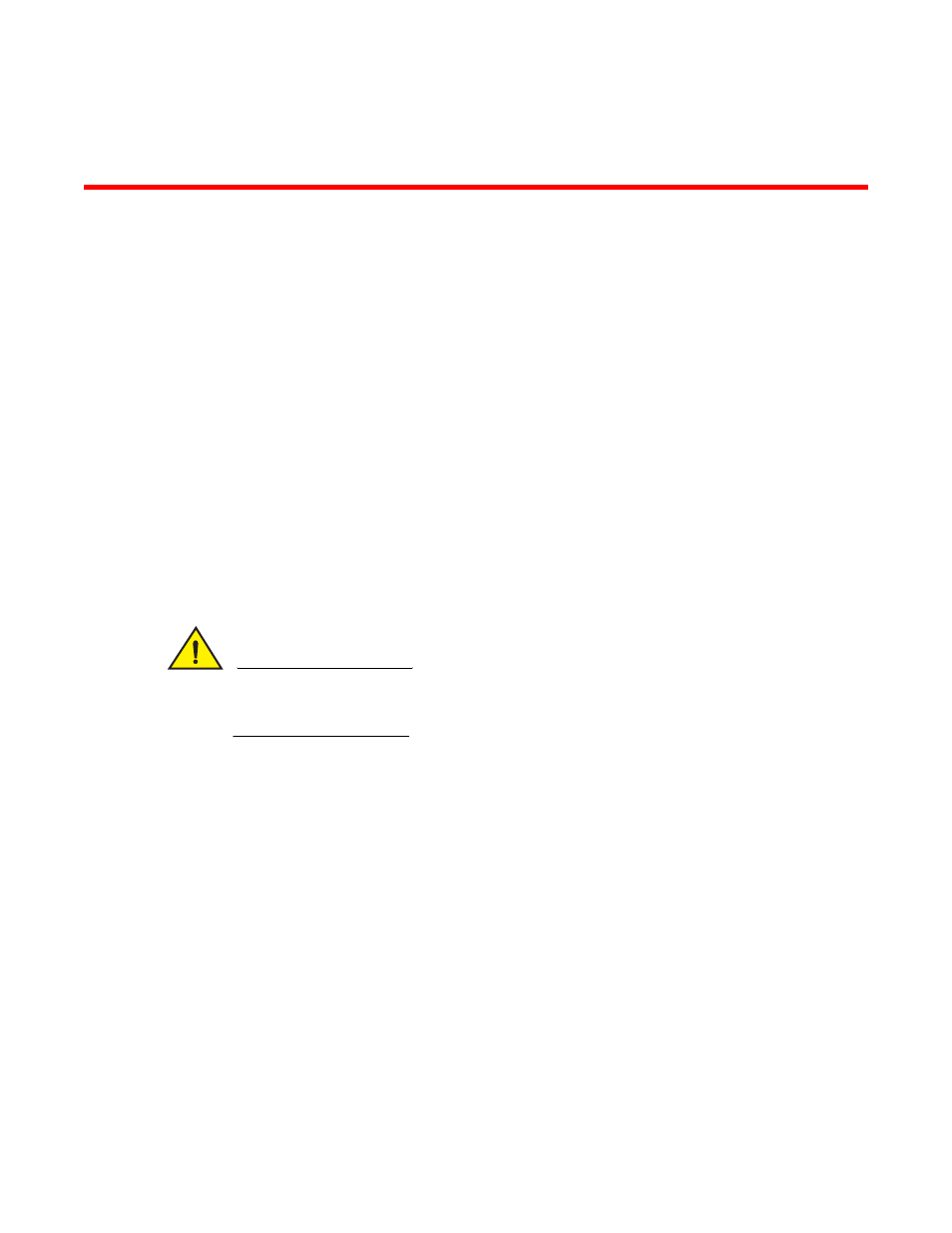
Brocade Mobility 7131 Access Point Product Reference Guide
31
53-1002517-01
Chapter
2
Hardware Installation
In this chapter
•
•
•
•
•
•
•
Mounting an Mobility 7131 Access Point or Mobility 7131N Access Point . 38
•
•
A Mobility 7131 Access Point or Mobility 7131N Access Point installation includes mounting the
access point, connecting the access point to the network, connecting antennae and applying
power. Installation procedures vary for different environments.
CAUTION
Brocade Mobility recommends conducting a radio site survey prior to installing an access point. A
site survey is an excellent method of documenting areas of radio interference and providing a
tool for device placement.
Precautions
Before installing a Mobility 7131 or Mobility 7131N model access points, verify the following:
•
Do not install in wet or dusty areas without additional protection. Contact a Brocade Mobility
representative for more information.
•
Verify the environment has a continuous temperature range between -20° C to 50° C.
Requirements
The minimum installation requirements for a single-cell, peer-to-peer network:
•
A Mobility 7131 or Mobility 7131N model access points (either a single, dual or three radio
model)
•
48 Volt Power Supply Part No. 50-14000-247R or Power Injector
(Part No. AP-PSBIAS-1P3-AFR))
