Enabling wireless lans (wlans) – Brocade Mobility 7131 Access Point Product Reference Guide (Supporting software release 4.4.0.0 and later) User Manual
Page 149
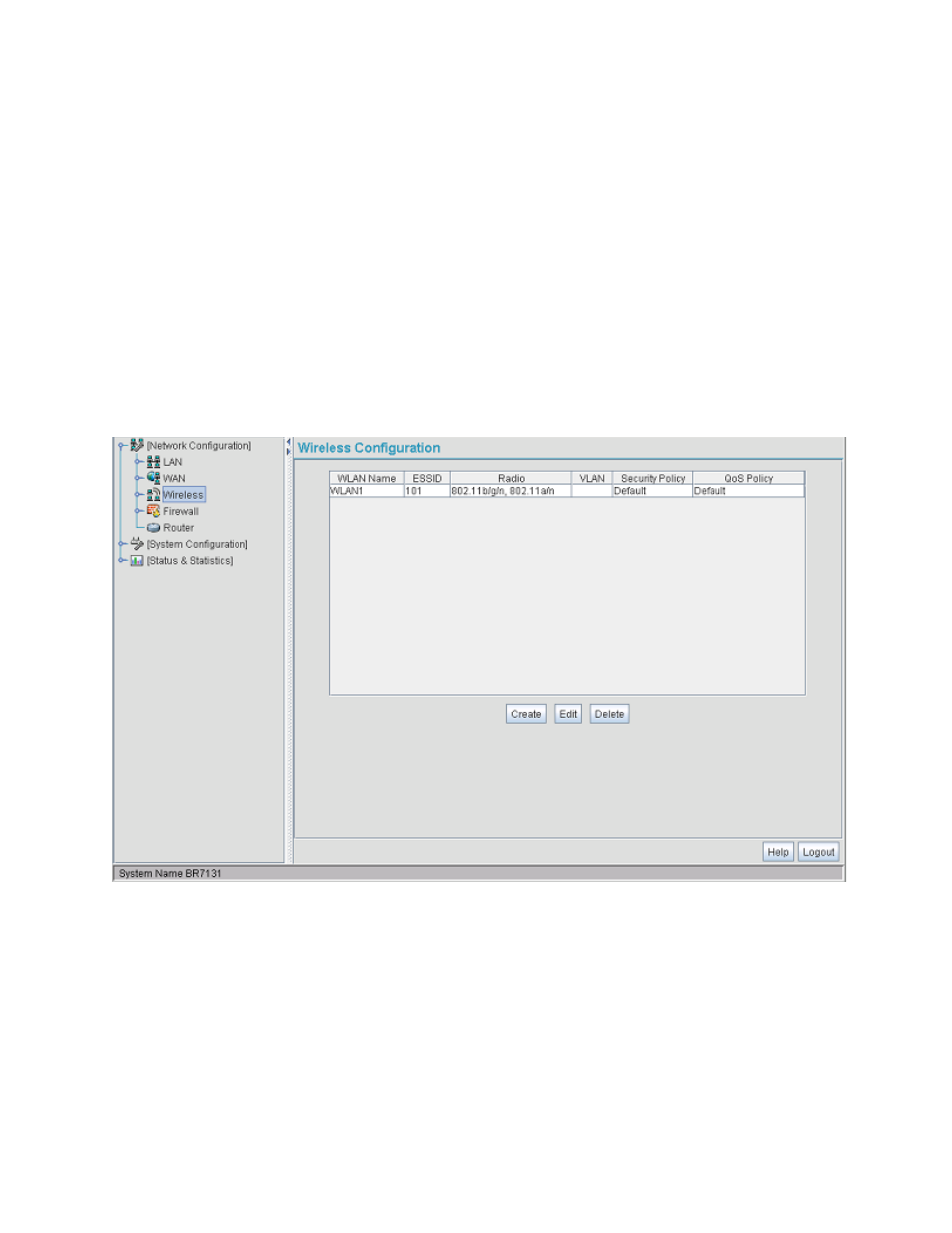
Brocade Mobility 7131 Access Point Product Reference Guide
137
53-1002517-01
5
Enabling Wireless LANs (WLANs)
A Wireless Local Area Network (WLAN) is a data-communications system that flexibly extends the
functionalities of a wired LAN. A WLAN does not require lining up devices for line-of-sight
transmission, and are thus, desirable. Within the WLAN, roaming users can be handed off from one
Mobility 7131 Access Point to another like a cellular phone system. WLANs can therefore be
configured around the needs of specific groups of users, even when they are not in physical
proximity.
Use the Mobility 7131 Access Point’s Wireless Configuration screen to create new WLANs, edit the
properties of existing WLANs or delete a WLAN to create space for a new WLAN. Sixteen WLANs are
available on the access point (regardless of single or dual-radio model).
To configure WLANs on the Mobility 7131 Access Point:
1. Select Network Configuration -> Wireless from the Mobility 7131 Access Point menu tree.
If a WLAN is defined, that WLAN displays within the Wireless Configuration screen. When
the Mobility 7131 Access Point is first booted, WLAN1 exists as a default WLAN available
immediately for connection.
2. Refer to the information within the Wireless Configuration screen to view the name, ESSID,
Mobility 7131 Access Point radio designation, VLAN ID and security policy of existing WLANs.
