Setting the radio configuration for a wlan – Brocade Mobility 7131 Access Point Product Reference Guide (Supporting software release 4.4.0.0 and later) User Manual
Page 173
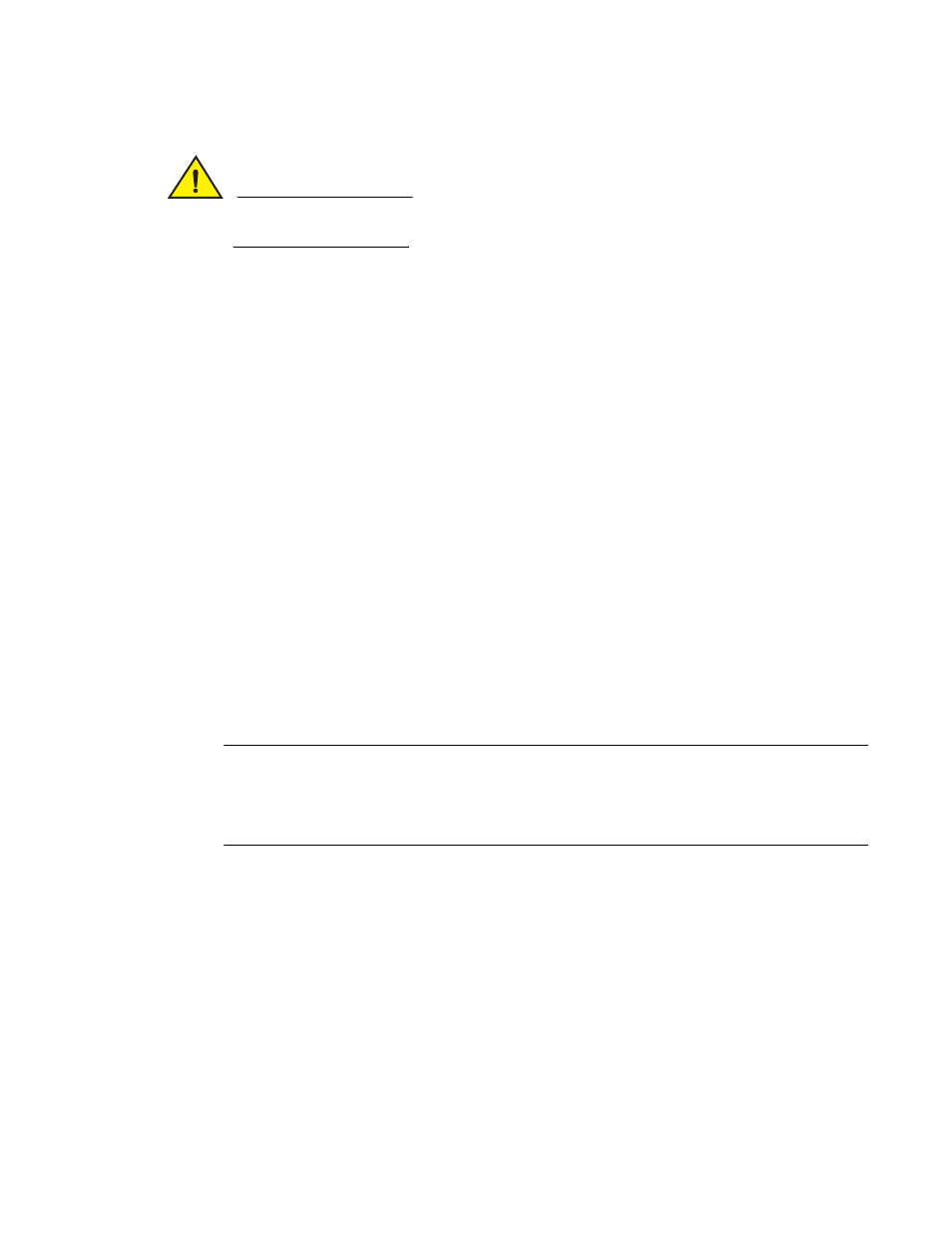
Brocade Mobility 7131 Access Point Product Reference Guide
161
53-1002517-01
5
CAUTION
Brocade Mobility recommends exporting any file present required for further development on to
an external FTP server since they will all be lost during the restore operation.
9. Select the Delete All Files button to clear (delete) the hotspot directory for that particular WLAN
so the user can better utilize the space in that hotspot’s directory.
10. Click Apply to save the changes made within the FTP Transfer tab.
Setting the Radio Configuration for a WLAN
Each Mobility 7131 Access Point WLAN can have a separate 802.11a/n or 802.11b/g/n radio
configured and mapped to that WLAN. This enables each WLAN to optimize its radio configuration
in respect to its intended client needs.
The access point displays one of three different radio configuration pages depending on which
model SKU is purchased. If the Mobility 7131 Access Point is a single-radio model, the Radio
Configuration screen enables you to configure the single radio for either 802.11a/n or
802.11b/g/n support (not both). If the Mobility 7131 Access Point is a dual-radio model, the Radio
Configuration screen enables you to configure one radio for 802.11a/n use and the other for
802.11b/g/n (no other alternatives exist for the dual-radio model).
The new Mobility 7131N Access Point model access point is available in single, dual and three
radio models. The third Mobility 7131N Access Point radio is never a WLAN radio. The third radio is
either disabled or set to WIPS mode depending on the radio configuration option selected from the
Quick Setup screen. With three-radio Mobility 7131N Access Point models, a third tab (Radio 3) has
been added to the Radio Configuration screen. All of the other WLAN configurable elements
available in either of the Radio 1 and Radio 2 tabs have been removed from the Radio 3 tab as they
do not apply to WIPS support.
NOTE
The WIPS Server designation and radio configuration is set as part of the access point’s quick setup.
For more information on the quick setup configuration and how to define WIPS radio support, see
Configuring Device Settings on page 3-55. For a description of WIPS functionality and how it relates
to access point operation, see Sensor Support on page 1-7.
Mobility 7131 Access Point
SKU
Description
Single Radio
One radio supporting either WLAN or WIPS
Dual Radio
Two radios supporting either WLAN or WIPS
(mutually exclusive)
Mobility 7131N Access Point
SKU
Description
