Monitoring statistics, In this chapter, Viewing wan statistics – Brocade Mobility 7131 Access Point Product Reference Guide (Supporting software release 4.4.0.0 and later) User Manual
Page 265: Chapter 7
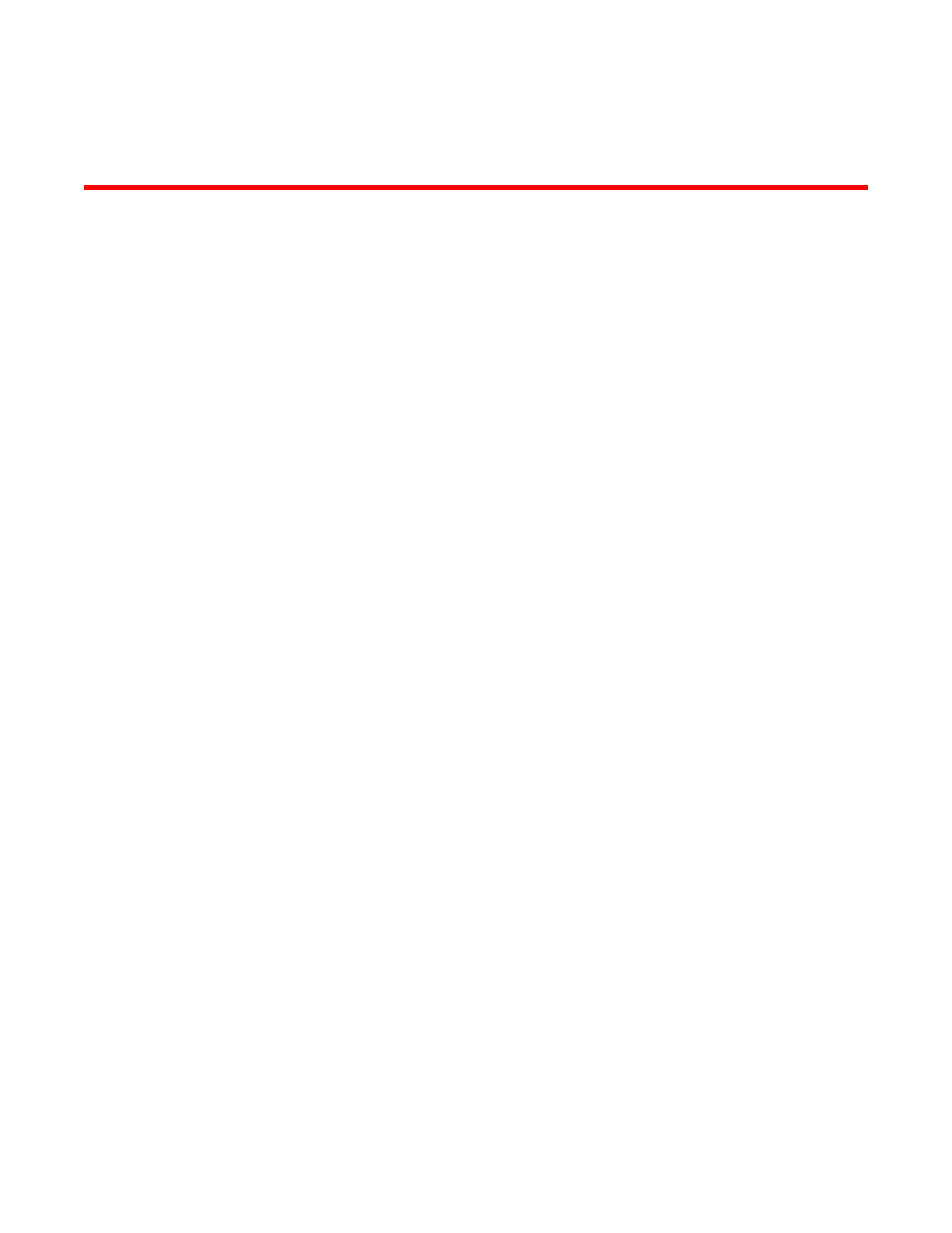
Brocade Mobility 7131 Access Point Product Reference Guide
253
53-1002517-01
Chapter
7
Monitoring Statistics
In this chapter
The Mobility 7131 Access Point has functionality to display robust transmit and receive statistics for
its WAN and LAN port. Wireless Local Area Network (WLAN) stats can also be displayed collectively
for each enabled WLAN as well as individually for up to 16 specific WLANs.
Transmit and receive statistics can also be displayed for the Mobility 7131 Access Point’s
802.11a/n and
802.11b/g/n radios. An advanced radio statistics page is also available to display retry histograms
for specific data packet retry information.
Associated MU stats can be displayed collectively for associated MUs and individually for specific
MUs. An echo (ping) test is also available to ping specific MUs to assess the strength of the AP
association.
Finally, the Mobility 7131 Access Point can detect and display the properties of other APs detected
within the Mobility 7131 Access Point radio coverage area. The type of AP detected can be
displayed as well as the properties of individual APs.
See the following sections for more details on viewing statistics for the Mobility 7131 Access Point:
•
•
•
•
Viewing Radio Statistics Summary. . . . . . . . . . . . . . . . . . . . . . . . . . . . . . . . 266
•
•
Viewing the Mesh Statistics Summary. . . . . . . . . . . . . . . . . . . . . . . . . . . . . 275
•
Viewing Known Access Point Statistics . . . . . . . . . . . . . . . . . . . . . . . . . . . . 277
Viewing WAN Statistics
Use the Mobility 7131 Access Point WAN Stats screen to view real-time statistics for monitoring the
Mobility 7131 Access Point activity through its Wide Area Network (WAN) port.
The Information field of the WAN Stats screen displays basic WAN information, generated from
settings on the WAN screen. The Received and Transmitted fields display statistics for the
cumulative packets, bytes, and errors received and transmitted through the WAN interface since it
was last enabled or the AP was last rebooted. The Mobility 7131 Access Point WAN Stats screen is
view-only with no configurable data fields.
To view Mobility 7131 Access Point WAN Statistics:
1. Select Status and Statistics -> WAN Stats from the Mobility 7131 Access Point menu tree.
