Brocade Mobility 7131 Access Point Product Reference Guide (Supporting software release 4.4.0.0 and later) User Manual
Page 143
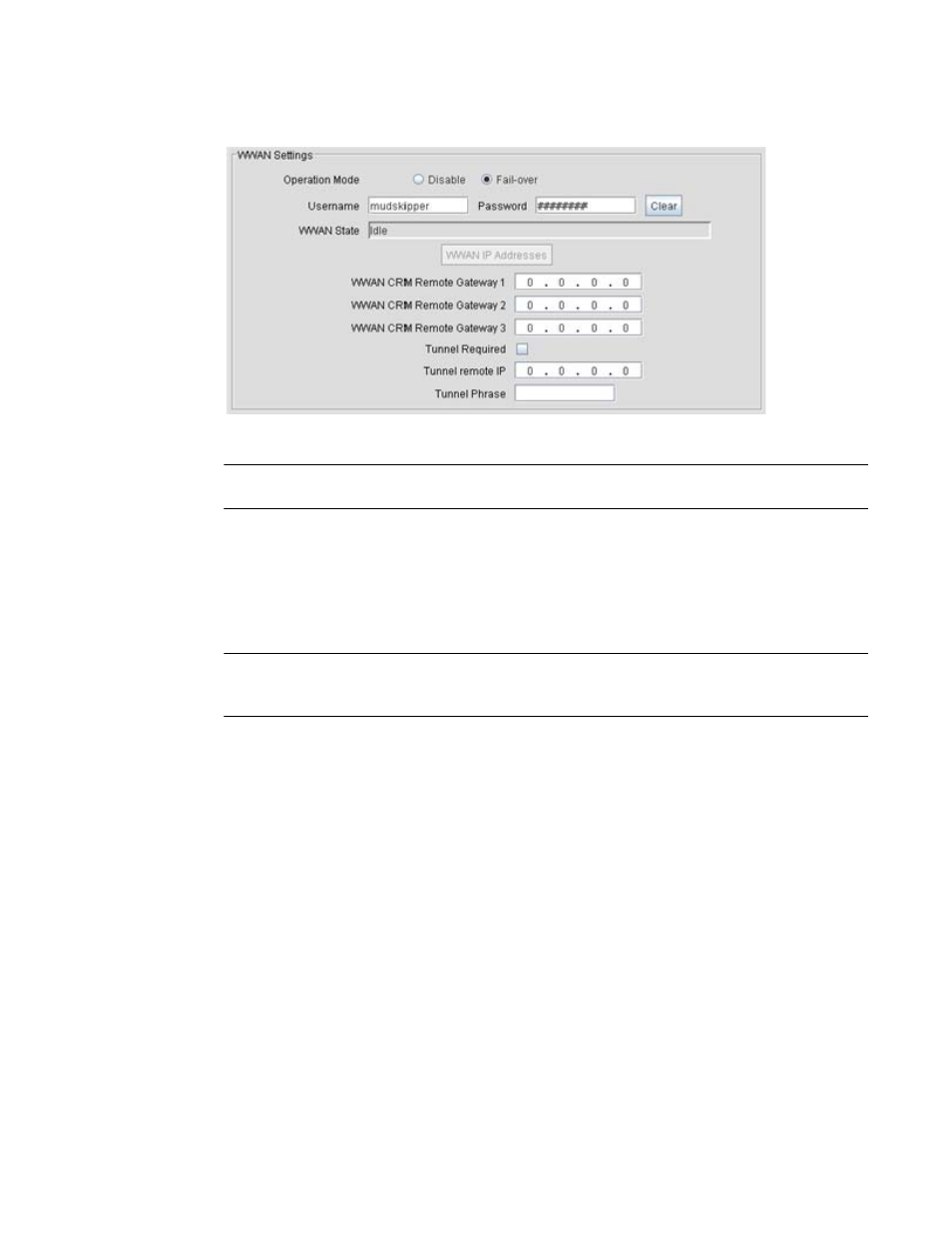
Brocade Mobility 7131 Access Point Product Reference Guide
131
53-1002517-01
5
The following express cards can be used with a Mobility 7131N Access Point to support the
WAN failover feature:
NOTE
Failover from LAN to 3G is also supported.
•
Verizon Wireless V740 ExpressCard
•
GlobeTrotter Express HSUPA from Options
•
Novatel Merlin 870
•
Vodafone (Options) E3730 3G Broadband Express Card
•
Telstra Turbo 7 Series Express Card (Aircard 880E)
NOTE
Brocade Mobility recommends express cards be initially activated on a Windows machine using a
SIM card subscribed to an appropriate service plan.
Operation Mode
Enable WWAN failover by selecting the
Fail-over
radio button.
Disable
is selected by
default, meaning there’s no WWAN card failover to the Mobility 7131N Access Point’s
express card until Fail-over is selected and the Mobility 7131N Access Point can read the
express card’s modules during a boot up runtime operation.
Username
Specify a username entered when connecting to the ISP supporting the express card.
When the Internet session begins, the ISP authenticates the username. The username
cannot exceed 48 characters.
Password
Specify a password entered when connecting to the ISP supporting the express card. When
the Internet session starts, the ISP authenticates the password. The password cannot
exceed 40 characters.
WWAN State
Refer to the WWAN State field to discern whether the current Mobility 7131N Access Point
power budget supports WWAN failover support.
WWAN IP Addresses
Click the
WWAN IP Addresses
button to specify additional static IP addresses for the
WWAN. Additional IP addresses are required when users within the WWAN need dedicated
IP addresses, or when servers need to be accessed (addressed) by the outside world. Only
numeric, non-DNS names can be used.
WWAN CRM Remote
Gateway 1
Define a numerical IP address for this first WWAN remote gateway. If the access point
detects the loss of the wired WAN connection, it establishes the WWAN connection and
uses a remote gateway to route traffic. Traffic that used go to the wired WAN is redirected
to the WWAN over this first choice remote gateway.
