Configuring advanced subnet access – Brocade Mobility 7131 Access Point Product Reference Guide (Supporting software release 4.4.0.0 and later) User Manual
Page 227
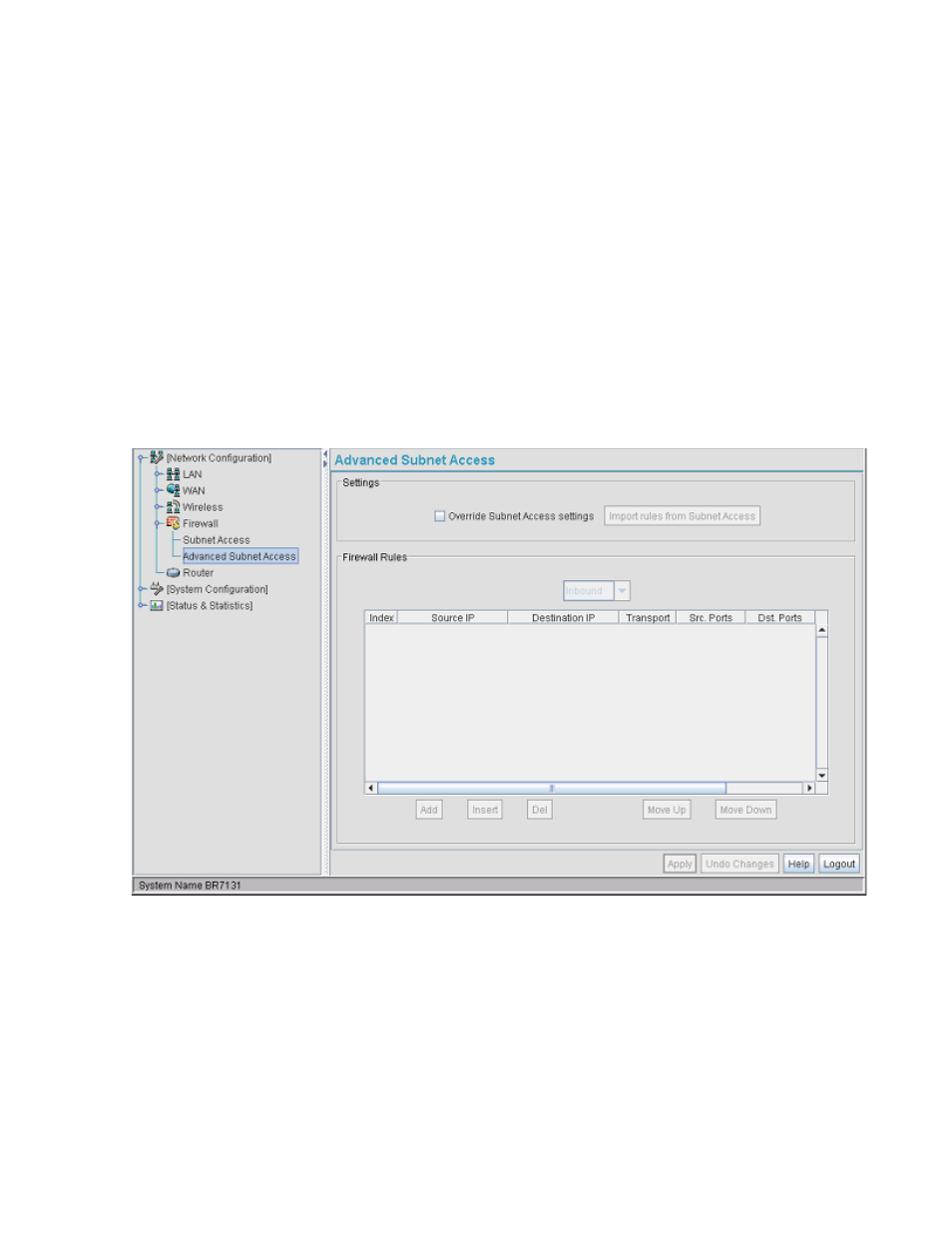
Brocade Mobility 7131 Access Point Product Reference Guide
215
53-1002517-01
6
•
GRE - General Routing Encapsulation supports VPNs across the Internet. GRE is a mechanism
for encapsulating network layer protocols over any other network layer protocol. Such
encapsulation allows routing of IP packets between private IP networks across an Internet
using globally assigned IP addresses.
Configuring Advanced Subnet Access
Use the Advanced Subnet Access screen to configure complex access rules and filtering based on
source port, destination port, and transport protocol. To enable advanced subnet access, the
subnet access rules must be overridden. However, the Advanced Subnet Access screen allows you
to import existing subnet access rules into the advanced subnet access rules.
To configure Mobility 7131 Access Point Advanced Subnet Access:
1. Select Network Configuration -> Firewall -> Advanced Subnet Access from the Mobility 7131
Access Point menu tree.
2. Configure the Settings field as needed to override the settings in the Subnet Access screen
and import firewall rules into the Advanced Subnet Access screen.
Override Subnet
Access settings
Select this checkbox to enable advanced subnet access rules and disable existing subnet
access rules, port forwarding, and 1 to many mappings from the system. Only enable
advanced subnet access rules if your configuration requires rules that cannot be
configured within the
Subnet Access
screen.
Import rules from
Subnet Access
Select this checkbox to import existing access rules (NAT, packet forwarding, VPN rules
etc.) into the
Firewall Rules
field. This rule import overrides any existing rules configured
in the Advanced Subnet Access screen. A warning box displays stating the operation
cannot be undone.
