Export read/write command report, 11 export paired sas address report – Teledyne LeCroy Sierra M6-4 SAS_SATA Protocol Analyzer User Manual User Manual
Page 63
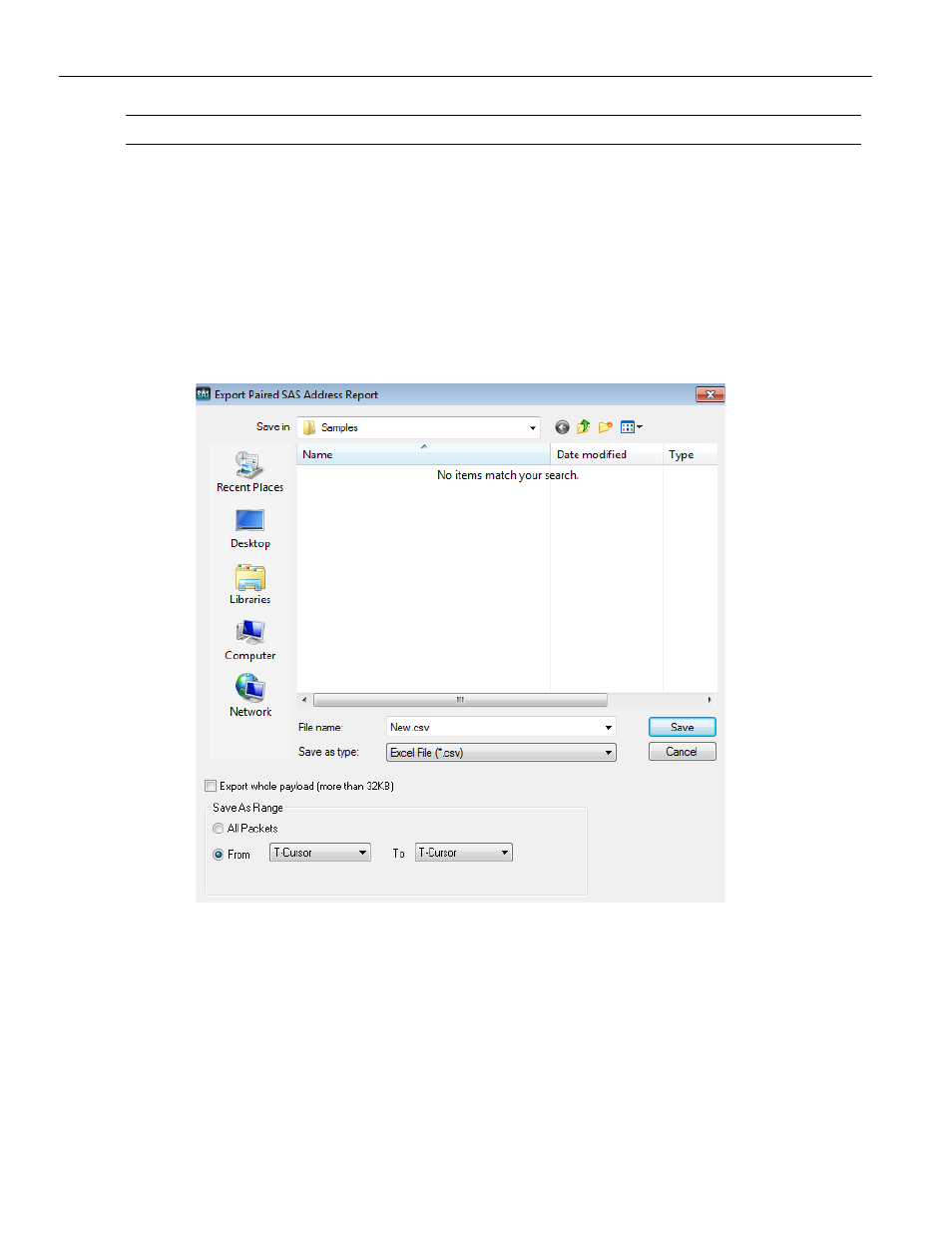
Sierra M6‐4 SAS/SATA Protocol Analyzer User Manual
61
SAS/SATA Software Menus and Toolbars
Teledyne LeCroy
Note:
The resulting Trainer Generation file cannot exceed 2 MB or 1,000,000 packets.
Export Read/Write Command Report
From the File menu, you can Export Read/Write Command Report as an Excel file, using
the Save As dialog.
2.2.11
Export Paired SAS Address Report
If Text View is activated, from the File menu you can save a Paired SAS Address Report as
an Excel file, using the Export Paired SAS Address Report dialog.
Figure 2.12: Export Paired SAS Address Report Dialog
Check the box Export the whole payload (more than 32KB) to export the whole
payload (more than 32KB).
You can limit the data range of the saved file. You can save:
All Packets
Range between selected cursors
You can view expanded traffic (particularly during discovery) in a spreadsheet format. You
can use column headers with SAS Address Pairs. For example, instead of I1, T1, I2, T2, and
so on, the columns are Source/Destination SAS Address pairs, such as S1:SEP or S2:EXP 0.
