2 setup menu, 3 generate menu – Teledyne LeCroy Sierra M6-4 SAS_SATA Protocol Analyzer User Manual User Manual
Page 403
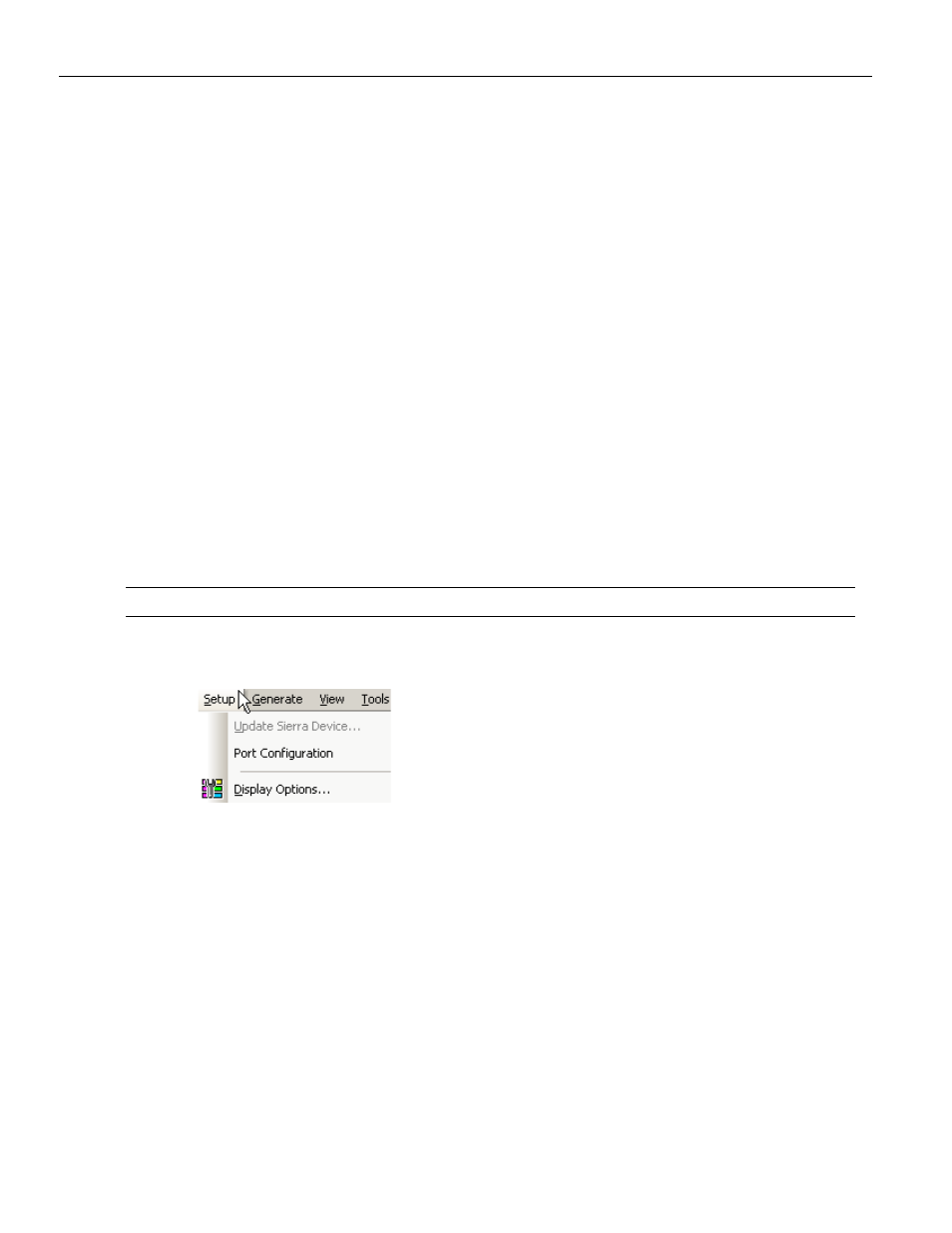
Sierra M6‐4 SAS/SATA Protocol Analyzer User Manual
399
Sierra Trainer Menus
Teledyne LeCroy
5.1.2
Setup Menu
Update Sierra Device: See
.
Port Configuration:
You can select different combinations of Trainer with Analyzer and Jammer. When
running two different applications on the ports, you must set the same port
configuration in both of them. See
“Ports Configuration” on page 109
. The following
describes possible configurations:
Analyzer and Trainer on same port: You can generate initiator/target traffic
and also capture the traffic generated.
Analyzer and Trainer on same port, and Analyzer and Trainer on another
port: You can generate initiator/target traffic and also capture the traffic gen‐
erated on two ports.
Trainer on one port, Analyzer on another port, and Analyzer on a third port:
Trainer is run on a port generating initiator/target traffic and two port Ana‐
lyzers run on two other ports capturing the traffic of those ports.
Trainer on two ports, and Analyzer on two ports: Two Trainers run on two
ports generating initiator/target traffic and two Analyzers run on two other
ports capturing the traffic of those ports.
Trainer and Jammer on same port: You can generate initiator/target traffic
and also inject errors on the traffic between initiator and target on the port.
Note:
“Multi‐Port Trainer Script Assignments to Links” on page 416
Display Options: Selects what information to display. See
Figure 5.3: Trainer Setup Menu
5.1.3
Generate Menu
Start Generation: Causes the Generator to begin generation.
Stop Generation: Causes the Generator to stop generation.
Resume Generation: Causes the Generator to resume generation after a stop.
Connect Link: Automatically bring the linkup to the Host, Device, Initiator, or Target
connected to the Generator.
Disconnect Link: Disconnect link.
Connect Parameters: Set the “Identify” frame parameter settings to keep the link
connected. See
“Connection Parameters” on page 474
Generation Options: Setup the Generation Rules. See
“Generation Options” on page 456
.
