15 launching your analyzer, 16 operating in simulation mode, 17 using the software – Teledyne LeCroy Sierra M6-4 SAS_SATA Protocol Analyzer User Manual User Manual
Page 39
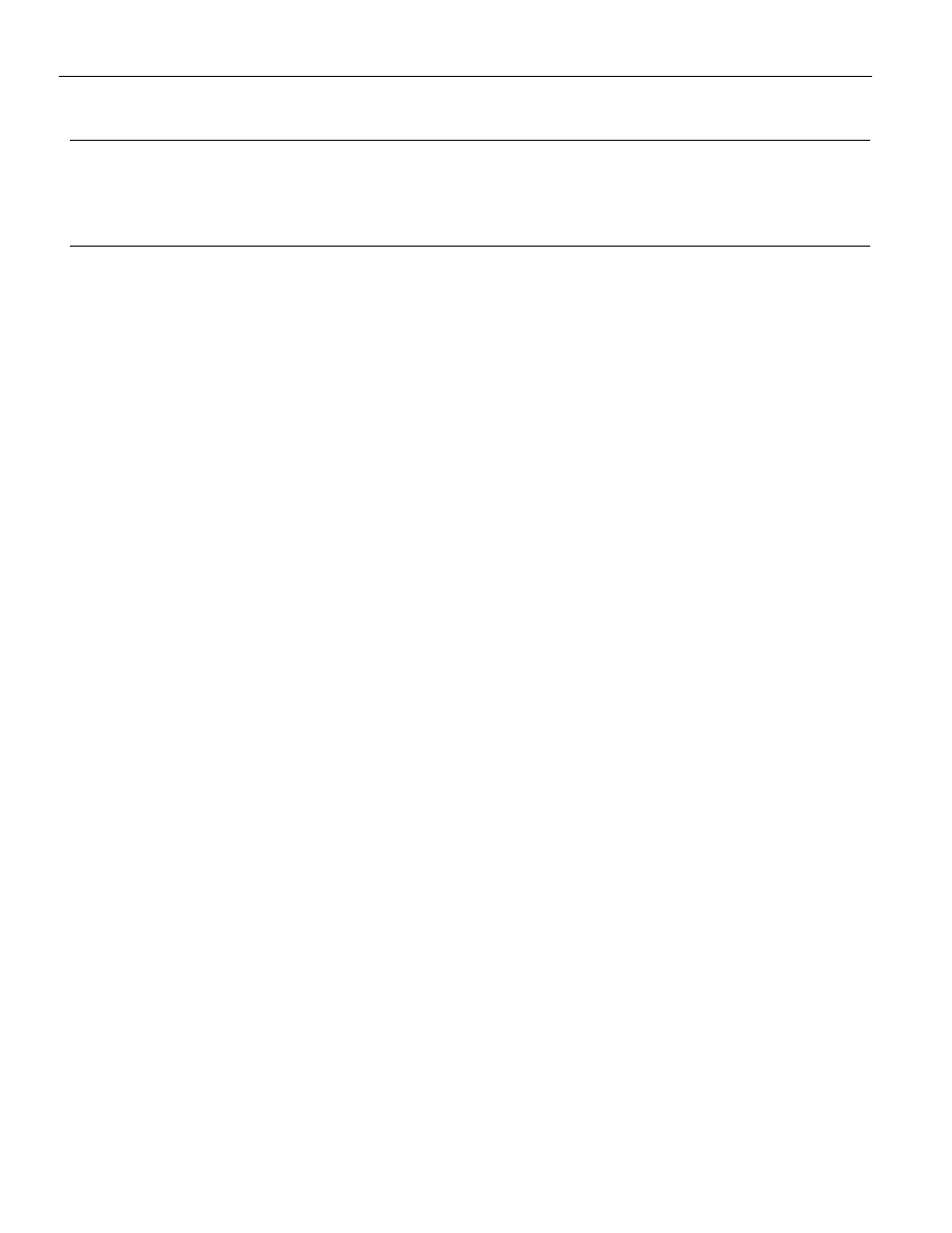
Sierra M6‐4 SAS/SATA Protocol Analyzer User Manual
37
TCP and UDP Ports Must be Open to Connect over Ethernet
Teledyne LeCroy
1.14
TCP and UDP Ports Must be Open to Connect over Ethernet
WARNING:
Check your firewall settings before making Ethernet connections. Incorrect
firewall settings can prevent Teledyne LeCroy applications from detecting
analyzers on the network, though Ping works correctly. Consult your Firewall
documentation to allow Teledyne LeCroy applications access to the network.
The following TCP and UDP ports must be open to connect over the Ethernet:
TCP Port: 4000 to 4003
UDP Ports: 4015 to 4017
1.15
Launching Your Analyzer
To launch the software, double‐click the SAS Icon in the Program Manager Window.
1.16
Operating in Simulation Mode
The SAS/SATA application operates in the Simulation Mode by default if the hardware is
not detected.
The Analyzer software launches and displays the appropriate tool bar, but with the
limitation that the Analyzer operates only on static, previously captured, bus data.
Limitations
The Simulation mode lets you try all of the available functions, but
keep in mind that the system is not capturing any real data and is
displaying only pre‐captured results.
1.17
Using the Software
The Sierra M6‐4 application has the Teledyne LeCroy SAS/SATA Protocol Suite.
The Teledyne LeCroy SAS/SATA Protocol Suite can be a:
Protocol Analyzer: Captures data, triggers on events, and saves. Easy Mode
allows standard Trigger and Data capture. Advanced Mode allows you to pro‐
gram custom triggering in and out, capturing, state jumps, and timers (see
).
Jammer: The InFusion™ Error Injector and Traffic Modifier is an error injector
and traffic modification tool that allows you to verify real‐world fault handling
(see
“InFusion Overview” on page 335
Protocol Analyzer Initiator Emulator (SAS): Generates bus traffic for capture. It
also has Easy Mode and Advanced Mode (see
).
Target Emulator (SAS): Acts as target (see
“Target and Device Emulation” on
Protocol Analyzer Host Emulator (SATA): Generates bus traffic for capture. It
also has Easy Mode and Advanced Mode (see
).
Device Emulator (SATA): Acts as device (see
