Primitive report, Bus condition report – Teledyne LeCroy Sierra M6-4 SAS_SATA Protocol Analyzer User Manual User Manual
Page 234
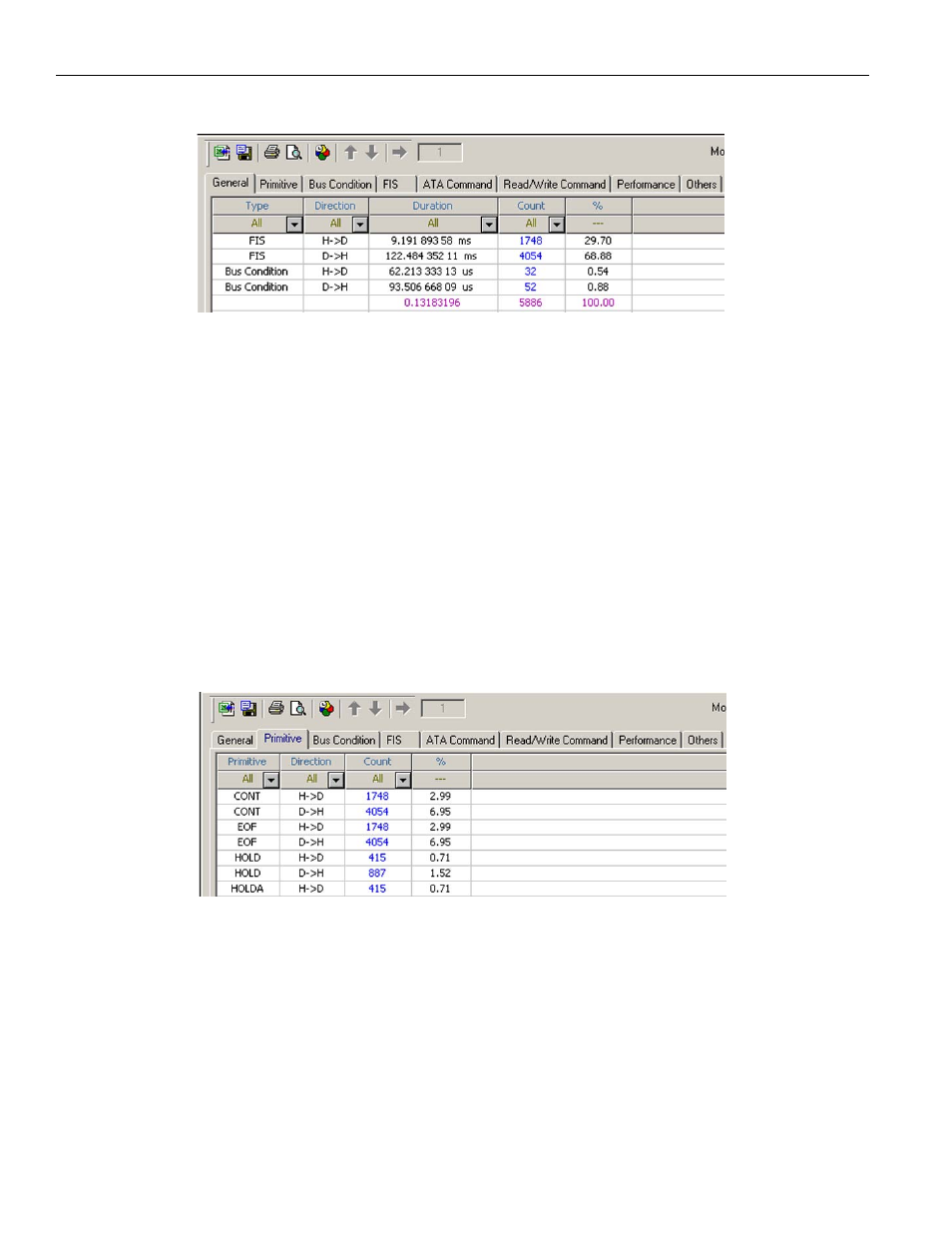
Teledyne LeCroy
Analysis
230
Sierra M6‐4 SAS/SATA Protocol Analyzer User Manual
Figure 3.28: General Statistical Report
Primitive Report
To display the Primitive Report, click the Primitive tab. The Primitive Report displays
information in the following columns (see
):
Primitive: All, Custom, Unknown
For SATA: CONT, EOF, HOLD, HOLDA, R_IP, R_OK, R_RDY, SOF, SYNC, WTRM,
X_RDY, ALIGN
FOR SAS: SATA_CONT, SATA_EOF, SATA_R_IP, SATA_R_OK, SATA_R_RDY,
SATA_SOF, SATA_SYNC, SATA_WTRM, SATA_X_RDY, ACK, EOF, SOF, EOAF, SOAF,
AIP_WAITING_ON_DEVICE,AIP_NORMAL, DONE_NORMAL, READY_NORMAL,
CLOSE_NORMAL, OPEN_ACCEPT, ALIGN0, ALIGN1, NOTIFY_ENABLE_SPINUP
Direction: All, H‐>D, D‐>H, I‐>T, T‐>I, or Custom
Count: All, Custom, or a number of occurrences
%: of total count
Figure 3.29: Primitive Report
Bus Condition Report
7. To display the Bus Condition Report, click the Bus Condition tab. The Bus Condition
Report displays information in the following columns (see
Bus Condition: All, Custom, Activity On, COMININT/COMRESET, COMSAS, COM‐
WAKE, Keep Alive Activity
Direction: All, H‐>D, D‐>H, I‐>T, T‐>I, or Custom
Count: All, Custom, or a number of occurrences
