14 events and event properties, Events and event proper – Teledyne LeCroy Sierra M6-4 SAS_SATA Protocol Analyzer User Manual User Manual
Page 466
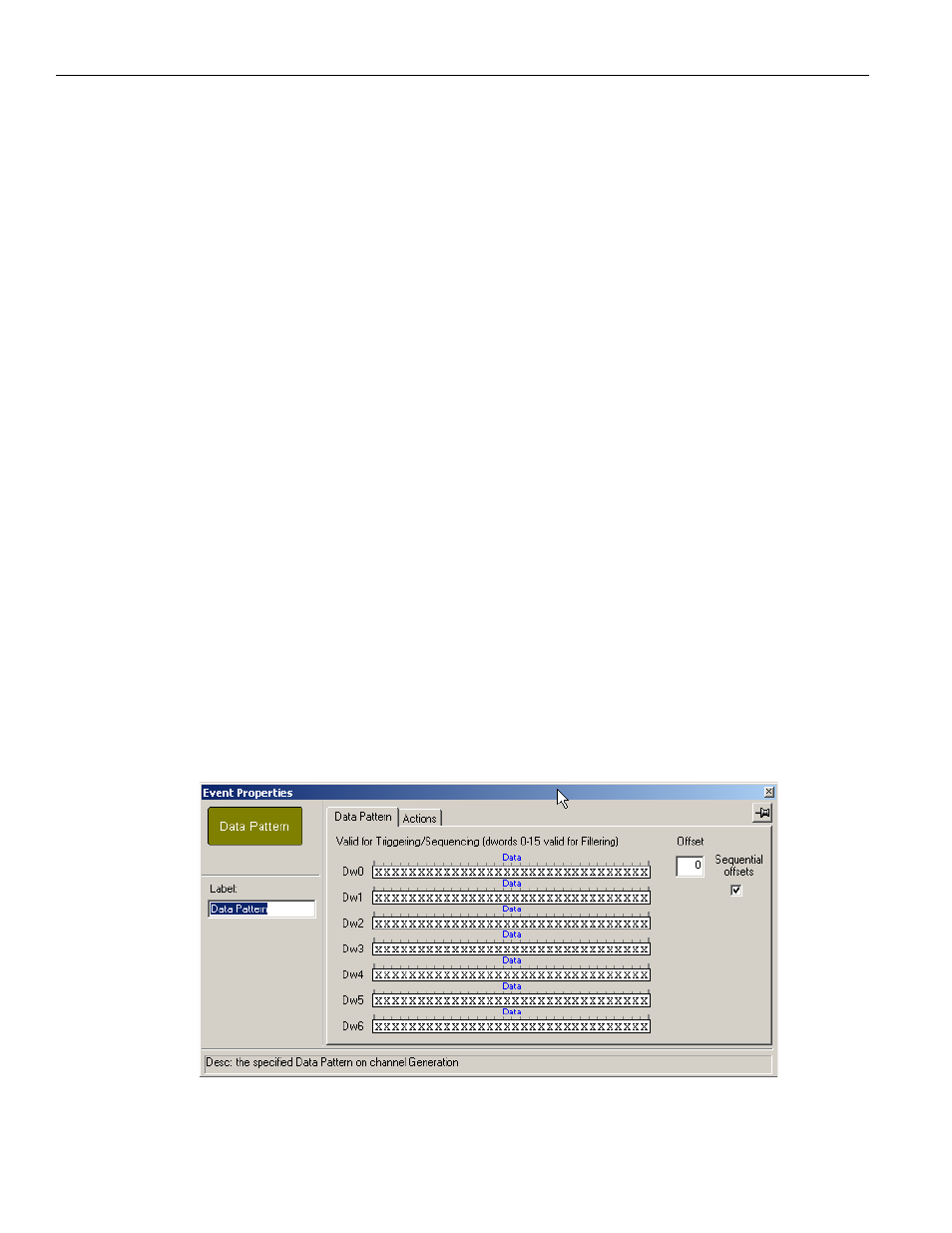
Teledyne LeCroy
Sierra Trainer Generation Language
462
Sierra M6‐4 SAS/SATA Protocol Analyzer User Manual
The dialog lists the Properties and their Values.
5.11.14 Events and Event Properties
Generation rules are associations between events and actions. These associations
determine how trace recording occurs. The supported events are:
Primitives: Primitive Categories or Primitive
Frames: Open Address Frames, Identify Address Frames,
Zone Broadcast Address Frames, SSP Frames, or SMP Frames
SCSI Commands
SCSI Status
SATA FIS: Register Host to Device, Register Device to Host, Set Device Bits, DMA
Activate, DMA Setup, BIST Activate, PIO Setup, Data, Route, or Vend FIS
SSP Frame Header: DATA, XFER_RDY, COMMAND, RESPONSE, TASK, VENDOR, or
RESERVED
SSP Information Unit: Command IU, Task IU, XFER_RDY IU, or Response IU
SMP Request/Response: RPT_GENERAL, RPT_MFG_INFO, DISCOVER,
RPT_PHY_ERR_LOG, RPT_PHY_SATA, RPT_RT_INFO, CONFIG_RT_INFO,
PHY_CONTROL, PHY_TEST_FUNCTION, CONFIG_PHY_ZONE,
CONFIG_ZONE_PERM, RPT_ZONE_PERM, or RPT_ZONE_RT_TBL
ATA Commands
ATAPI Commands
SATA Data Pattern
SAS Data Pattern
Data Pattern Mask and Match
If you select Data Pattern as the Event, you can set Data Pattern event properties in the
Event Properties dialog.
Figure 5.26: Event Properties for Data Pattern Event
In the Data Pattern dialog, you can set the DWORD. You can set the Offset by entering an
integer. Optionally click the Sequential Offsets checkbox.
