Other, 4 column view tab – Teledyne LeCroy Sierra M6-4 SAS_SATA Protocol Analyzer User Manual User Manual
Page 315
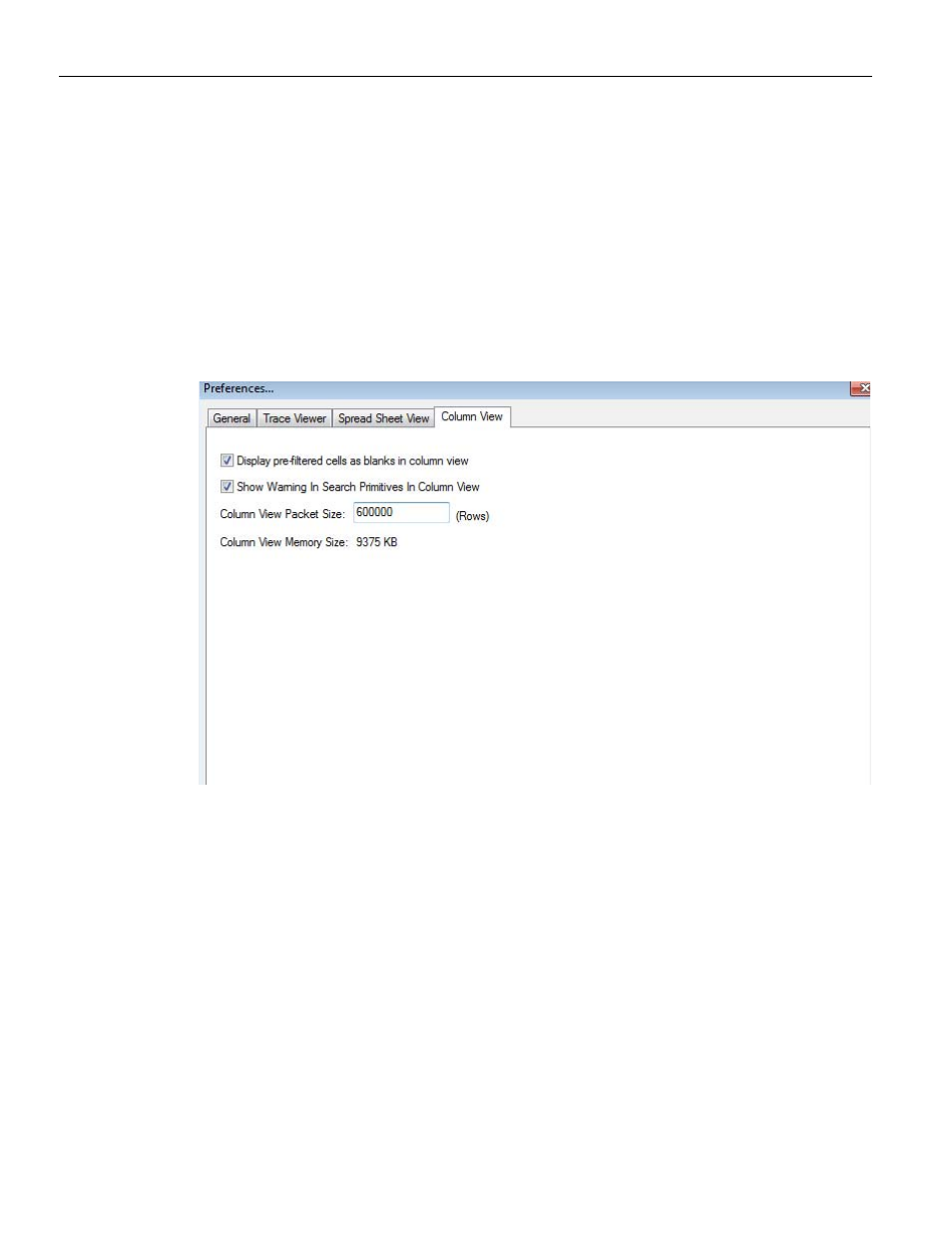
Sierra M6‐4 SAS/SATA Protocol Analyzer User Manual
311
Preferences
Teledyne LeCroy
Other
Repeat decoded command in frame column: The spreadsheet shows the name of the
command in front of all frames in the Command column. Otherwise, it will show the
name of the command only in front of the SSP command frame.
Decode CDB of Commands: The spreadsheet shows name of command in command
column, otherwise shows CDB of command in command column.
Show ‘Sector Count’ instead of ‘Xfer Length’ (SATA only): Display sector count.
3.18.4
Column View Tab
Figure 3.134: Preferences Dialog Column View Tab
Other
Display pre‐filtered cells as blank in column view: The software shows pre‐filtered data
(already filtered in the capture project), as blank cells. Otherwise, it will show them as
“pre‐filtered” cells.
Show Warning in Search Primitive In Column View: If searching in Column View takes a
long time, the software asks if you want to continue search. Otherwise, the software
continues searching with no pause.
Column View Packet Size: Specifies the allocated buffer for showing rows of a packet in
Column View: When you see “Too Large” in a Column‐View cell, the current allocated
buffer is not enough and you should increase it by changing this setting.
Column View Memory Size: Displays the memory buffer.
