Restore factory presets, Set as default, 16 sas address alias (sas only) – Teledyne LeCroy Sierra M6-4 SAS_SATA Protocol Analyzer User Manual User Manual
Page 306
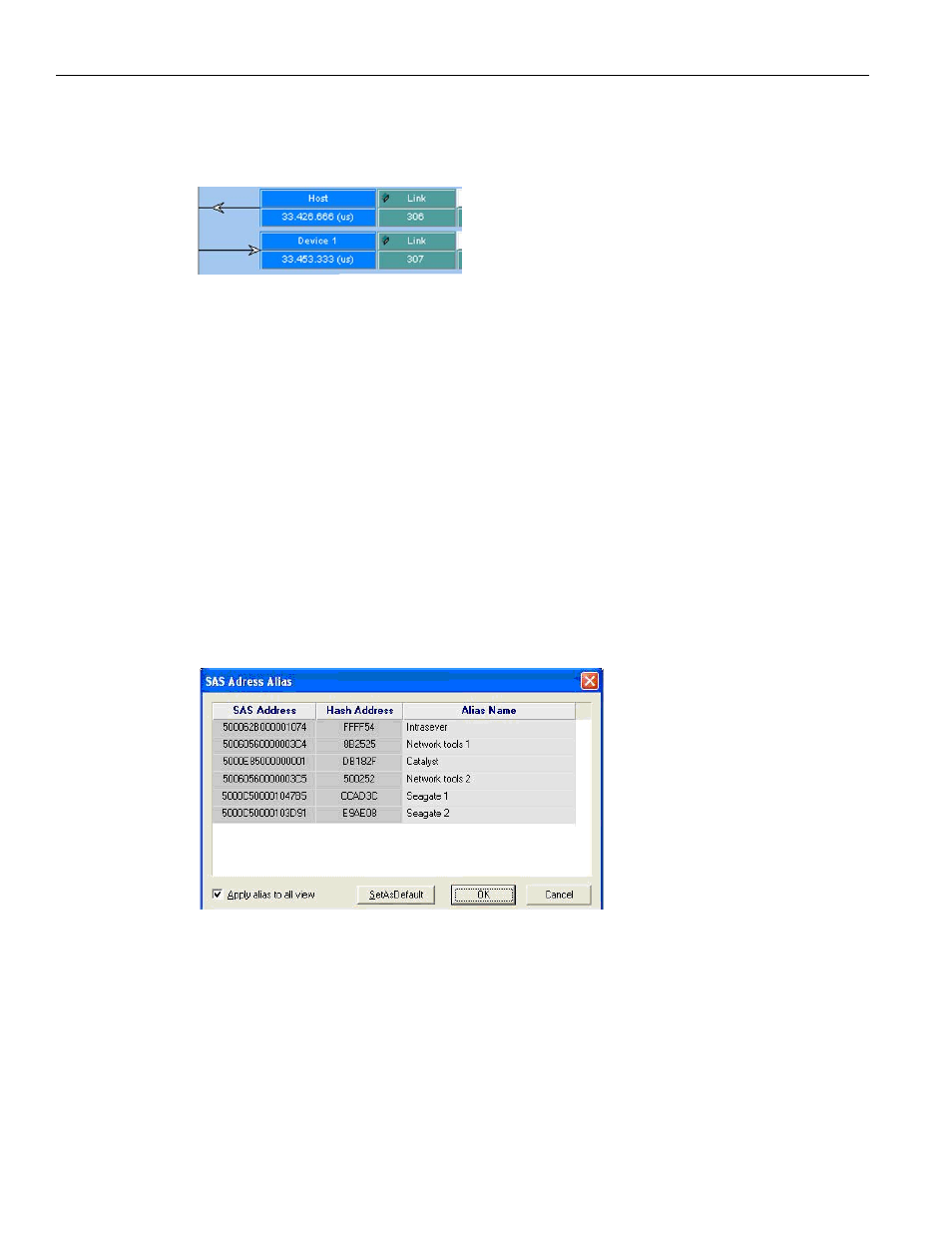
Teledyne LeCroy
SAS Address Alias (SAS only)
302
Sierra M6‐4 SAS/SATA Protocol Analyzer User Manual
Assign a meaningful name to each port in use and click OK. The assigned names replace
the port numbers in the sample view.
If you elect to save the capture sample file, the assigned port names are saved together
with the result, so that when you open the sample file later, the assigned names are
retained.
Restore Factory Presets
Click the Restore Factory Presets button to restore the settings to the factory settings.
Set As Default
If you want to set these port aliases for sample files that will be captured later, you can
set them as default, and new samples will be opened by these default port aliases.
3.16
SAS Address Alias (SAS only)
SAS Address Alias allows you to assign a meaningful name to each SAS address to assist in
interpreting the results displayed in the sample view. To assign SAS address names in an
open sample view, select Setup > Set SAS Address Alias.
Figure 3.127: SAS: Assign SAS Address Alias
Assign a meaningful name to each SAS address in use and click OK. The assigned names
replace the SAS address in the sample view, Search, filter, and Statistical report.
