7 primitive and frame definitions, 1 special conditions for frames – Teledyne LeCroy Sierra M6-4 SAS_SATA Protocol Analyzer User Manual User Manual
Page 415
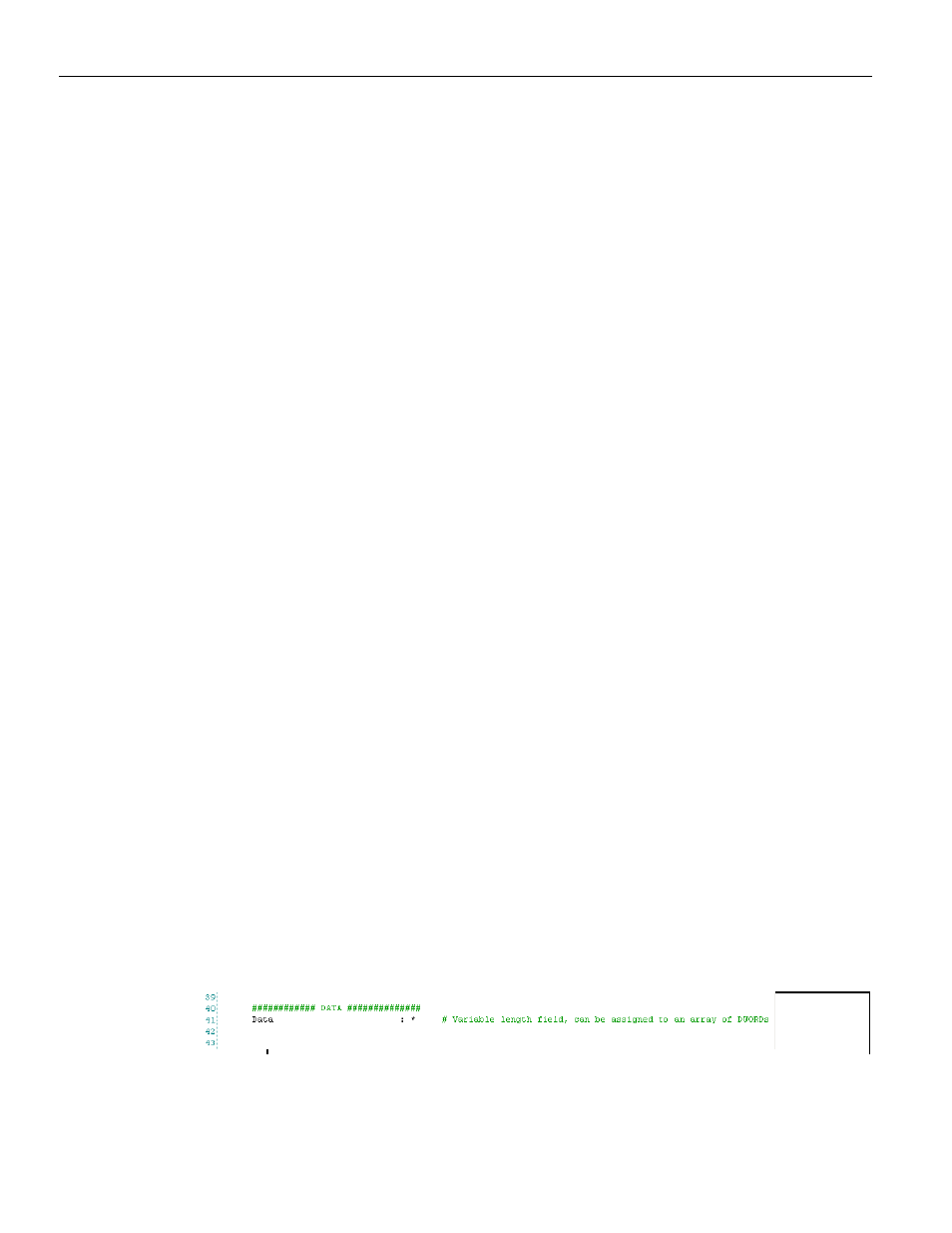
Sierra M6‐4 SAS/SATA Protocol Analyzer User Manual
411
Primitive and Frame Definitions
Teledyne LeCroy
While most global settings can be set in the generation block, three will be ignored if
placed within the generation block:
set Link Speed =
set GenerationMode =
set SSC =
These commands should be configured either in the Setting.inc file or at the beginning of
the traffic generation file as a global statement.
5.7
Primitive and Frame Definitions
Five other Include files are provided that define the most of the known templates for
Primitives and Frames. The five are:
PrimitivesDecl.inc
AddressFramesDecl.inc
SSPFramesDecl.inc
SMPFramesDecl.inc
STPFramesDecl.inc
Each of the Frame templates defines header and field structure.
The default value for all Frame fields is zero.
5.7.1
Special Conditions for Frames
There are three conditions about Frames that need to be kept in mind when configuring
Frame generation:
1. Frame delimiters need to agree ‐ At the present time, when defining a Frame, make
sure that the Frame Prologue and Frame Epilogue agree. Do not mix types. For example,
do not mix a SAS Start of Frame (SOF) with a SAS End of Address Frame (EOAF).
A SAS SOF should be matched to a SAS EOF. A SAS SOAF should be matched to a SAS EOAF.
If generating SATA traffic, a SATA_SOF should be matched to a SATA_EOF.
At the present time, if you mix different types of prologues and epilogues for any given
Frame, the Frame is ignored.
2. Data Length Fields can be fixed‐length or variable ‐ By default, data frames are of a
fixed length. If you want to generate variable length frames, place an asterisk in the Data
definition field in the SSPFramesDecl.inc file:
Data : *
If you replace the asterisk with a value, then the field becomes fixed length.
