Lanes report (sas), Read/write command report (sas) – Teledyne LeCroy Sierra M6-4 SAS_SATA Protocol Analyzer User Manual User Manual
Page 240
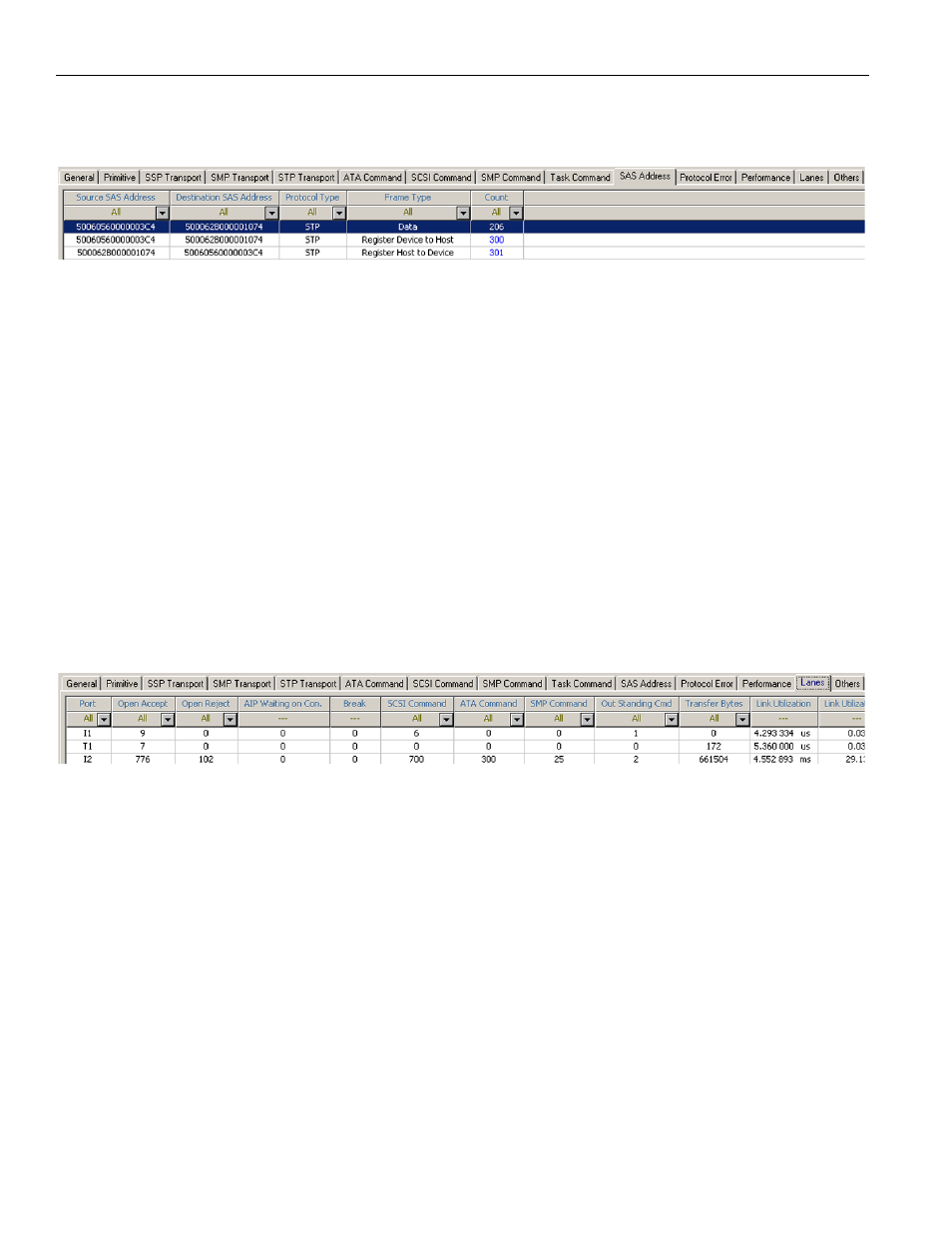
Teledyne LeCroy
Analysis
236
Sierra M6‐4 SAS/SATA Protocol Analyzer User Manual
Count: All, Custom, or a number
Figure 3.41: SAS: SAS Address Report
Lanes Report (SAS)
To display the Lanes Report, click the Lanes tab. The Lanes Report displays the report data
in columns with the following information (see
):
Port
Open Accept: All, Custom, or a number
Open Reject: All, Custom, or a number
AIP Waiting on Con.
Break
SCSI Command: All, Custom, or a number
ATA Command: All, Custom, or a number
SMP Command: All, Custom, or a number
Out Standing Command: All, Custom, or a number
Transfer Bytes: All, Custom, or a number
Link Utilization (time)
Link Utilization%
Figure 3.42: SAS Lanes Report
Read/Write Command Report (SAS)
To display the Read/Write Command Report, click the Read/Write Command tab. You
can enable or disable creation of this page under Preferences (see
). The Read/Write Command report displays the report data in columns with the
following information (see
Source SAS Address
Destination SAS Address
Protocol Type
OpCode/Command
Tag
LBA
Sector Count
Xfer Length
Payload Size: All, Custom, or a number of DWORDs
Status: All, Custom, Good
